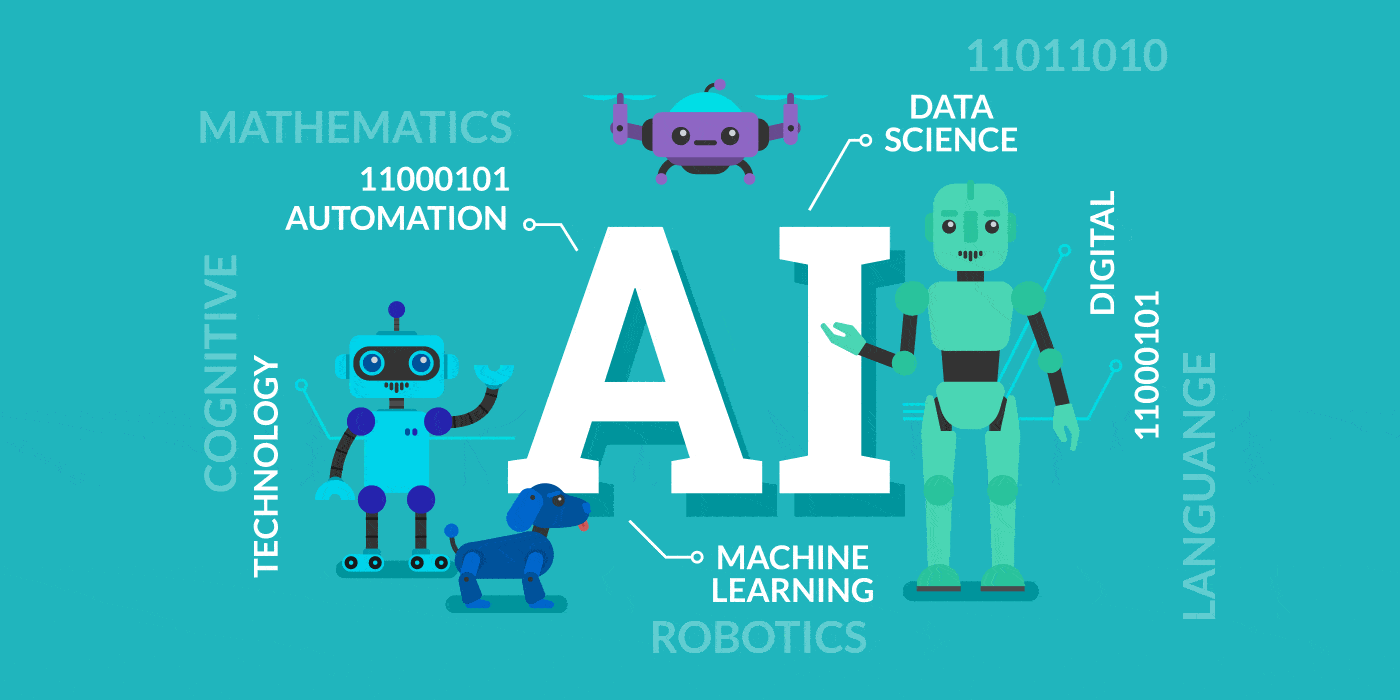Automate Your WordPress Blog with AutomationTools.ai and ServerHost
Managing a WordPress blog can be a time-consuming task, especially when it comes to ensuring that your content is fresh, engaging, and SEO-friendly. However, AutomationTools.ai’s WordPress Autoblogger system offers an innovative solution that simplifies this process, saving you time and effort. When paired with a Linux VPS from ServerHost, you get a powerful combination that automates content management and ensures your blog stays up-to-date with minimal intervention.
Seamless Integration with ServerHost’s Linux VPS
The first step to automating your WordPress blog is setting up a reliable hosting environment. ServerHost’s Linux VPS provides a robust, scalable, and secure platform that is perfect for running a WordPress site. With root access, you can customize your server settings to optimize performance and ensure that your blog can handle high traffic volumes without a hitch. The stability and flexibility of a Linux VPS from ServerHost make it an ideal foundation for your automated blogging system.
AutomationTools.ai’s Autoblogger: The Heart of Automation
AutomationTools.ai’s Autoblogger technology revolutionizes the way you manage your WordPress content. The Autoblogger system uses RSS feeds to source fresh, relevant content that aligns with your blog’s niche. By subscribing to high-quality RSS feeds, you can ensure that your blog is regularly updated with new posts, keeping your audience engaged and your SEO rankings high.
Easy Setup and Integration
Setting up the AutomationTools.ai Autoblogger is a straightforward process. Once you’ve installed the WordPress plugin, the system connects seamlessly to your blog’s backend. Here’s a quick guide to get you started:
- Install the Plugin: Download and install the AutomationTools.ai Autoblogger plugin from the WordPress plugin repository.
- Connect to Backend Systems: Follow the setup wizard to connect the plugin to your AutomationTools.ai account.
- Configure RSS Feeds: Search the internet for RSS feeds that match your website’s niche and add them to your Autoblogger settings.
- Define Content Settings: Customize how you want the content to appear on your blog, including the status (Pending, Draft, or Publish).
- Schedule and Automate: Set your posting schedule and let the Autoblogger handle the rest.
Benefits of Automated Blogging
Automating your WordPress blog with AutomationTools.ai and a ServerHost Linux VPS comes with numerous benefits:
- Time-Saving: Automation frees up your time, allowing you to focus on other aspects of your business or website.
- Consistent Content: Regularly updated content keeps your audience engaged and coming back for more.
- SEO-Friendly: Fresh content improves your site’s SEO, helping you rank higher in search engine results.
- Cost-Effective: Reduces the need for hiring content writers or spending hours creating content yourself.
- Scalability: Easily manage multiple blogs from a single interface, scaling your content efforts without added complexity.
Optimized for SEO
One of the standout features of AutomationTools.ai’s Autoblogger is its focus on SEO. The system ensures that the content pulled from RSS feeds is optimized for search engines, incorporating keywords and meta descriptions automatically. This continuous stream of SEO-friendly content helps improve your site’s visibility and attracts more organic traffic.
Conclusion
In the fast-paced digital world, staying ahead with fresh, relevant content is crucial. AutomationTools.ai’s WordPress Autoblogger, combined with a Linux VPS from ServerHost, provides a powerful solution to automate your content management. By leveraging the capabilities of both platforms, you can keep your blog updated with minimal effort, ensuring it remains engaging and SEO-friendly. Embrace the future of blogging with AutomationTools.ai and ServerHost, and watch your WordPress site thrive with automated, high-quality content.