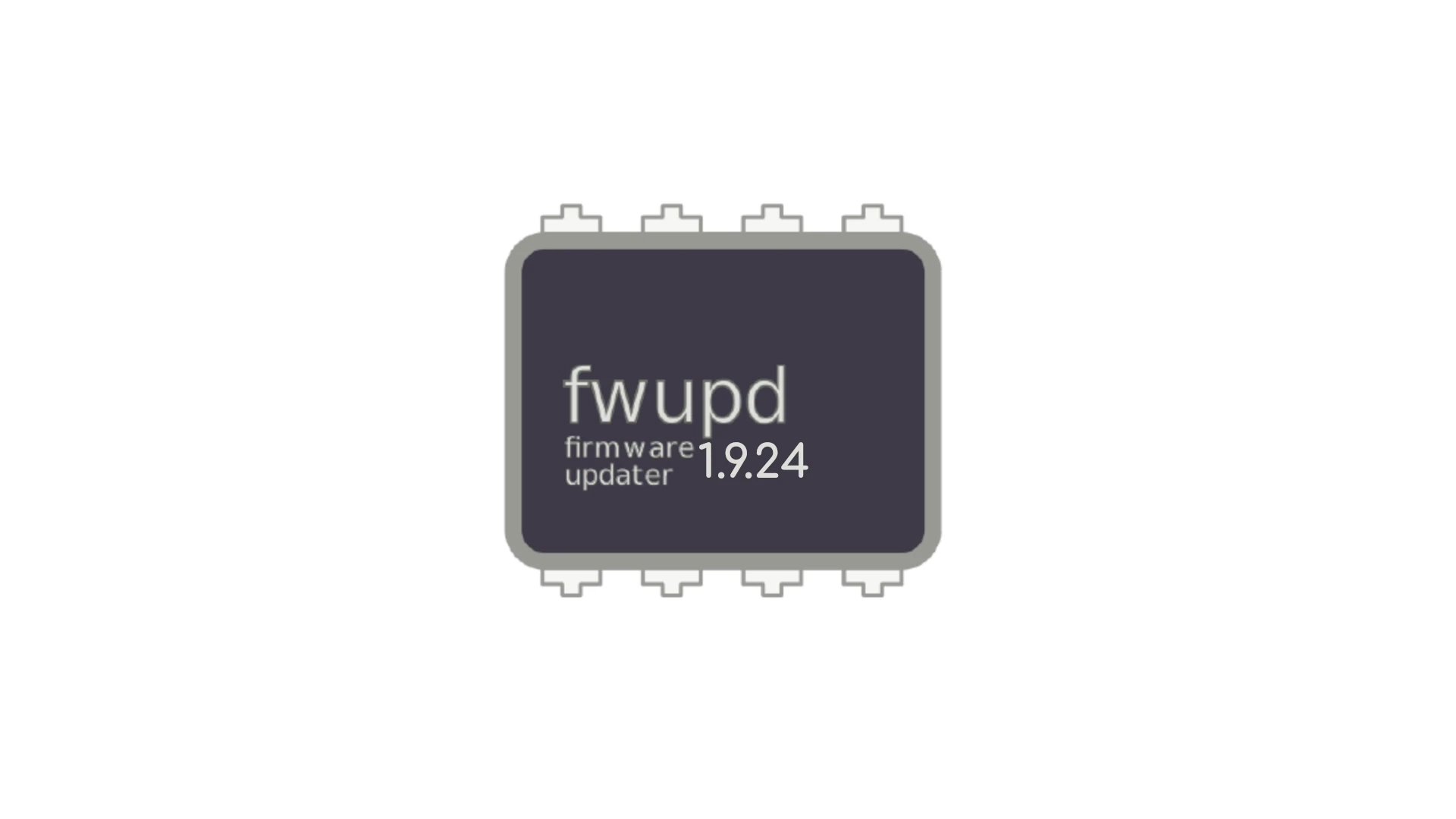Richard Hughes, a developer of Fwupd, has announced the release of fwupd version 1.9.24. This version is the most recent update of the open-source firmware updating utility for Linux-based systems.
The update to fwupd 1.9.24 mainly introduces capsule-on-disk support for Dell systems, enhances firmware update capabilities for additional MediaTek scaler devices, and adds firmware update support for Parade USB hubs.
Additionally, the update resolves the issue with VLI USB 3 private flag registration, omits identified recovery partitions when selecting an ESP volume, and addresses a problem by discontinuing the re-utilization of the connection cache, which helps in fixing the Redfish BMC restart issue.
This version was released following version 1.9.23, which came out two weeks prior and addressed a regression from fwupd 1.9.22 that affected the probing of some devices and added a new mechanism to ensure a valid response when flashing usi-dock devices.
Check out the release notes on the project’s GitHub page for more details about the updates in fwupd 1.9.24, which is available for download as a source tarball at the same link. It is, however, highly recommended that you obtain fwupd through the software repositories of your GNU/Linux distribution.
Essentially, fwupd functions as a system daemon that enables session software to update firmware on compatible devices. Its purpose is to facilitate automatic, safe, and reliable firmware updates on Linux-based systems.
By default, fwupd is set up to fetch firmware updates from the Linux Vendor Firmware Service (LVFS). It operates through the command line, necessitating usage from a terminal emulator or virtual console to update your device firmware. Additionally, there is an official GUI named Firmware, which you can install from Flathub.
Last updated 5 hours ago