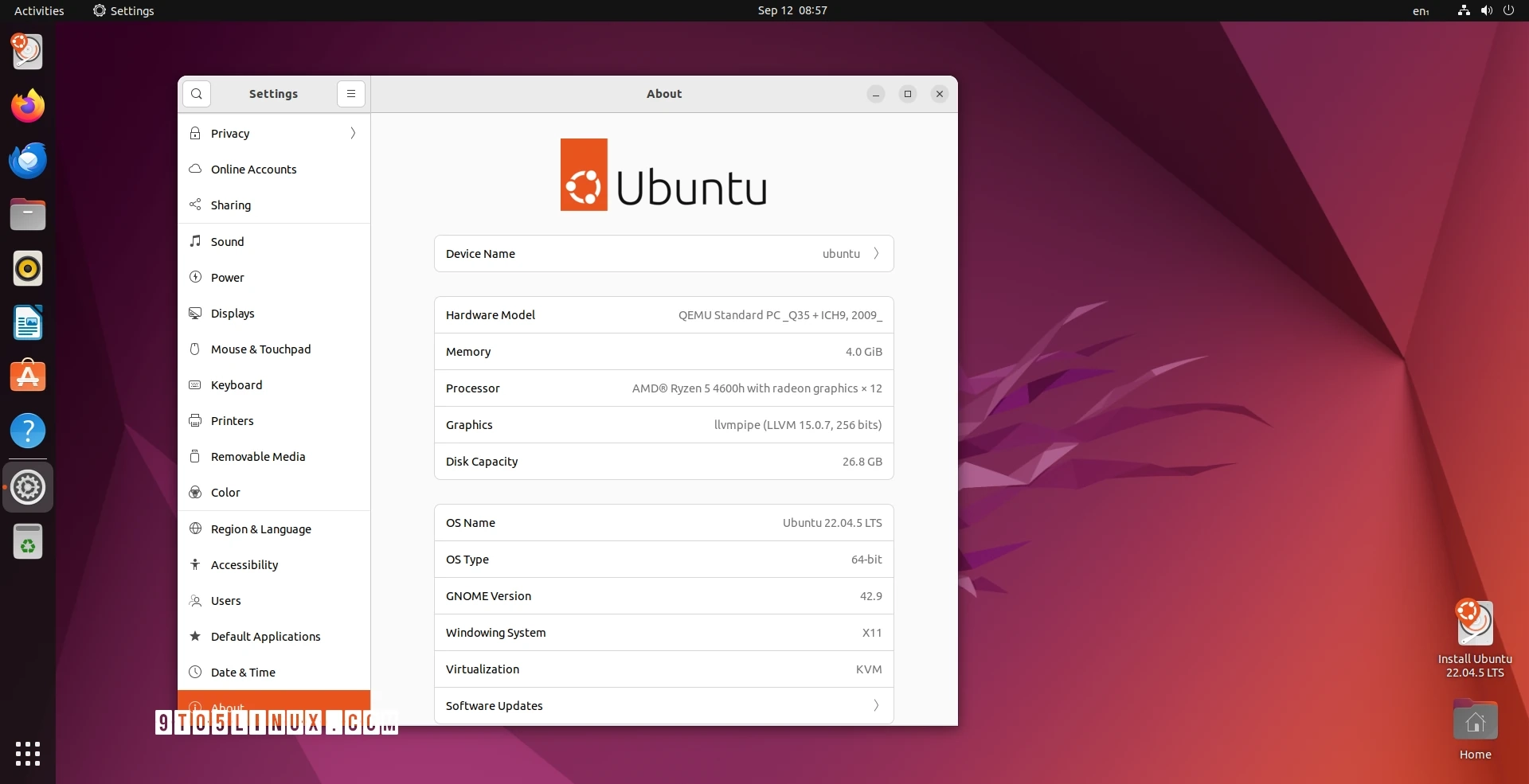Canonical announced the release of Ubuntu 22.04.5 LTS today, marking the fifth and final scheduled update for the Ubuntu 22.04 LTS (Jammy Jellyfish) series. This update includes the most recent security patches and components updates.
Arriving six and a half months after Ubuntu 22.04.4 LTS, Ubuntu 22.04.5 LTS serves as an updated installation medium ideal for those who wish to install Ubuntu 22.04 LTS (Jammy Jellyfish) on new machines without needing to download numerous updates from the repositories post-installation.
In addition to security updates and package enhancements accumulated over the past half-year, Ubuntu 22.04.5 LTS incorporates a new kernel from the Ubuntu 24.04 LTS (Noble Numbat) series—specifically Linux kernel 6.8—to enhance compatibility with contemporary hardware.
Despite these advancements, the graphics stack in this latest Ubuntu 22.04 LTS release has not been upgraded and continues to utilize Mesa 23.2.1, the same version included in Ubuntu 22.04.4 LTS, even though Mesa 24.0 is available in Ubuntu 24.04 LTS. The reasons for not updating the Mesa graphics stack in this release are not disclosed by Canonical.
Without further ado, if you want to deploy Ubuntu 22.04 LTS (Jammy Jellyfish) on your computer, you can download Ubuntu 22.04.5 LTS right now from the official website. Of course, all the official Ubuntu flavors have been updated as well to the 22.04.5 point release, including Kubuntu, Xubuntu, Lubuntu, Ubuntu Studio, Ubuntu Budgie, Ubuntu MATE, and Ubuntu Kylin.
While Canonical will offer three more years of standard support for the Ubuntu 22.04 LTS operating system series, until June 2027, I highly recommend that you download and install the latest Ubuntu LTS release instead, namely Ubuntu 24.04.1 LTS, which will be supported for five years, until June 2029, and also includes more modern GNU/Linux technologies and software.
If you’re already using Ubuntu 22.04 LTS, you don’t need to download this new point release. If you have a healthy installation, update it via the Software Updater utility or by running the sudo apt update && sudo apt full-upgrade command in the Terminal app. Of course, you can also upgrade from Ubuntu 22.04 LTS to Ubuntu 24.04 LTS.
Last updated 5 hours ago