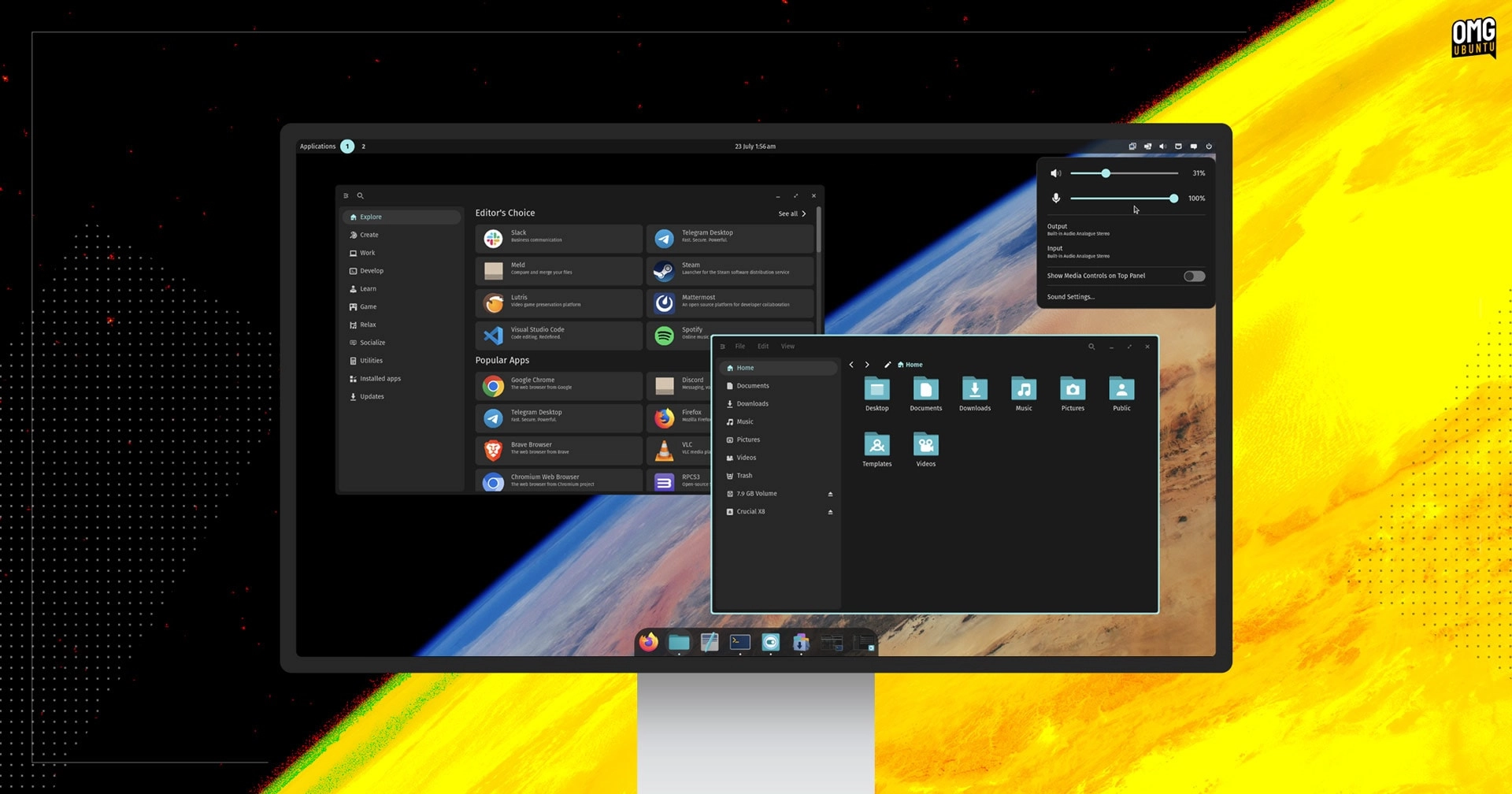Chocks away — a British phrase, so no puzzled looks please — the second alpha release of System76’s native COSMIC desktop environment is now available.
To facilitate easy testing of these new enhancements, a second alpha build of Pop!_OS 24.04 has been released for download.
Users who installed the initial Pop!_OS 24.04 alpha are not required to install this build anew, as all the enhancements discussed here are accessible via software updates through the COSMIC App Store.
Additionally, the COSMIC desktop environment, built with Rust, isn’t restricted to Pop!_OS and can be experimented with across various Linux distributions, including Fedora, NixOS, Arch, and Redox OS.
System76 has embarked on creating a distinct desktop environment, departing from GNOME Shell and its numerous extensions that were instrumental in shaping the unique user interface of Pop!_OS.
The newly introduced COSMIC desktop environment is crafted using a fresh technology stack that includes Rust and Iced. It focuses heavily on customization, themes, and user configurations. It also comes with a tailored selection of core applications, and is designed to perform seamlessly not just on Pop!_OS but on other distributions as well.
Although COSMIC is still in the development stages and not yet fully equipped with all its features, it already stands out as a robust contender among existing Linux desktop environments.
What’s new in COSMIC Alpha 2?
For COSMIC Alpha 2 System76 say it added “…more Settings pages, the bulk of functionality for COSMIC Files, highly requested window management features, and considerable infrastructure work for screen reader support, as well as some notable bug fixes.”
Chances are you want specifics, right?
Versus the first alpha of COSMIC DE, the Settings app in Alpha 2 offers:
- New Power page: power mode options, Bluetooth device battery levels
- New Network settings: wired connections, wi-fi networks, VPN setup
- New Sound settings: sound profiles, volumes sliders, bluez5 support
- New Bluetooth settings page: connect/disconnect/forget devices
- Appearance page adds Comfortable/Compact/Spacious density options
- Date & Time page adds toggle to show seconds in clock applet
- Displays page adds X11 scaling settings
- Window Management adds Focus follows cursor/cursor follows focus options
Substantial new features added to COSMIC Files app include:
- New header bar options: new folder, grid/list view, sort by
- Sorting files by Name, Type, Last modified, Date created, or Size
- New Recents shortcut in the sidebar
- Fully-stocked File menu with essential actions
- Archive compression/extraction (tar/tbz/tgz/txz/zip)
- Browse and connect to network drives
- New
ctrl+dshortcut to add selected item to sidebar - New
ctrl+,shortcut to access COSMIC Files settings
Also of note, Files has a preview feature you can activate by pressing space with a file selected. File previews are experimental and cannot be disabled in alpha 2. This makes it easier to preview a file (e.g., see more details) in a side panel.
For image files a ‘gallery’ mode option lets you page through all images in the current folder, saving the need to open them in an image viewer.
Elsewhere:
- Faster startup times for COSMIC Store
- Assorted applet improvements
- Libcomsic rebased on iced 0.13
- Improved fractional scaling for games in Steam
- COSMIC Greeter localized
- Various UI tweaks/finesse/fixes
And a plethora of bug fixes, notably issues with apps not reopening, unreliable clipboard functionality, freezing on external monitors, and touchpad gestures for workspaces.
As this is an alpha version, it remains a work in progress and isn’t reliable enough for daily usage by most, yet the fundamental elements are in place making it fairly ‘habitable’.
You can download the new ISO if you’re curious about trying it out. It’s a standard ISO that allows for a ‘live boot’ to test and see if System76’s direction appeals to you, and if so, to install it on a device (ideally not your primary one since it is an alpha build).
System76 announced that a new alpha of COSMIC DE will be released monthly until “all core features have been built out”, signaling many more enhancements on the horizon.