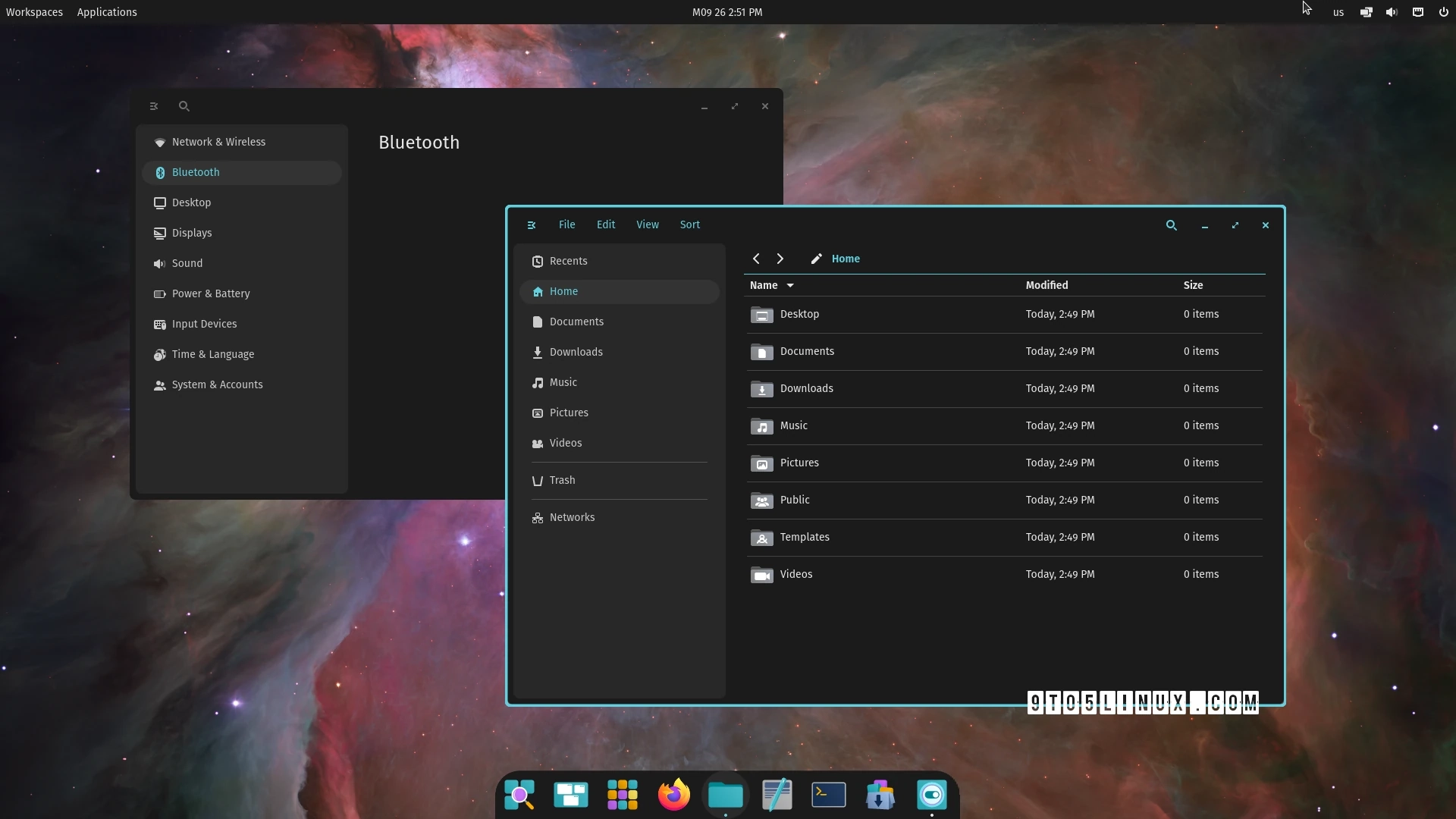System76 introduced the second alpha release, Alpha 2, of the new COSMIC desktop environment, developed in Rust, for the Ubuntu-based Pop!_OS 24.04 Linux distribution today.
In this latest release, notable new features include a Bluetooth section within the Settings enabling users to pair and control Bluetooth devices, a Gallery option in COSMIC Files to browse images within a folder efficiently, and additional customization settings for UI spacing under Settings > Appearance.
Enhancements to the COSMIC Files file manager include a new Search bar, capabilities to create new folders, options to toggle between Grid and List views, as well as sorting functionalities like sorting by Name, Type, Date of modification, Date of creation, and Size. It also offers a ‘Recents’ area for easy access to recently opened documents, and context menu-supported file previews.
Further updates to COSMIC Files include features to compress or decompress files via the context menu, connectivity options for network drives, a comprehensive File menu, sidebar separators for better organization of Trash, Networks, and additional drives, alongside new keyboard shortcuts to enhance productivity by quickly adding items to the sidebar or accessing settings.
Some other noteworthy changes in COSMIC Alpha 2 include a comprehensive theming system with shareable themes, an option to choose for either vertical or horizontal workspaces, an integrated and easily accessible tiling system, and highly customizable panels (dock and top bar).
The latest update of COSMIC Alpha 2 introduces numerous new functionalities, enhancing user interface and system management. Users can now enable Bluetooth device management through the Sound and Power & Battery settings. Additionally, there’s support for crisper X11 applications and games that match the native display resolution through a new option in the Display settings titled “Scale all X11 Applications”. In the Date & Time settings, a new feature allows users to display seconds on the clock applet.
Significant improvements have also been made to Window Management settings, incorporating two highly demanded features: “Focus follows cursor” and “Cursor follows focus.” The former enables the window focus to shift according to the cursor’s position, while the latter automatically moves the cursor to the top-left corner of a window when focus is shifted via keyboard shortcuts or when a new window is opened.
In addition, COSMIC Alpha 2 delivers further enhancements including the ability to disable the ‘Super’ key from the Window Management settings dropdown menu. There’s also added support for battery charge thresholds on devices compatible with system76-power in COSMIC Applets. The update brings language support enhancements in COSMIC Greeter, enables searchable custom keybindings, improves COSMIC App Store’s performance, and resolves various bugs.
COSMIC Alpha 2 is available for testing on several popular GNU/Linux distributions, including Arch Linux, Fedora Linux, openSUSE, CachyOS, Redox OS, Serpent OS, NixOS, and, of course, System76’s Pop!_OS 24.04 Linux, which you can download from here. System76 says that this alpha will be followed by monthly alpha releases until all core features are built out.
Last updated 8 hours ago