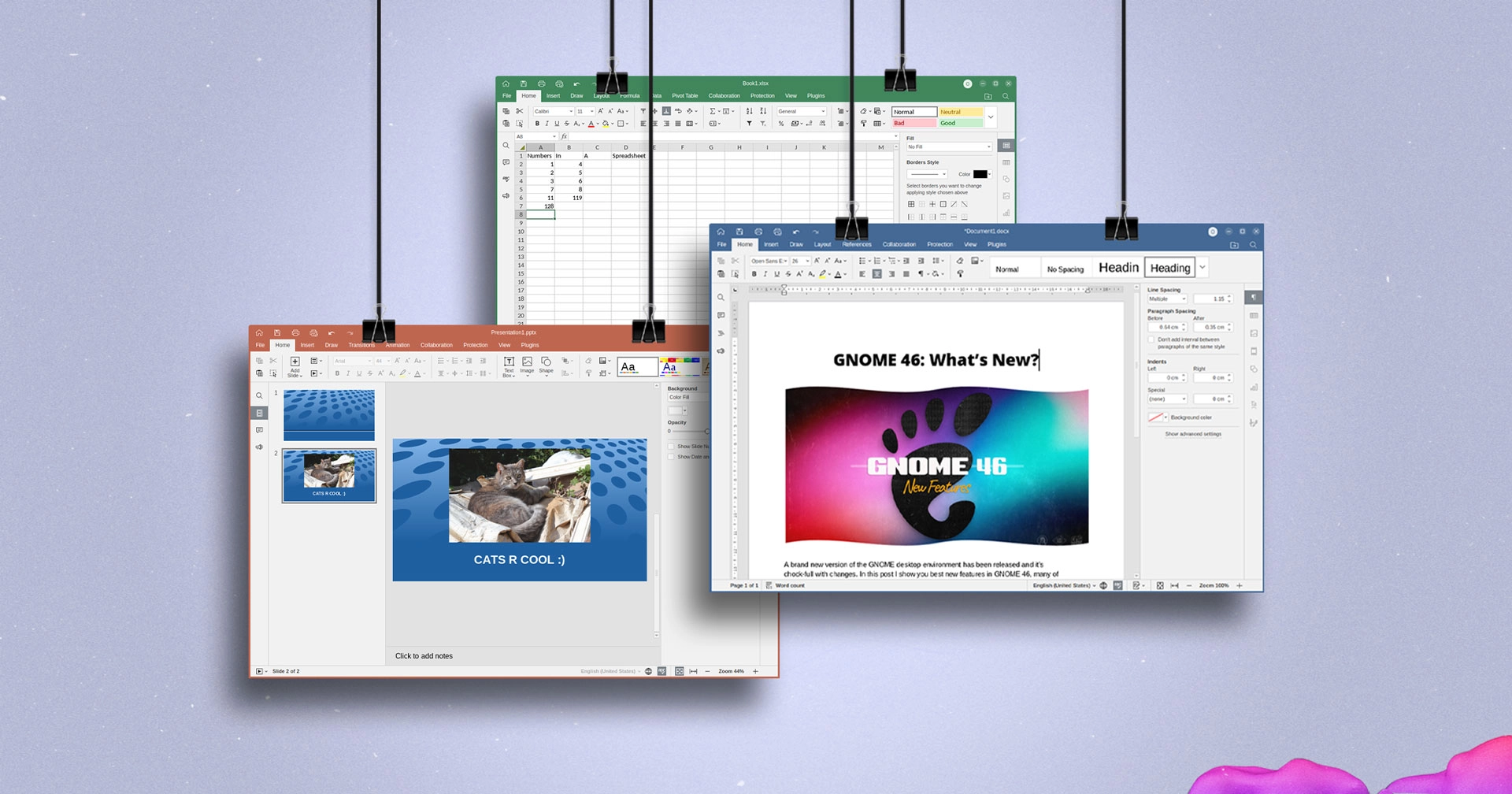A significant update to ONLYOFFICE Desktop Editors, a free and open-source office suite compatible with Windows, macOS, and Linux, has just been released for download.
ONLYOFFICE 8.2 brings a variety of new features, enhancements in performance, and numerous smaller improvements throughout the entire suite, which includes a word processor, spreadsheet application, presentation creator, form filler, and PDF editor.
Introducing a refreshed aesthetic, ONLYOFFICE 8.2 features a new grey theme in its appearance settings. Although this theme is not enabled by default, users can easily apply it to all applications within the suite through the main settings or choose to implement it for specific components based on personal preferences.
ONLYOFFICE 8.2’s new ‘Grey’ theme
Significant enhancements in ONLYOFFICE 8.2 that impact all components include:
- Quicker launch times due to script optimizations
- Ability to add signatures for PDF forms
- Introduction of field codes and improved version history for documents
- Support for RTL (Right-to-Left) languages and enhanced scrolling experience in spreadsheets
- New random transitions for presentations among other features
- Better touch screen compatibility
- Native rendering for certain SmartArt items
- Histogram, Waterfall, and Funnel charts are now accessible
- Improved axis labels for charts
- Reorganized file menu with new icon designs
- New Tab style options (Choose between Fill or Line) in Advanced Settings > Appearance
- Support for local template usage (limited to new document creation)
New features available in the Document Editor include:
- Support for legacy CheckBox types
- Options to insert contents from third-party documents
- Updated numbered list presets for Arabic UI
- Feature to highlight deleted text within a selected file version
- Capability to add and edit complex fields with instructions
The Presentation Editor offers several enhancements:
- Quicker file opening due to improvements in slide rendering
- Enhanced selection of object animations from an extended list
- Introduction of a new ‘Random’ transition (which randomly selects a transition from the available options)
There are also specific updates for the Spreadsheet Editor:
- Better support for smooth scrolling
- Support for iterative calculations has been added
- Feature to change the direction of cell placement added
- A new button for applying number format with separators added to the toolbar
- Capability to view pages in their actual size in the Print preview
- The Pivot Table toolbar tab will now only appear when the pivot table is in use
- The settings panel for the Pivot Table now expands automatically when creating a new Pivot Table
- Ability to include trendlines (Equation on chart) in the Chart – Advanced Settings
- A preview window has been introduced for opening local
CSVfiles
As the PDF Editor advances:
- Enhanced text recognition
- Ability to save
PDFfiles to additional storage options - Accurate handling of cropped and combined shapes when opening documents
- Gradient support
In addition to the features mentioned above, ONLYOFFICE 8.2 also brings a variety of refinements, bug corrections, new language options (now offering British English), and critical security updates.
Download ONLYOFFICE 8.2 Desktop Editors
Ubuntu users can download ONLYOFFICE Desktop Editors directly from the official site as a DEB package suitable for Ubuntu, Linux Mint, and other similar distributions, or as an AppImage.
If you find yourself on the website without following the link provided, make sure to select the Desktop Editors version instead of the ONLYOFFICE Docs version (unless that’s your preference). While both utilize the same technology, their usage differs – only the Desktop Editors version functions offline.
Another option is to use the official ONLYOFFICE Snap, or install the official Flatpak version, which is available on Flathub.
Is it worth trying? Definitely
While LibreOffice continues to be a leading choice for those looking for a quick, compatible, and free substitute for Microsoft Office, ONLYOFFICE is rapidly becoming a popular contender. If you haven’t tried this particular office suite, the latest update provides an excellent opportunity to do so.