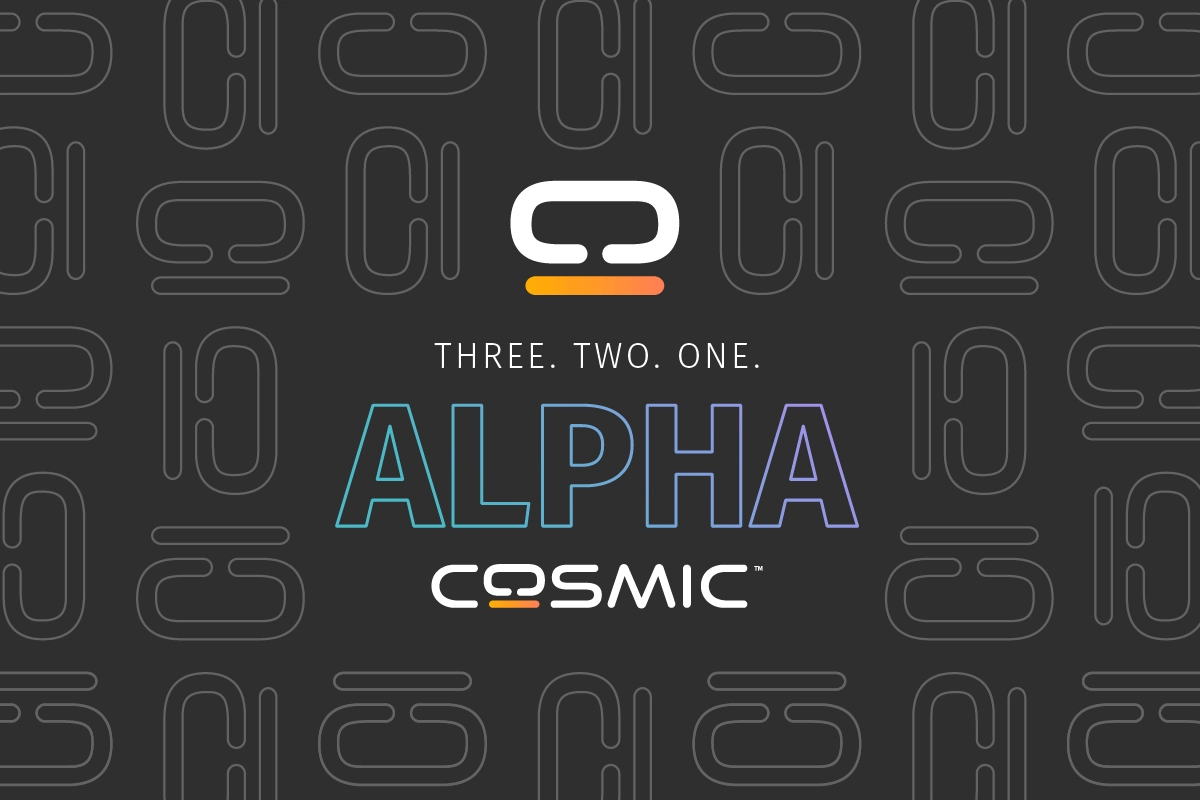The COSMIC desktop environment by System76 is evolving, with the release of its third alpha version now available for users to explore.
The initial alpha introduced the fundamental components, while the second alpha added a variety of new features. The latest alpha refines the experience, addresses outstanding issues, and enhances usability.
Significantly, COSMIC now allows users to choose a custom system font if the default Fira Sans doesn’t suit their taste. Additionally, there is improved accessibility with preliminary support for the Orca screen reader, although it is not yet integrated within native COSMIC applications—yet accessibility remains a top priority for future updates.
A few other highlights to mention, COSMIC Files introduces a hover effect when you mouse over files and folders; it now allows running AppImages directly from folders; file previews are disabled by default; and pressing the spacebar while viewing images opens a gallery view for a more detailed look.
New nav toggle icon (left) and old (right)
The Settings application has enhanced the import feature for WireGuard configuration files, along with adding more power-saving options, such as the ability to turn off the display when it’s idle.
Additionally, there’s a fresh icon for toggling the sidebar in the native COSMIC applications. In my opinion, it appears to be more visually informative than the previous version – what do you think?
In terms of native applications, the COSMIC Store has introduced a new section called ‘Made for COSMIC’, which showcases software designed exclusively for its platform. Additionally, it now supports the ability to open and install DEB packages that you download from the internet.
Moreover, COSMIC Alpha 3 includes a variety of bug fixes, performance enhancements, code optimizations, updated dependencies, and package upgrades that come from System76 and are drawn from the underlying noble repositories.
When discussing the second alpha release of COSMIC, I noticed that several early comments seemed to disregard the ‘alpha’ designation, expressing concerns about absent features, performance issues, or inconsistencies in the user interface.
System76 emphasizes that those exploring these preview builds should not anticipate a perfect or complete experience:
As we present the third alpha version of COSMIC Epoch 1, it’s important to note that this release is still a work in progress. Expect to encounter bugs. Your testing and feedback on these issues are encouraged and greatly valued. Requests for new features will be taken into account for Epoch 2, which will be COSMIC’s next installment.
Additional COSMIC DE alpha versions will be released from time to time until all components are ready for the first stable release (Epoch 1). After all, comprehensively developing an entirely new Linux desktop environment, including the compositor, UI toolkit, and essential apps, is a significant undertaking!
If you’re willing to embrace the imperfections and want to experience what’s coming, you can download the Pop!_OS 24.04 Alpha 3 ISO to test it out. Alternatively, if you’re using a Linux distribution that natively supports the COSMIC Alpha and its applications, you’re welcome to try it there as well.
If you already have Pop!_OS 24.04 installed, there’s no need to go through a reinstallation process. Simply continue to install software updates as they become available to take advantage of the latest improvements.
I invite you to share your thoughts in the comments section below. However, please remember to keep the discussion respectful and constructive, bearing in mind that COSMIC DE is free, open-source software created primarily using a different set of technologies and languages than other Linux desktop environments.
Always keep in mind that whether you’re a newcomer to coding or an experienced developer exploring new frontiers, choosing to work on projects that interest you and sharing them with others who might benefit is not contrary to the essence of open source—rather, it embodies the true spirit of open source.