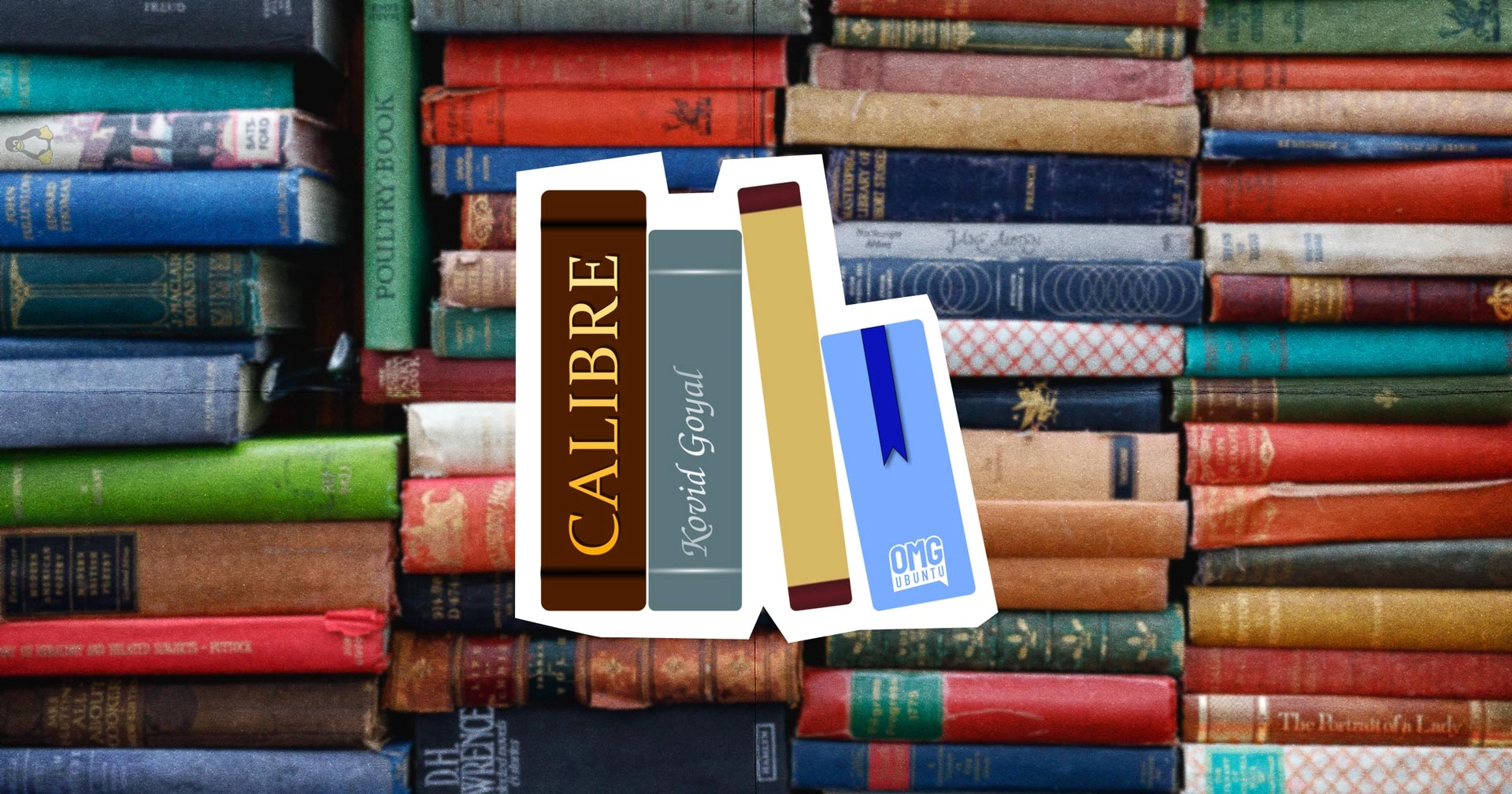Calibre, the popular ebook management tool, has released version 7.2.1, introducing a significant update that enhances its "read aloud" feature. This functionality allows a computer voice to read text from ePUB books. The new version includes an exciting addition: a tool for creating an audio overlay in ePUB files, enabling users to listen with sentence tracking and assign different voices to various text sections.
This audio overlay features can operate independently of the system’s speech-to-text software, although on Linux, Calibre typically requires Speech Dispatcher for read-aloud tasks. Users should be aware that adding text-to-speech audio might be a slow process, with the developer suggesting running lengthy tasks overnight.
To find the new audio overlay feature, users can navigate to the Tools menu within the Book Editor in Calibre 7.2.1 or later. Additional improvements related to the read-aloud feature include a button to restore defaults in the configuration dialog, fixes for a bug that halted reading after 32,000 characters, and various Linux-specific tweaks to enhance audio playback compatibility.
The update also introduces a "flow mode" in the ebook viewer, allowing text to be read continuously as if on a webpage. This mode includes a brief pause when scrolling through internal file boundaries, with adjustable settings for those who prefer immediate transitions.
Other notable changes in Calibre 7.2.1 include:
- Higher contrast and rounded corners for dark mode scrollbars.
- An option to download book covers from the context menu via right-click.
- Expanded exclude options for auto-adding files beyond just eBook formats.
- Enhanced functionality in the Edit Metadata window.
- Fixes for Linux crashes when adding to the table of contents and improvements to the search function in the notes browser.
Calibre 7.2.1 is available for free as open-source software across Windows, macOS, and Linux. Ubuntu users looking to install this latest version can do so via a simple script or by downloading it from the Calibre GitHub releases page.
For those interested in exploring more or installing Calibre, see the options available on Flathub.