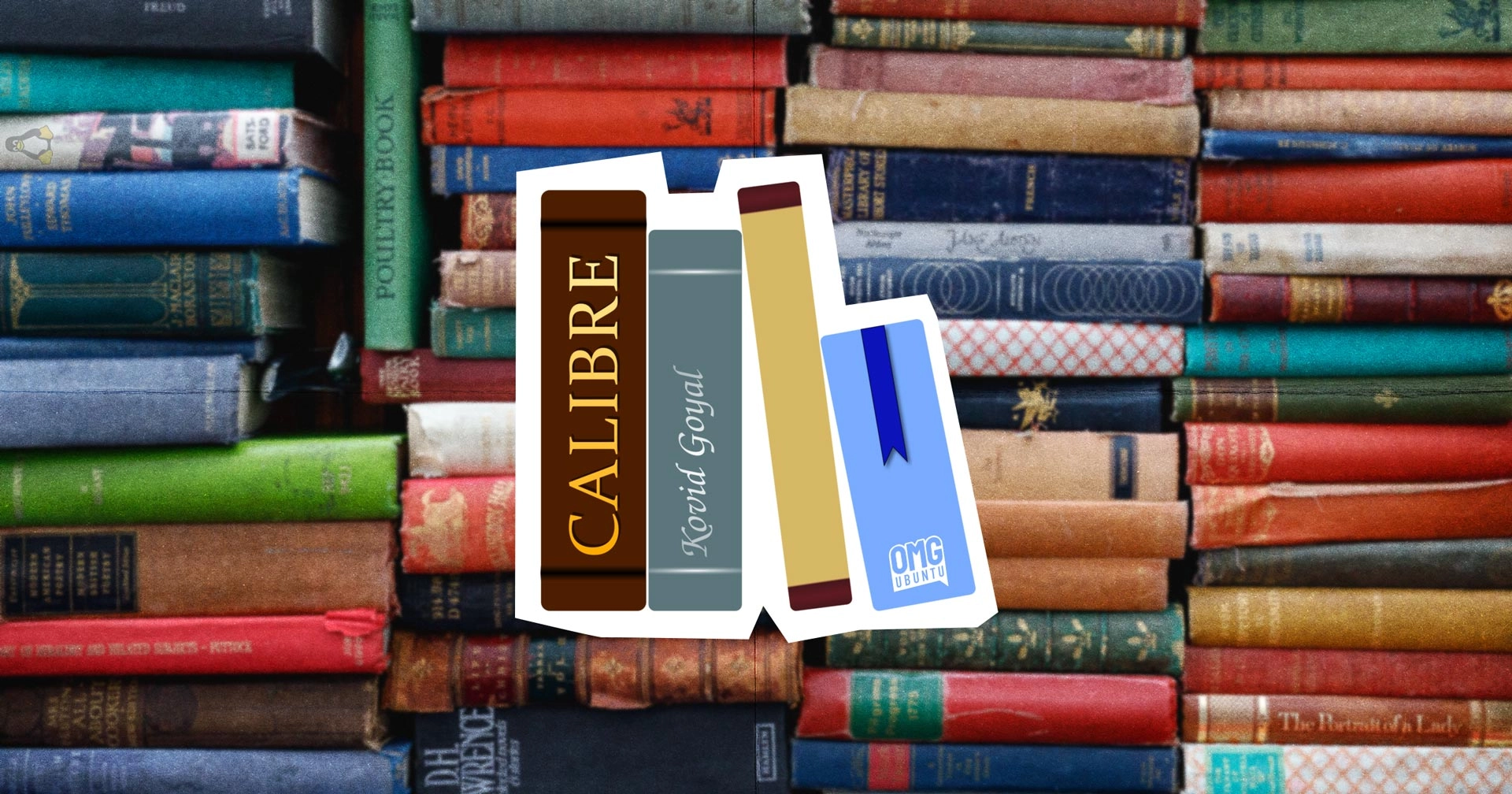Calibre 7.22 has been released, continuing to establish itself as a leading open-source ebook manager, praised for its extensive features and cross-platform compatibility. This release introduces a notable enhancement for its eBook viewer: users can now adjust the position of the control bar while using the ‘Read Aloud’ feature to avoid obstructing text, placing it either at the top or bottom of the window.
In addition, the system tray now includes a restart option for Calibre, which can be useful after adjusting settings that require fresh initialization. Other improvements in this version involve:
- Support for the latest firmware in Tolino e-readers.
- Resolution of bugs related to chapter transitions in the ‘Read Aloud’ functionality.
- Enhanced handling of text flow during PDF conversions.
- Fixes for DOCX conversions, including correct table of contents nesting.
- Addition of Economist News to the list of available news sources.
- Notifications now appear on Windows when the system tray icon is disabled.
- A scrollbar fix for macOS’s dark mode.
For those interested in trying out the new features, Calibre is available as free, open-source software compatible with Windows, macOS, and Linux. Although Ubuntu users can install an older version directly from the Ubuntu repositories, the latest build can be installed effectively via the command line:
sudo -v && wget -nv -O- https://download.calibre-ebook.com/linux-installer.sh | sudo sh /dev/stdinBe advised that to run this command, you might need to install the libxcb- package first. Alternatively, Calibre can be found on Flathub, though it’s noted as an unverified package.
For more detailed information or to download the latest version, visit the Calibre project page.