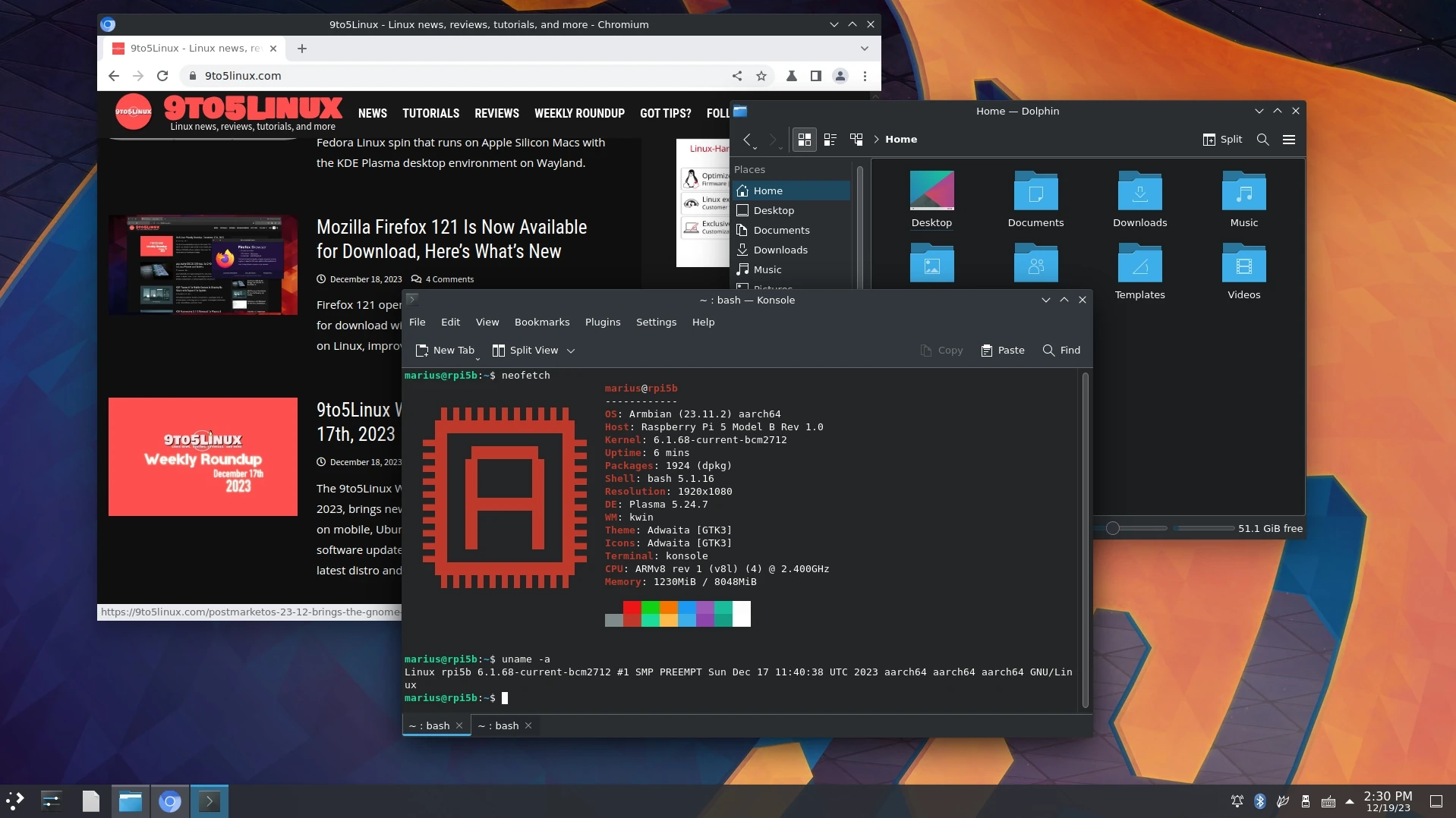The Armbian project declared recently that their Debian/Ubuntu-oriented ARM distribution is now compatible with Raspberry Pi 5 single-board computers and supports Cinnamon, GNOME, Xfce, KDE Plasma, and i3 environments.
For followers of Raspberry Pi, this comes as a genuine Christmas present as they now have the chance to install a thoroughly optimized GNU/Linux distribution onto the Raspberry Pi 5 computer, grounded on either the Debian GNU/Linux 12 “Bookworm” or Ubuntu 22.04 LTS (Jammy Jellyfish) operating system series.
“Owing to the versatility of the Armbian Build Framework, we have incorporated the ability to construct server and desktop images for the Raspberry Pi 5,” relayed Armbian Linux in an update on X.
The Debian build is accessible with the GNOME, Xfce, and Cinnamon desktop environments already installed. Conversely, the Ubuntu-oriented images come with the KDE Plasma, GNOME, Xfce, and Cinnamon desktop environments, along with the i3 tiling window manager.
Minimal and CLI (command line) editions are provided as well for both Debian Bookwork and Ubuntu Jammy flavors without a graphical environment. These are targeted at those who create a custom Armbian system for their Raspberry Pi 5 devices with a different graphical environment, or without one.
When running Armbian for the first time, you will be asked to input a root (system administrator) password, choose a shell (Bash or ZSH), create a default username, connect to a Wi-Fi network (if available), as well as to set the system language and timezone. All this is done in a text-mode environment.
The Raspberry Pi 5 builds are based on the latest Armbian Linux 23.11 release, which arrived last month on November 29th, 2023, with support for the Linux 6.6 LTS kernel series, support for new devices, adaptive login managers for all supported graphical environments, and other changes.
Without delay, if you wish to install Armbian Linux on your Raspberry Pi 5, you can download the prebuilt images from the official website. These images are powered by the long-term supported Linux 6.1 LTS kernel series, specifically Linux kernel 6.1.68.
Unfortunately, only the Ubuntu-based images functioned on my Raspberry Pi 5. I plan to contact the Armbian team to determine whether there’s a widespread issue or a bug with the Debian-based images, as the graphical environment fails to launch.
Update: Apart from the KDE Plasma image based on Ubuntu 22.04 LTS, all the other prebuilt images won’t boot to desktop. The Armbian team is investigating the issues and I will update the story again when I receive word from them.
Last updated 1 hour ago