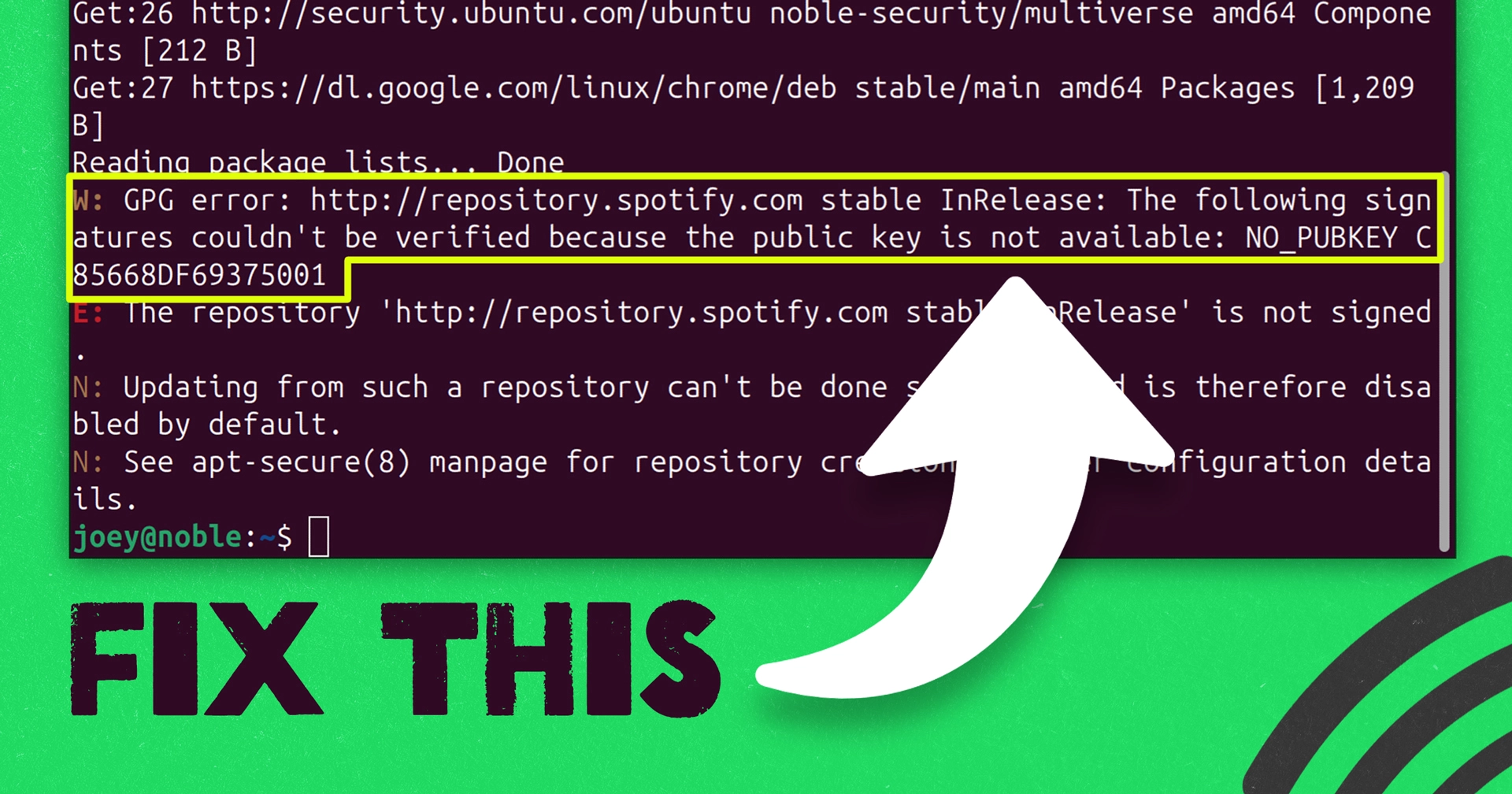If you’re using the official Spotify DEB on Ubuntu or a similar distribution like Linux Mint, you might have noticed an error warning regarding the PGP key that verifies package signatures. The security key for the Spotify APT repository became nonfunctional at the end of last year, which can cause terminal output warnings when checking for updates.
This error message indicates that the public key cannot be verified:
Err:9 http://repository.spotify.com stable InReleaseThe following signatures couldn't be verified because the public key is not available: NO_PUBKEY C85668DF69375001While it’s concerning, this issue doesn’t prevent the Spotify app from functioning. However, it does block updates from the APT repository until resolved.
Fortunately, fixing the ‘public key not available’ error is straightforward. If you’re facing this issue and want to restore regular updates from the official Spotify APT repo, follow these steps:
-
Open a terminal window and run the following command to download and add the new GPG key:
sudo curl -sS https://download.spotify.com/debian/pubkey_C85668DF69375001.gpg | sudo gpg --dearmor --yes -o /etc/apt/trusted.gpg.d/spotify.gpg -
When prompted, confirm to overwrite the existing key by pressing ‘y’.
-
Next, refresh your list of software sources by executing:
sudo apt update -
Finally, install any available updates for Spotify with:
sudo apt dist-upgrade
By following these steps, the public key error will be resolved, allowing you to receive future updates for the Spotify client as you normally would, whether through the GUI Software Updater in Ubuntu or the Mint Upgrade tool on Linux Mint.
This issue pertains specifically to users of Spotify through the official DEB package. Those utilizing the official Spotify snap package or installations from alternate sources will not be impacted. For instructions on how to set up Spotify on Linux, you can refer to the guide on installing Spotify on Linux.