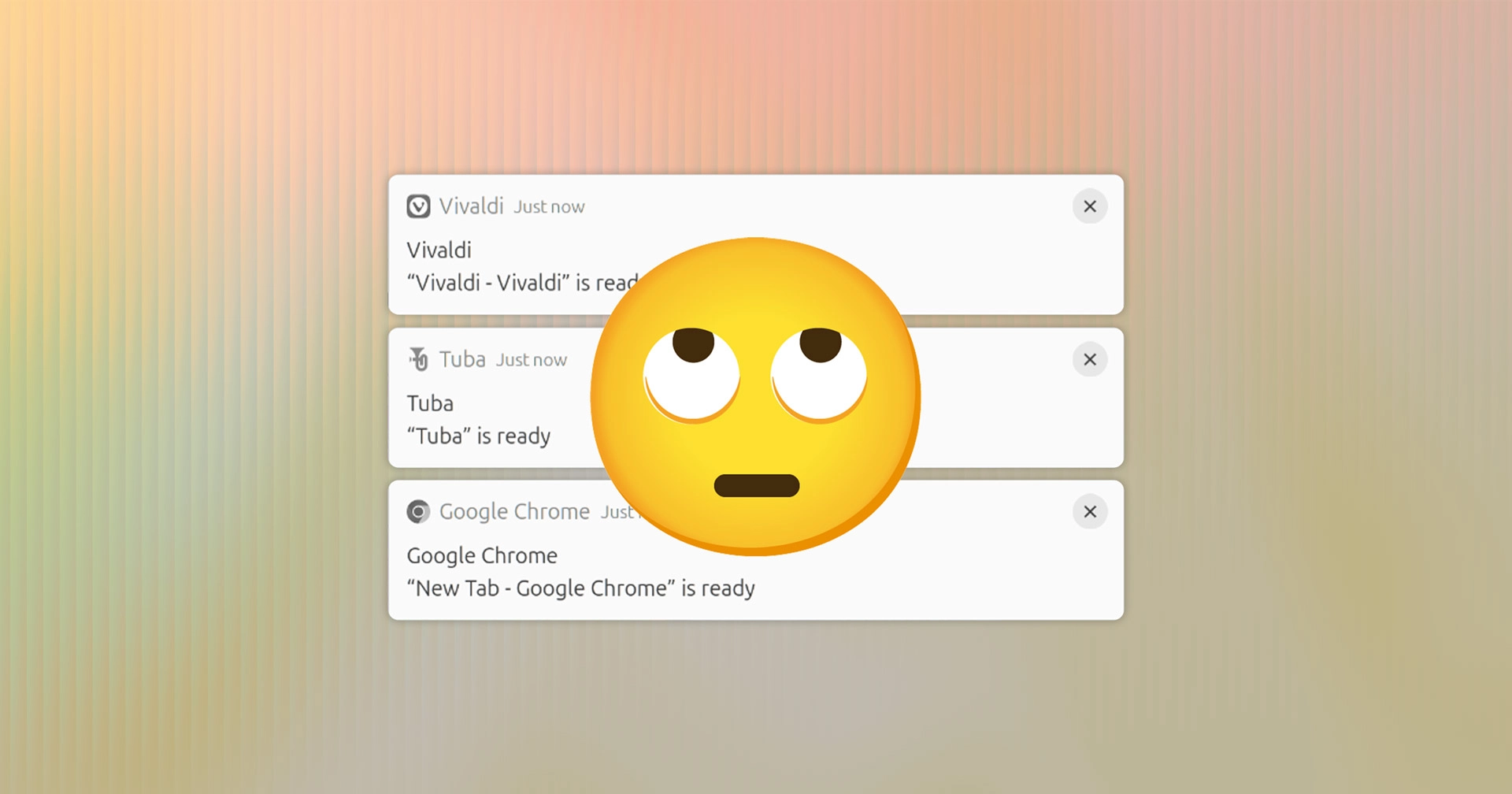If you find yourself irritated by the "window is ready" notifications that appear when opening some applications in GNOME Shell on Ubuntu, there’s a solution. This notification type can be particularly bothersome as it varies from app to app and doesn’t seem to hold much value—after all, if you just opened an app, you know it’s ready.
These notifications can be particularly intrusive when you’re taking screenshots or trying to focus on your workflow. Unfortunately, neither GNOME nor Ubuntu offers a built-in option to disable them directly.
While you could turn off all notifications or activate Do Not Disturb mode, there’s a more refined method. By installing a GNOME Shell extension called ‘Window is Ready Notification Remover,’ you can eliminate these specific notifications without impacting other important alerts.
This extension works by disconnecting the listener that triggers the "window is ready" message, effectively stopping them from appearing. It supports versions from GNOME 3.18 all the way up to GNOME 47, making it broadly compatible with various Linux distributions using GNOME Shell.
To get started, you can download the extension from the GNOME Extensions website. With this addition, you can enjoy a cleaner desktop experience free from distracting notification messages that pop up unnecessarily.