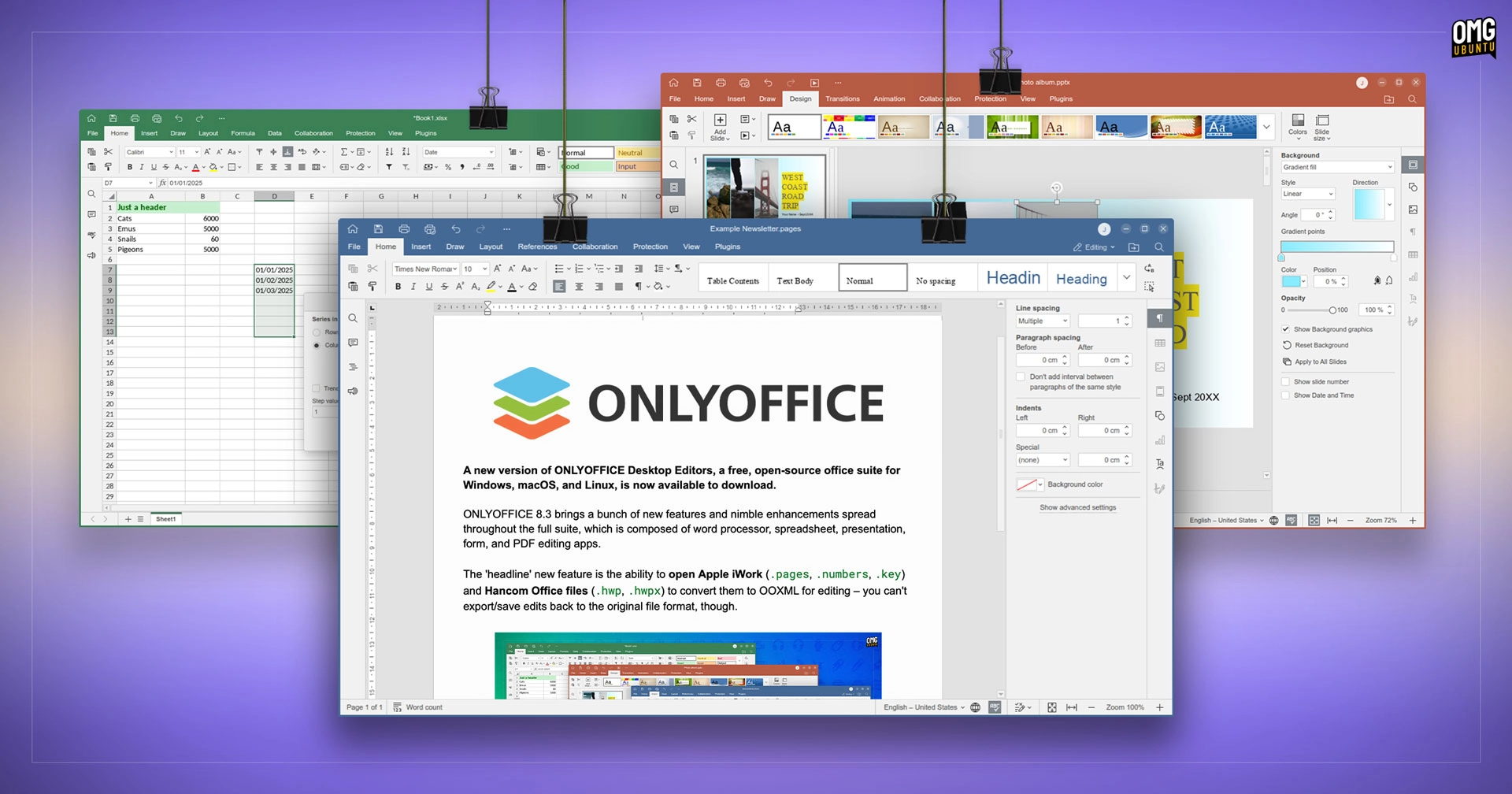A new version of ONLYOFFICE Desktop Editors has launched, offering a range of enhancements and features. The latest update, version 8.3, introduces significant improvements, particularly the ability to open Apple iWork files (.pages, .numbers, .key) as well as Hancom Office files (.hwp, .hwpx). This allows users to convert these formats to OOXML for editing, although saving back to the original formats is not supported.
Despite its advancement, iWork support has limitations, as Apple’s document formats are proprietary, often leading to poor rendering of more complex documents. Users looking for consistent collaboration across different office suites should ideally stick to open document formats.
A standout feature of this release is the ability to merge shapes in documents, which includes options like unite, combine, fragment, intersect, and subtract. Additionally, the update builds upon previous enhancements to support right-to-left languages, providing more advanced settings for users.
Notable improvements across all applications in ONLYOFFICE 8.3 include:
- Adjustable image opacity settings
- A reset button for image cropping
- New context menus for tabs and windows
- Translations for the Albanian language
The Document Editor also gains:
- Support for custom XML and data binding
- Improved tools for editing protected documents
- Options for paragraph direction and document comparisons
In the Spreadsheet Editor, users can now:
- Open and save calculated items in Pivot Tables
- Access a function wizard with argument descriptions
- Autofill cells with specific date formats, among other adjustments
The Presentation Editor sees its tools reorganized into a new Design tab, along with new features for presenting slides.
Minor updates to the Form editor and enhancements in the PDF Editor include support for stamp annotations, text recognition improvements, and new opacity options for various annotations.
For those interested in downloading ONLYOFFICE 8.3, it is available for Ubuntu, Linux Mint, and other Ubuntu-based distributions as a DEB package on the official ONLYOFFICE website. Alternative options such as the ONLYOFFICE Snap, Flatpak from Flathub, or AppImage are also available but may not have updated to version 8.3 yet.
Those exploring alternatives to mainstream office suites like Microsoft Office may find ONLYOFFICE 8.3 a compelling choice, particularly for its user interface reminiscent of Microsoft Office and its regular updates.
If you’re also considering other options, the latest LibreOffice 25.2 release is worth a look.