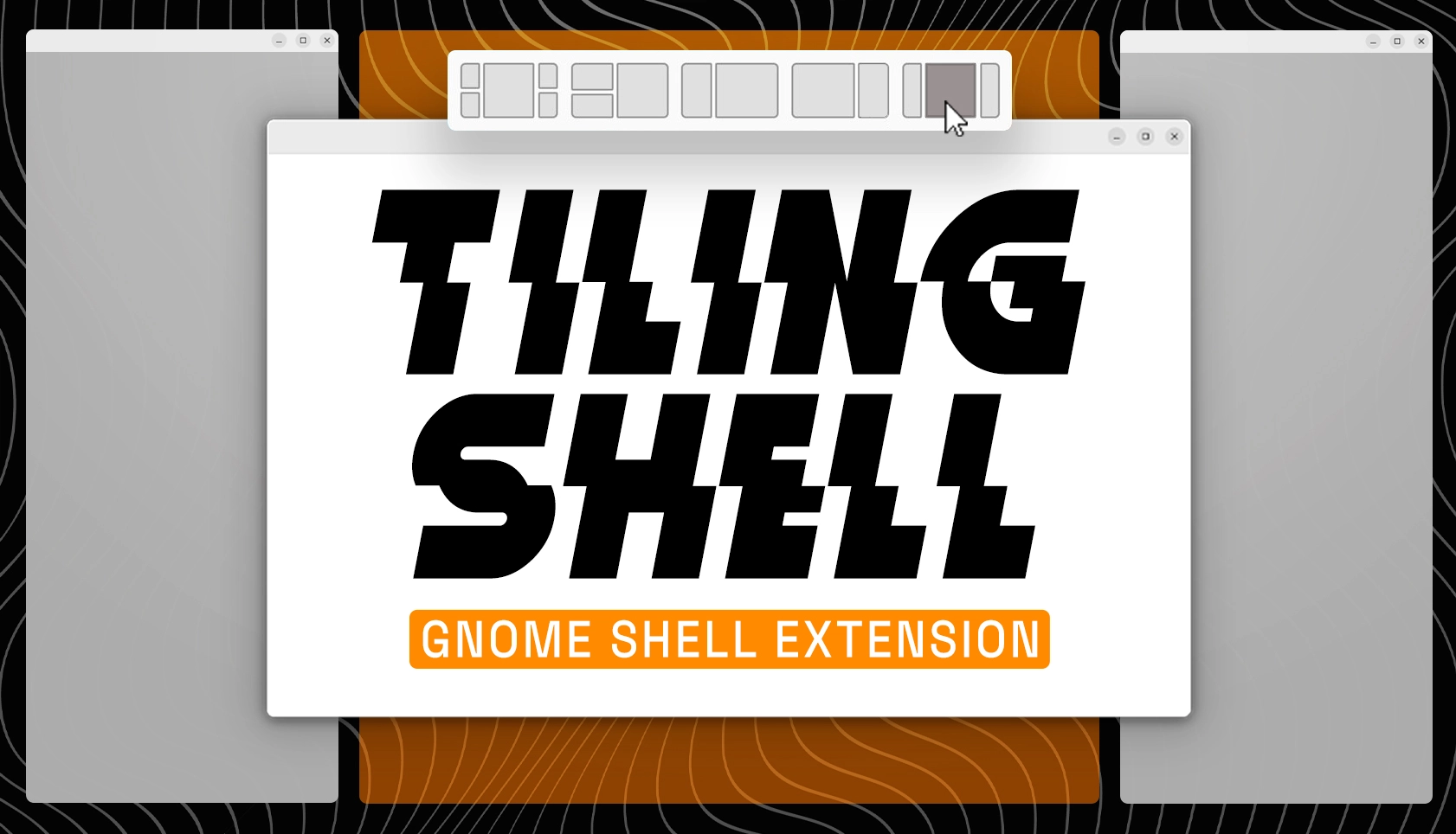A new version of Tiling Shell, a versatile window snapping assistant for GNOME Shell, has been released. The latest version, v16.2, introduces ‘Window Suggestions’, a feature that enhances edge tiling by providing thumbnails of open windows instead of simple app icons. This update makes it easier to identify multiple open windows from the same application, such as a file manager.
To utilize the edge tiling feature effectively, users should disable the ‘Enhanced Tiling’ option in the Ubuntu Desktop settings, as it can interfere with Tiling Shell’s functionalities. The ‘Enhanced Tiling’ feature typically provides a Tiling Popup to assist with snapping other applications into available tile spaces.
Window Suggestions allows users to scroll through a list of available windows, making it simpler to find and position the desired window with just a click. By default, this feature is not enabled, so users will need to adjust the extension’s Preferences panel to activate it.
Additionally, the Tiling Shell extension now incorporates the newer Nautilus-based file picker for supported versions of GNOME, with fallback options as necessary. The update also addresses several bugs, including a fix that allows maximized windows to be tiled using keyboard shortcuts and ensures the layout preference is remembered when switching workspaces.
This version of Tiling Shell supports GNOME 48, set to release shortly, aligning with the upcoming Ubuntu 25.04 version.
Current users of Tiling Shell will receive this update automatically upon their next login. For those looking to try the extension, it is available for download supporting GNOME 42 and above through the GNOME Extensions website: