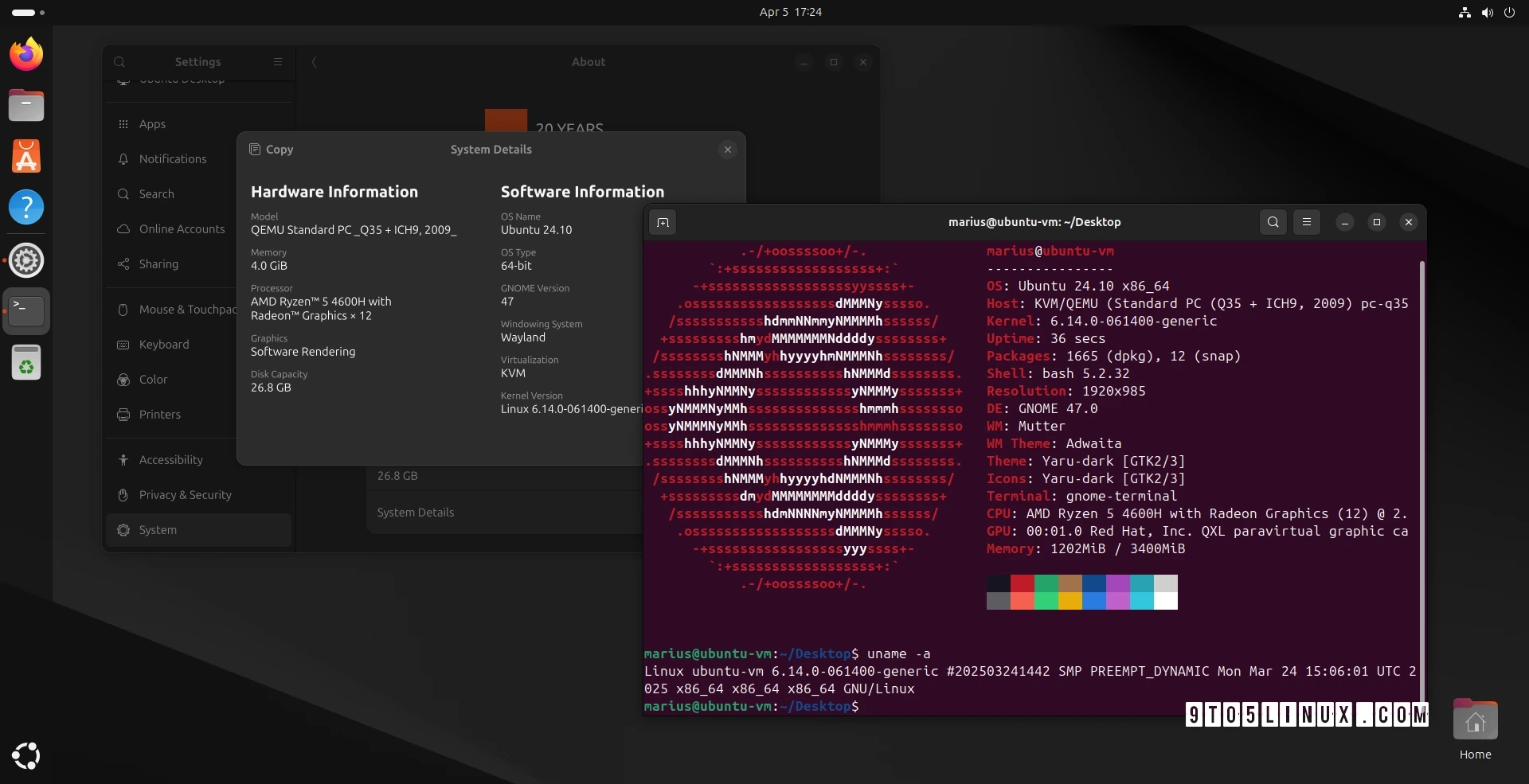Linux 6.14 is now available as the latest stable kernel, and Ubuntu users can install it through the official Ubuntu Mainline Kernel PPA archive. This guide will walk you through both GUI and CLI methods for installation.
Released on March 24th, 2025, Linux kernel 6.14 includes several new features such as Btrfs RAID1 read balancing support, an ntsync subsystem enhancing game emulation with Wine, uncached buffered I/O support, and an accelerator driver for AMD Ryzen AI NPUs. It also introduces energy counter support for AMD CPUs, power supply extensions for better driver integration, support for T-Head vector extensions for RISC-V, and power management enhancements for Raspberry Pi devices.
While Linux 6.14 will be included in the upcoming Ubuntu 25.04 (Plucky Puffin) release, set for April 17, 2025, users of Ubuntu 24.10 (Oracular Oriole) can install it now to take advantage of these new features or enhanced hardware support.
Installation Methods
Method 1: Using the Mainline Kernels Tool (GUI)
The simplest way to install Linux kernel 6.14 is through a graphical application called Mainline Kernels, which can be added via a PPA. Run the following commands in the Terminal:
sudo add-apt-repository ppa:cappelikan/ppasudo apt update && sudo apt full-upgradesudo apt install -y mainlineAfter installation, open the Mainline Kernels tool from your applications menu. It will check for available kernels from Canonical’s archive. Click on “Linux kernel 6.14” and then hit the “Install” button. Once installed, reboot your computer.
This method allows you to receive notifications for future kernel updates directly through the tool.
Method 2: CLI Installation
This method is intended for experienced users who prefer command-line operations or when the GUI tool is not functioning correctly. You will need to manually download the appropriate kernel packages for your architecture (options include amd64, AArch64, ARMhf, ppc64el, and s390x) from the official Ubuntu Mainline Kernel PPA archive.
For instance, to download for a 64-bit (amd64) system, retrieve the following packages:
- linux-headers-6.14.0-061400-generic
- linux-headers-6.14.0-061400
- linux-image-unsigned-6.14.0-061400-generic
- linux-modules-6.14.0-061400-generic
Download these packages to a folder in your Home directory, then run:
sudo dpkg -i *.debReverting to an Older Kernel
If you encounter issues with Linux kernel 6.14 and wish to switch back, press the Esc key during startup to access the boot menu. Select “Advanced options” to choose a different installed kernel.
Important Consideration
The kernels available from the Ubuntu Mainline Kernel PPA are provided without warranty. The Ubuntu Kernel Team does not offer support for these kernels and will not be responsible for any issues arising from their installation or use.