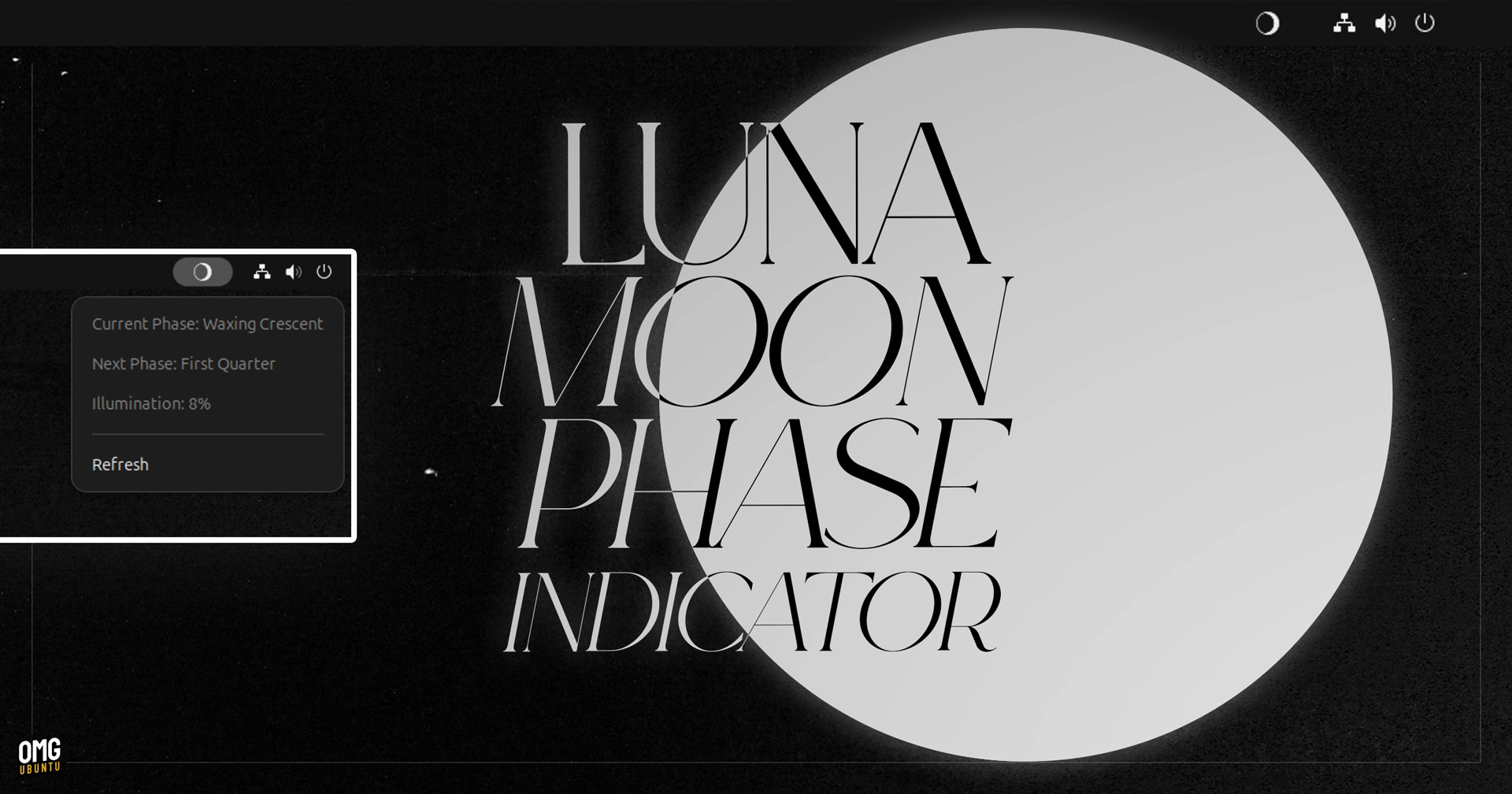Keeping track of lunar phases has become easier for users of Ubuntu with the introduction of a new GNOME extension called Luna. This extension displays the current moon phase on the desktop’s top panel using intuitive icons: a full white dot for a full moon, a half-filled circle for a crescent moon, and more.
Instead of stepping outside to look at the moon, users can simply check their panel. By clicking on the moon icon, a mini-menu pops up, providing information such as the current moon phase, the next phase, and the percentage of illumination. Users can also manually refresh the data, though the extension does this automatically every hour.
Currently, Luna serves a straightforward purpose, focused solely on showing moon phases. However, there is potential for future updates to include additional moon-related data. Ideas for features that could enhance the extension include:
- Moon rise/set times
- Current moon’s age in days
- Days until the next full or new moon
- Lunation number
- Folkloric names for the current month
- Icon changes for a "blue moon"
- Twilight rise/set times
Even without these extras, Luna proves to be an appealing addition to desktops, allowing users to quickly check the moon’s phase without needing to search online. The extension highlights the diversity and innovation possible within the GNOME ecosystem, allowing developers to create unique additions for specific interests.
Luna is currently available for Ubuntu 24.04 LTS, compatible with GNOME 46. To install it, users can visit the GNOME Extensions website for a straightforward setup.