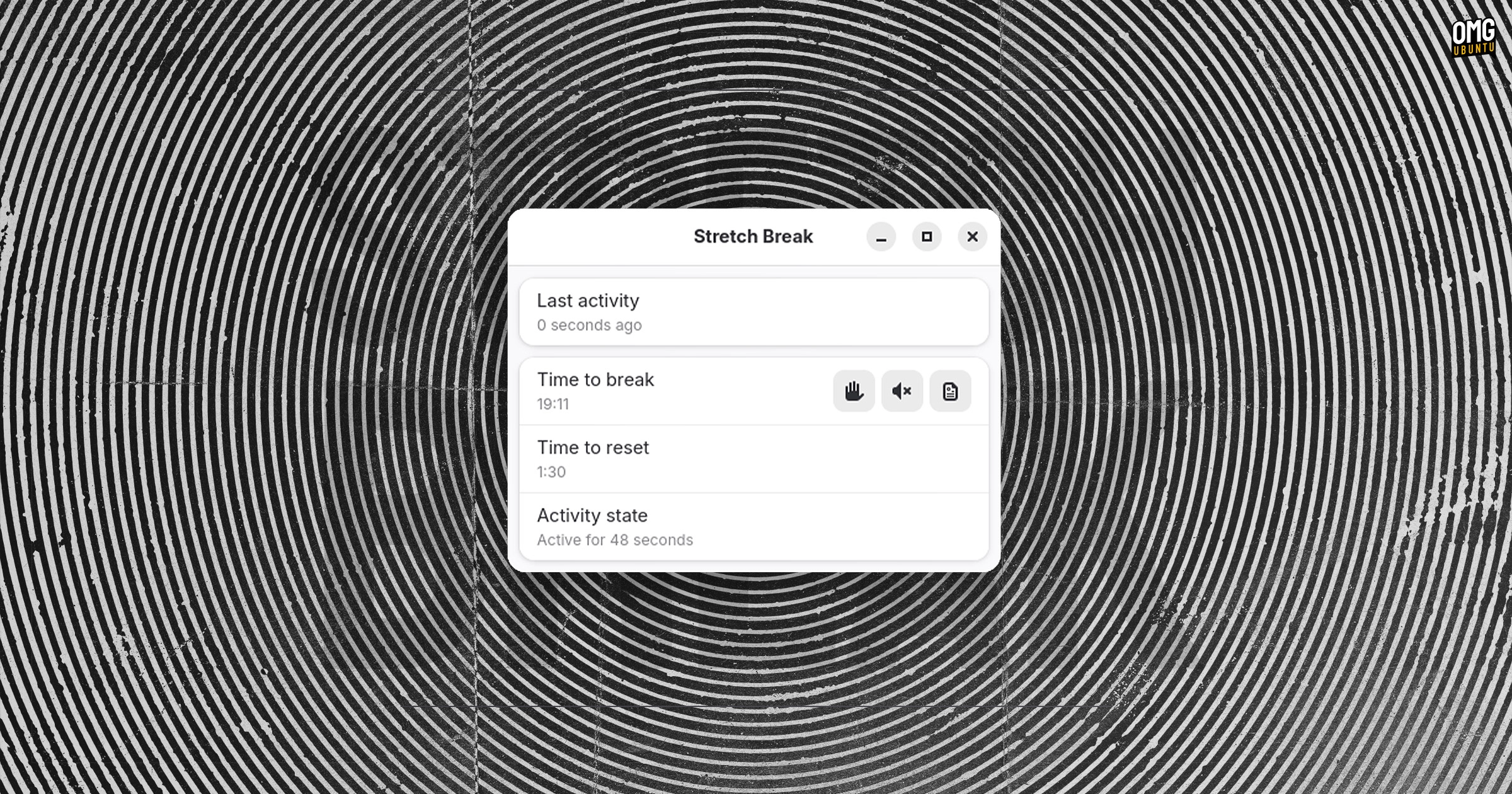A new application called Stretch Break has been released on Flathub, aimed at encouraging users to take regular breaks from their screens, echoing a familiar concept seen in various wellness apps. While Ubuntu 25.04 introduces built-in wellbeing controls within GNOME 48 that help users to take breaks, Stretch Break provides similar functionality for earlier Ubuntu versions that lack this feature.
The app’s main purpose is to remind users to stretch, rest their eyes, and step away from their computers periodically. This is reminiscent of other existing apps like Workrave and Safe Eyes, but Stretch Break offers a more modern interface, developed using Rust.
Key features of Stretch Break include:
- Regular break reminders: Users receive notifications every 20 minutes to take a break.
- Activity-aware: The app pauses its countdown during periods of inactivity and resets if the user is away from the keyboard for a while.
- Customization options: Users can mute reminders for a set duration and enable a reading mode to keep the countdown active while the mouse and keyboard are not in use.
Alongside the app, a companion GNOME Shell extension is available, which displays a countdown. While some may find it pressuring, it serves as a visual reminder similar to parental nudges to take care of oneself.
Users can download Stretch Break from Flathub and the companion extension from the GNOME Extensions website. This free and open-source software features a GTK4/libadwaita graphical user interface, making it a great option for those seeking to enhance their digital wellbeing.