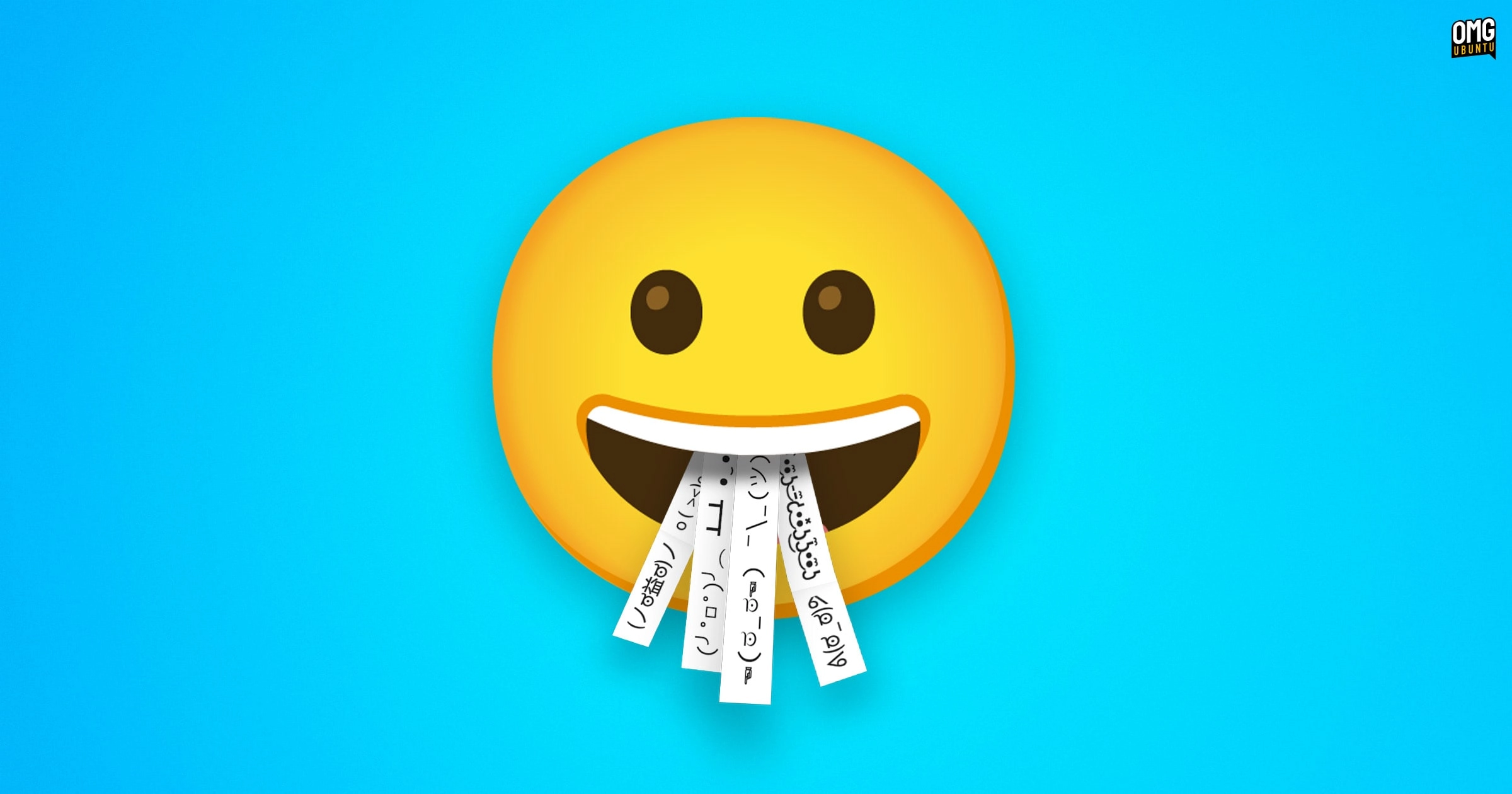Finding ASCII Emoji Easily with a GNOME Shell Applet
There are two types of people: those who have memorized how to type ASCII art like the famous table flip and those who’ve been relying on copying it from a single Stack Overflow post for years.
For me, I kept a plain text file full of my favorite ASCII faces, as I find that a well-timed ASCII reaction communicates more than any string of sentences.
Recently, I came across a simple yet effective GNOME Shell extension that serves a clear purpose: it makes it much easier to find and use ASCII reactions on Ubuntu.
ASCII Emoji Extension
The ASCII Emoji extension offers a small, searchable menu applet directly accessible from your desktop’s top panel. When you click on it, a lengthy list of popular ASCII emojis appears, complete with a search field.
When you need to send a specific ASCII, just open the applet, type a keyword like “sunglasses” or “table flip,” and the corresponding ASCII will show up. After selecting one, it gets copied to your clipboard for easy pasting.
Initially, the panel displays an extensive list of ASCII emojis, with any copied emoji moving to the top, simplifying future access.
While it may not list every possible ASCII you’d want, it’s undoubtedly a speedier solution than digging through browser backscrolls or manually typing out characters.
It would be great to have the option to add custom ASCII faces or choose the applet icon in future updates. However, for anyone who frequently searches for “ಠ_ಠ,” this applet is a helpful addition to your toolkit.
This extension currently supports GNOME 47, which is a limitation given that Ubuntu 24.10 goes EOL next month. Hopefully, future updates will allow compatibility with GNOME 48 (Ubuntu 25.04) and GNOME 46 (Ubuntu 24.04 LTS).
Get ASCII Emoji on GNOME Extensions or check it out on GitHub.