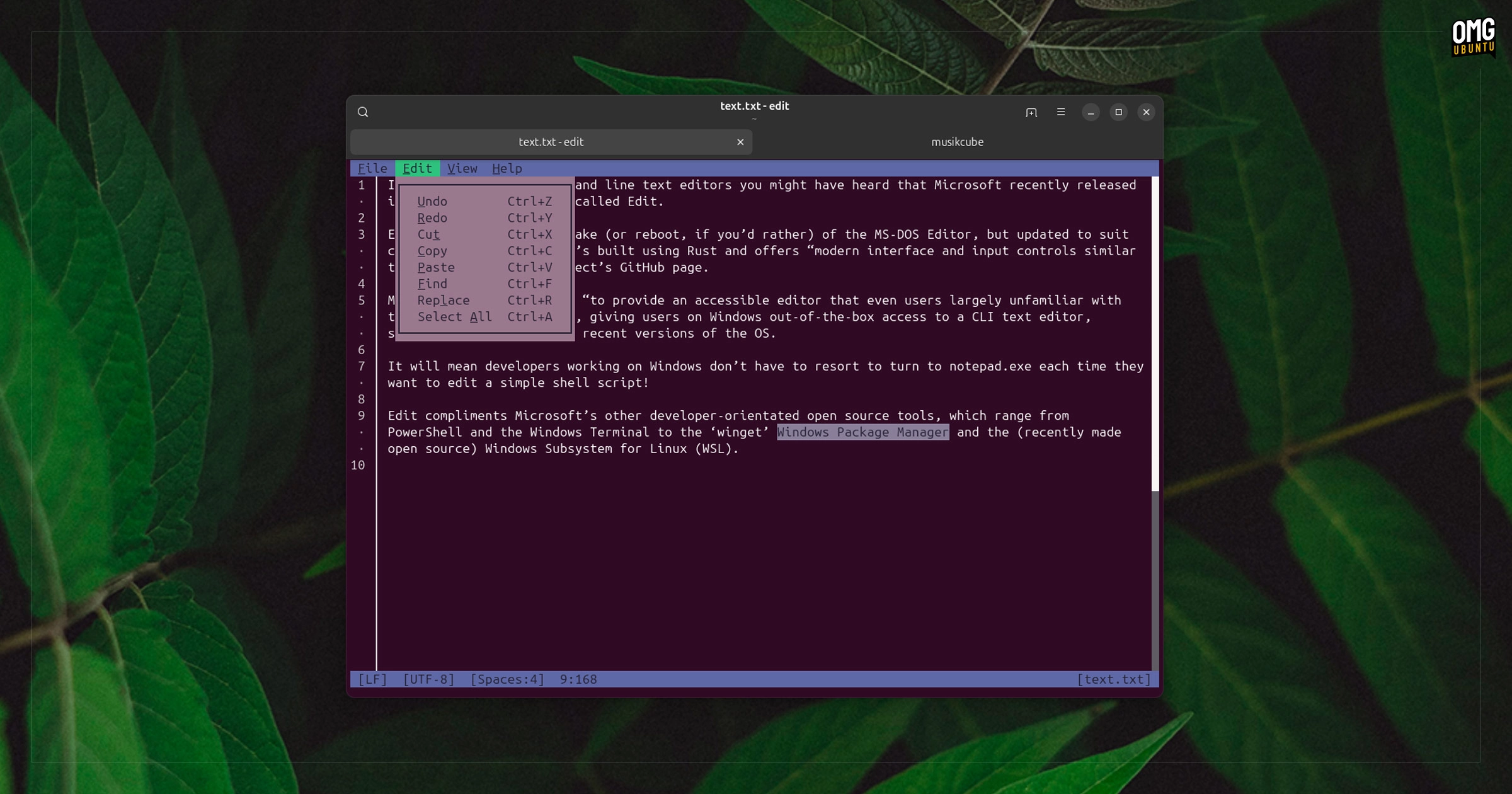Microsoft has introduced a new command-line text editor called Edit, which might intrigue Linux users who often work in terminal environments. This open-source tool is a modern reinterpretation of the MS-DOS Editor and is crafted in Rust to provide an experience reminiscent of Visual Studio Code, especially in terms of interface and keybindings.
Originally aimed at Windows users due to the absence of a built-in CLI text editor, Edit is now available for Linux and macOS, making it a useful option for various developers. One of its appealing aspects for users familiar with Visual Studio Code is its simplicity and speed, handling large files seamlessly.
Unlike traditional text editors like Vim or Nano, Edit is designed to be user-friendly by avoiding a steep learning curve associated with various modes. It is a modeless text editor, allowing users to navigate and edit text easily with both keyboard and mouse, which can be a significant advantage for those who prefer a straightforward interface.
Edit comes with a modest feature set that includes:
- Find and Replace (supports match case and regular expressions)
- Word wrap on window resize (optional)
- Configurations for tabbing and file encoding
- Ability to open multiple files
However, it lacks advanced features such as syntax highlighting and extensive configuration options typical of other command-line text editors.
To use Edit on Ubuntu, users currently need to run it manually as there is no official installer available for Linux at present. Users can download the latest binary from the GitHub releases page and run it through the terminal:
- Download the latest release from the link.
- Extract the package.
- Open a terminal and navigate to the extracted folder.
- Run Edit using the command
./edit.
This approach allows users to experiment with the editor and determine if it fits into their workflow.