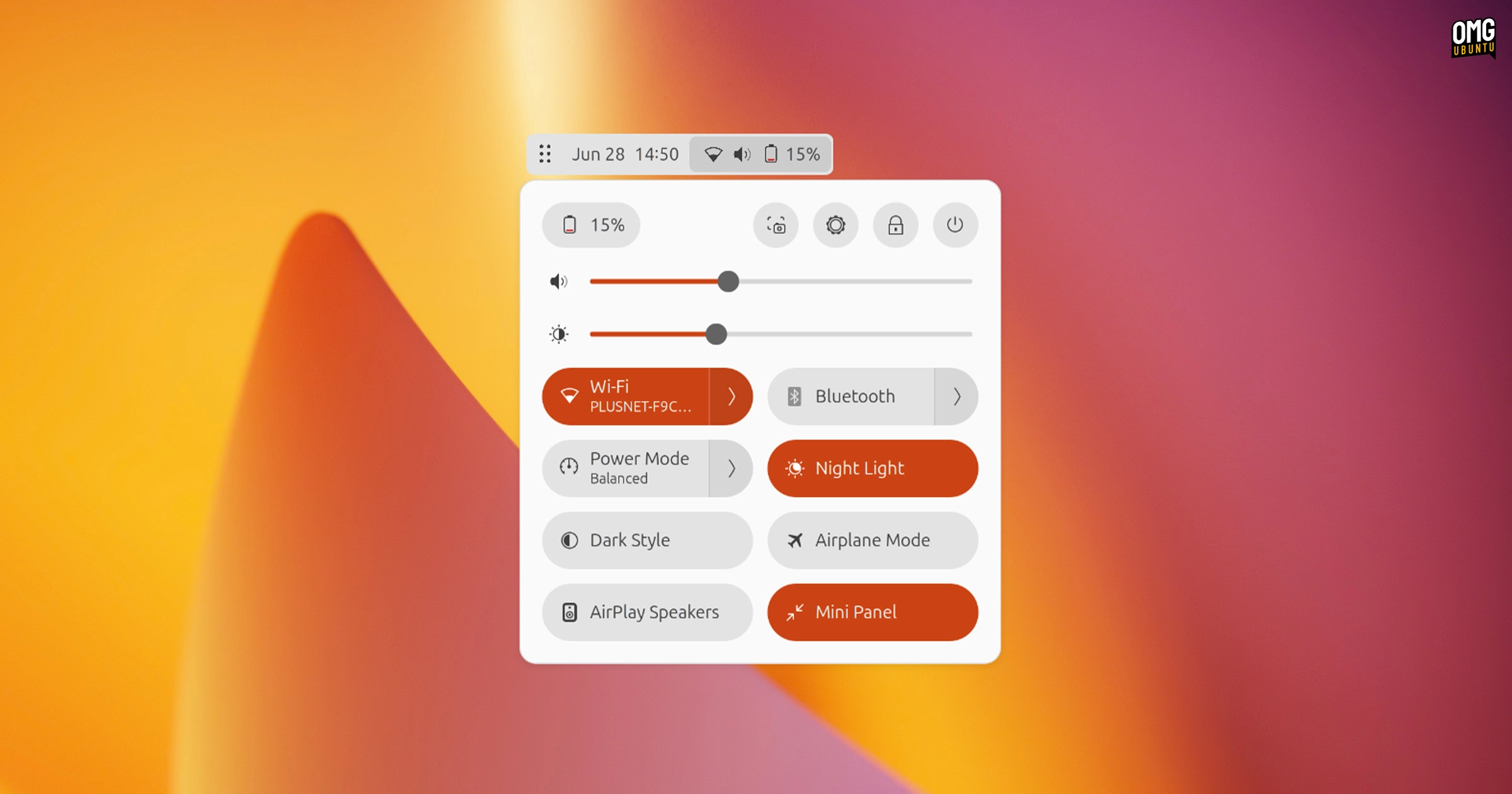GNOME Shell extensions offer users the ability to customize their desktop environments, and one of the latest additions is the Floating Mini Panel. This extension transforms the standard GNOME Shell Top Bar into a compact, always-on-top panel that can be activated via a toggle in the Quick Settings menu.
When activated, the Floating Mini Panel displays only the clock and date applet along with the Quick Settings menu. Additionally, it includes a grab handle, enabling users to move the panel to their desired screen location. This minimalistic approach removes the clutter of other extensions and system tray icons, resembling a media player’s mini-mode.
To access the full-width top bar with all its functionalities, users can click on the grab handle, which opens the applications picker and workspace overview. For times when the mini panel obstructs other on-screen elements, a simple right-click on the handle allows it to hide for five seconds without exiting the mini panel mode.
The extension was developed by ~ghi59, who noted that maximizing workspace is vital when working on laptops. He emphasized that the Mini Panel provides a way to stay informed about time and system status while also giving access to essential functions without requiring toggling between modes.
Features of the Floating Mini Panel include:
- Support for dark/light modes
- Compatibility with multi-monitor setups
- Adaptability to monitor changes
- Quick Settings menu toggle
The Floating Mini Panel is intended for users who prefer a full-screen experience or seek to minimize on-screen distractions. However, it may not appeal to those satisfied with the standard layout or who desire more extensive desktop modifications.
This open-source extension is available on GNOME Extensions and also has its source code on GitHub. It is compatible with GNOME versions 47 and 48, fitting for Ubuntu 24.10 and Ubuntu 25.04.