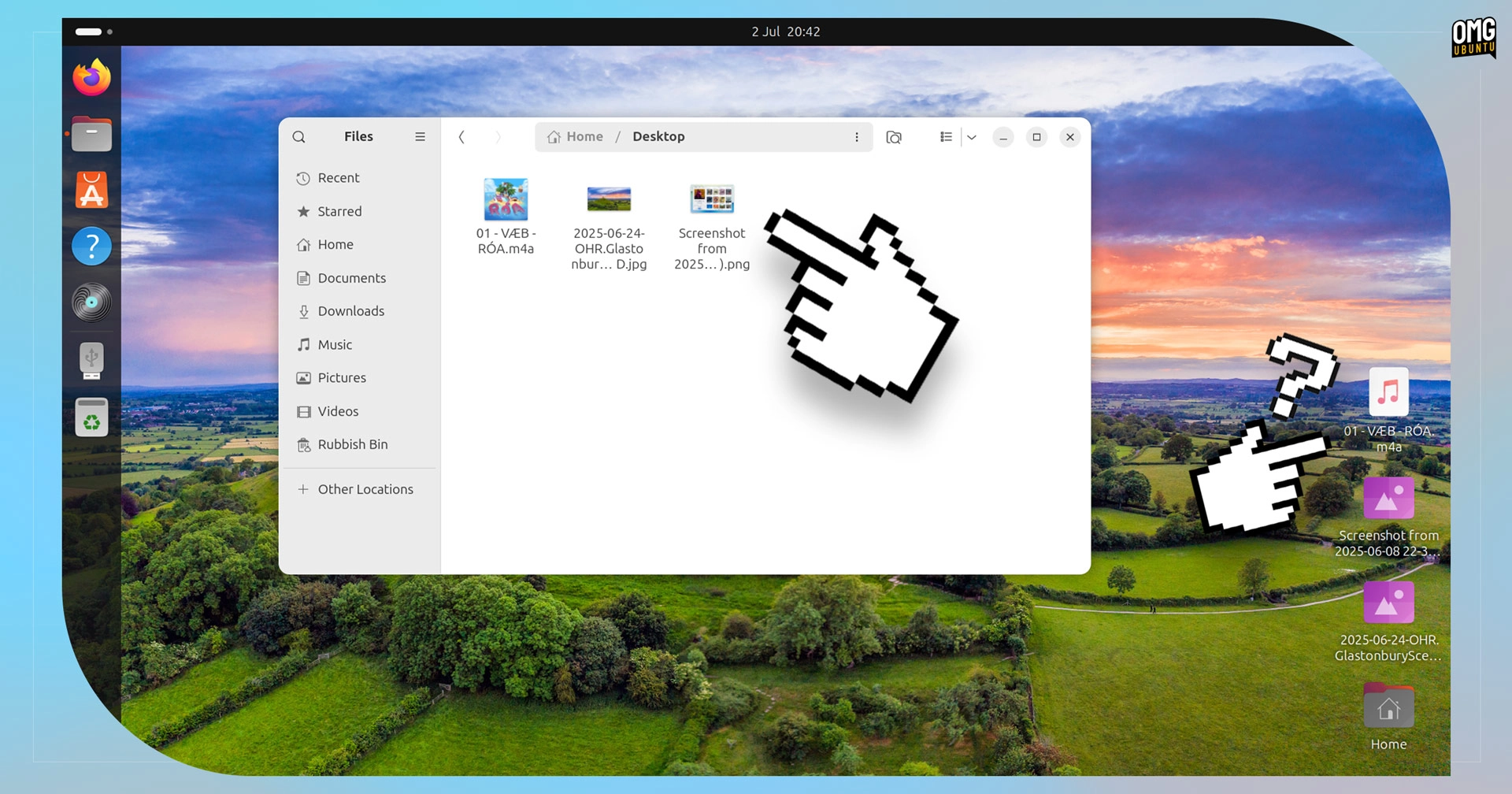Ubuntu has resolved a long-standing issue with file thumbnail previews not displaying on the Ubuntu 24.04 LTS desktop. For nearly a year, users experienced problems where image and PDF thumbnails appeared only as generic file icons on the desktop, although they were visible in the Nautilus file manager.
This issue stemmed from the integration of the Desktop Icons NG (DING) GNOME Shell extension. While this extension enables users to organize folders, files, and shortcuts on the desktop, security measures in place since Ubuntu 23.10 restricted its functionality. Specifically, the DING extension relies on GNOME thumbnail APIs, which interact with a security layer called Bubblewrap. Due to AppArmor’s restrictions on unprivileged user namespaces, the process of generating thumbnails was hindered, leading to the missing previews.
Fortunately, recent updates to the DING extension have addressed these limitations. An update is currently in the noble-proposed repository and includes fixes to enable thumbnail previews. Once it passes checks, it will be available for all Ubuntu 24.04 LTS users via the Software Updater.
For those eager to restore thumbnail functionality immediately, options are available to manually install the updated package from Launchpad or to switch to the upstream version of Desktop Icons NG directly from GNOME Extensions.
For more information on this bug fix, you can check the bug report and visit the Desktop Icons NG extension page.