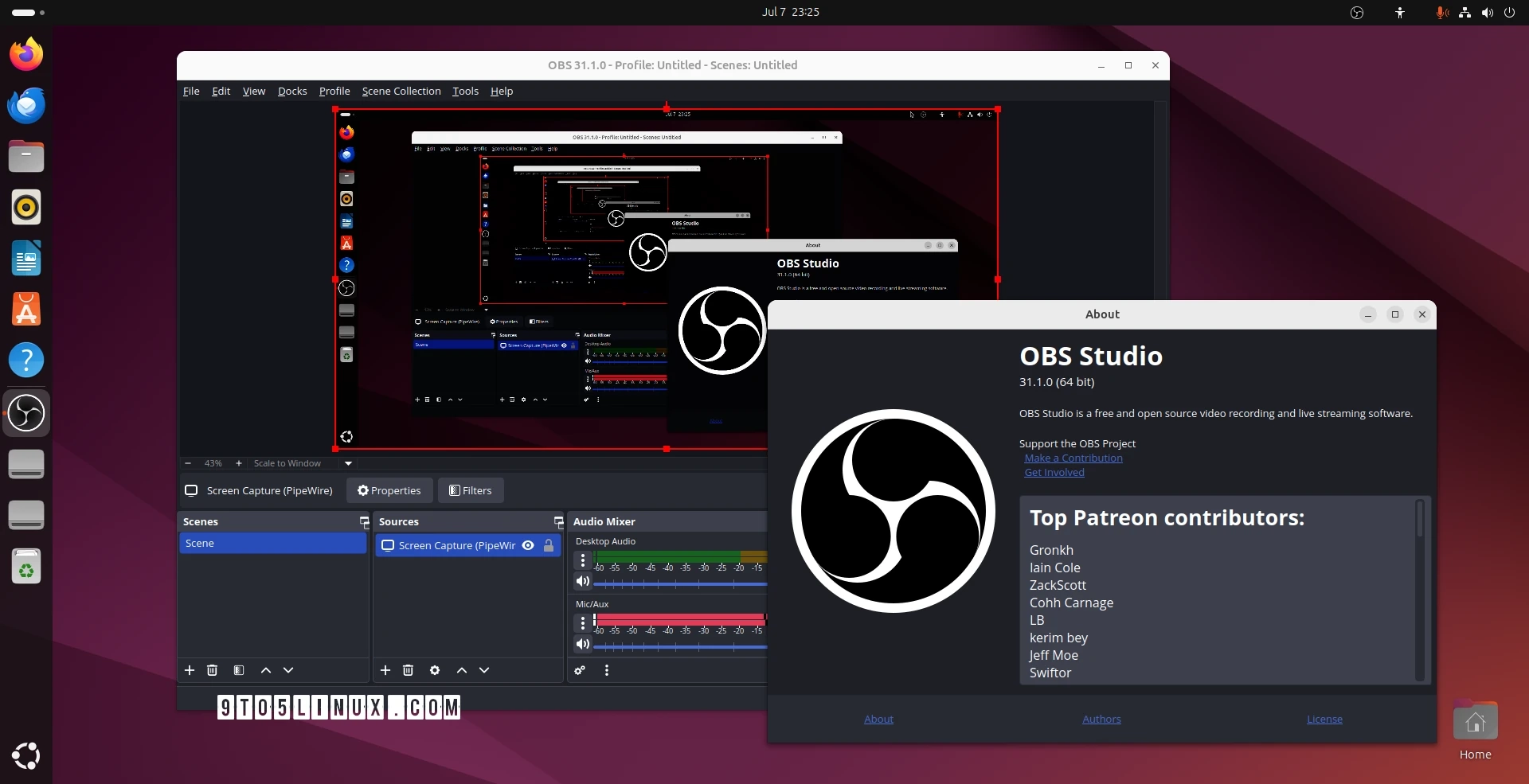OBS Studio 31.1 has officially launched, bringing several exciting features for video recording and live streaming on Linux, macOS, and Windows platforms. One of the standout additions is the support for Multitrack Video on Linux and macOS, allowing users greater flexibility when managing multiple video streams.
This update also includes notable enhancements such as preview zoom controls, added canvases for Multitrack Video output, and AV1 B-frame support for AMF. Furthermore, users will appreciate the GPU conversion support for color formats, spaces, and ranges, which improves video fidelity.
The user interface has received several updates, including new appearance options and adjustments to font sizes and menu layout. OBS Studio 31.1 optimizes network performance with TCP pacing for Multitrack Video and introduces options like Stream Delay. Users can now leverage QVBR rate control for VA-API, alongside explicit sync support for PipeWire Screen Capture.
Additional improvements include broader compatibility for virtual cameras via Video4Linux, hardware-accelerated browser sources for Linux (though disabled on NVIDIA GPUs due to inconsistent support), and a Spatial AQ option for VideoToolbox encoders on macOS 15 or newer.
The new version also reorganizes various UI elements for easier navigation, increases the maximum size for crash reports, and enhances the video capture performance across devices. Other tweaks involve modifications to hotkeys on macOS and updated logging for recommended streaming settings.
For more detailed insights into the changes and enhancements, users can explore the full release notes. The new version is readily available for download across platforms, including binaries suited for Ubuntu 24.04 LTS.