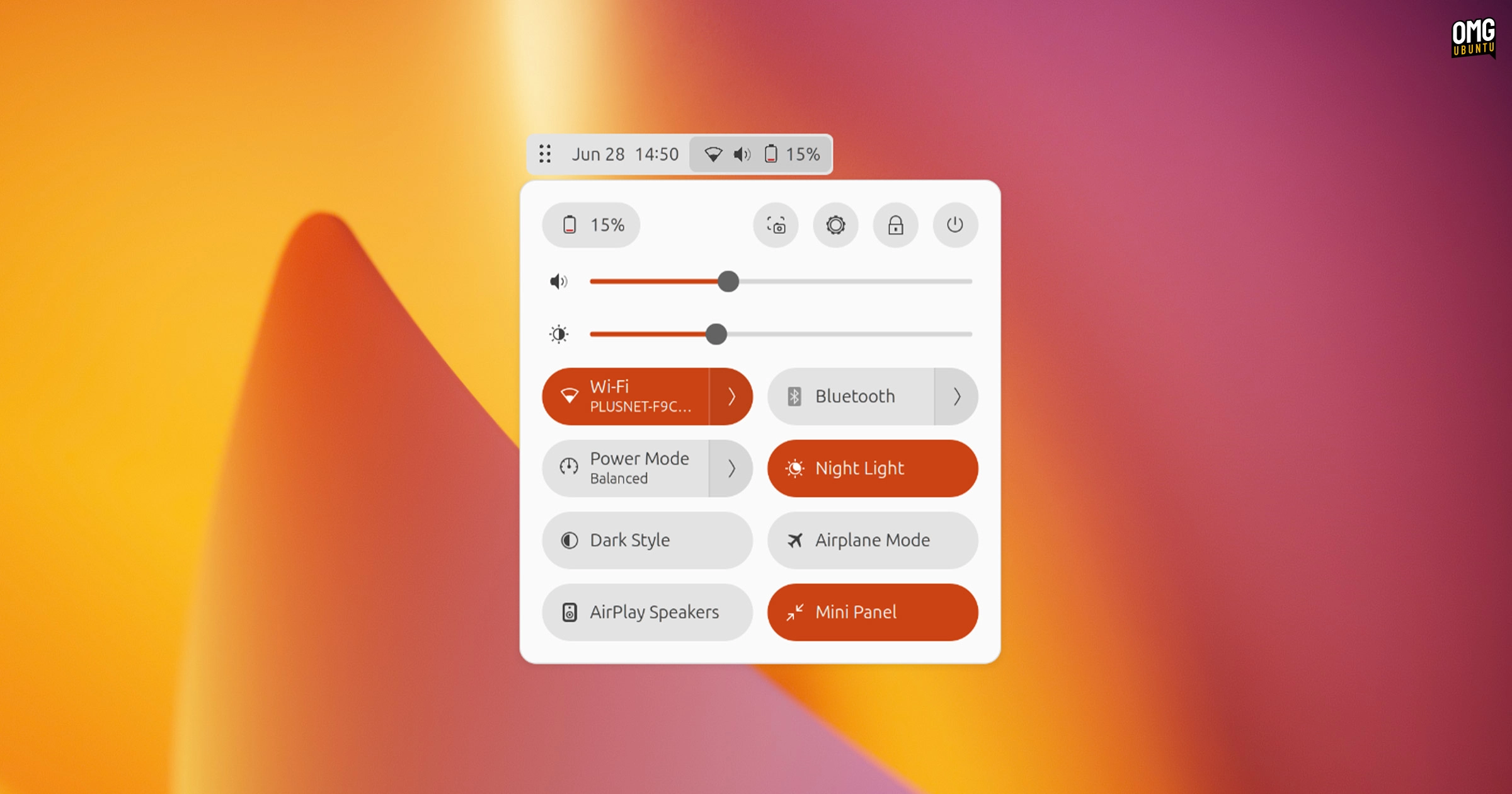The Floating Mini Panel GNOME Shell Extension has received an update that introduces an automatic activation feature, allowing the panel to activate based on user workflow preferences. This enhancement aims to provide an unobtrusive way to access essential functionalities without manual intervention.
Originally, the Floating Mini Panel serves as a compact, movable addition to the GNOME Shell desktop, replacing the traditional full-width panel. It offers access to the Date menu and Quick Settings while eliminating distractions from tray icons or applets. Users have the ability to toggle the mini-mode on or off as needed, particularly beneficial during fullscreen tasks.
With the latest update, version 3 of the extension, a new Quick Settings submenu has been added. This submenu presents two options: Permanent, which retains the mini-panel mode until disabled, and Automatic, designed to switch to mini-panel mode whenever any application is maximized.
It’s also worth noting that if users have other GNOME extensions like Hide Top Panel or Dash to Panel enabled, the mini-panel can still auto-trigger effectively. This enhancement promotes a more customizable and streamlined experience for users who favor minimal distractions while working.
Beyond this feature, future updates are expected to incorporate additional options for displaying specific icons and indicators, a middle-click action for the handle button, and the ability to adjust volume through the sound icon with scrolling.
Users can easily install this extension from the GNOME Extensions website or via the GNOME Extensions Manager desktop app available in Ubuntu repositories. If you already have the extension installed, the update will download automatically and be available on your next login.