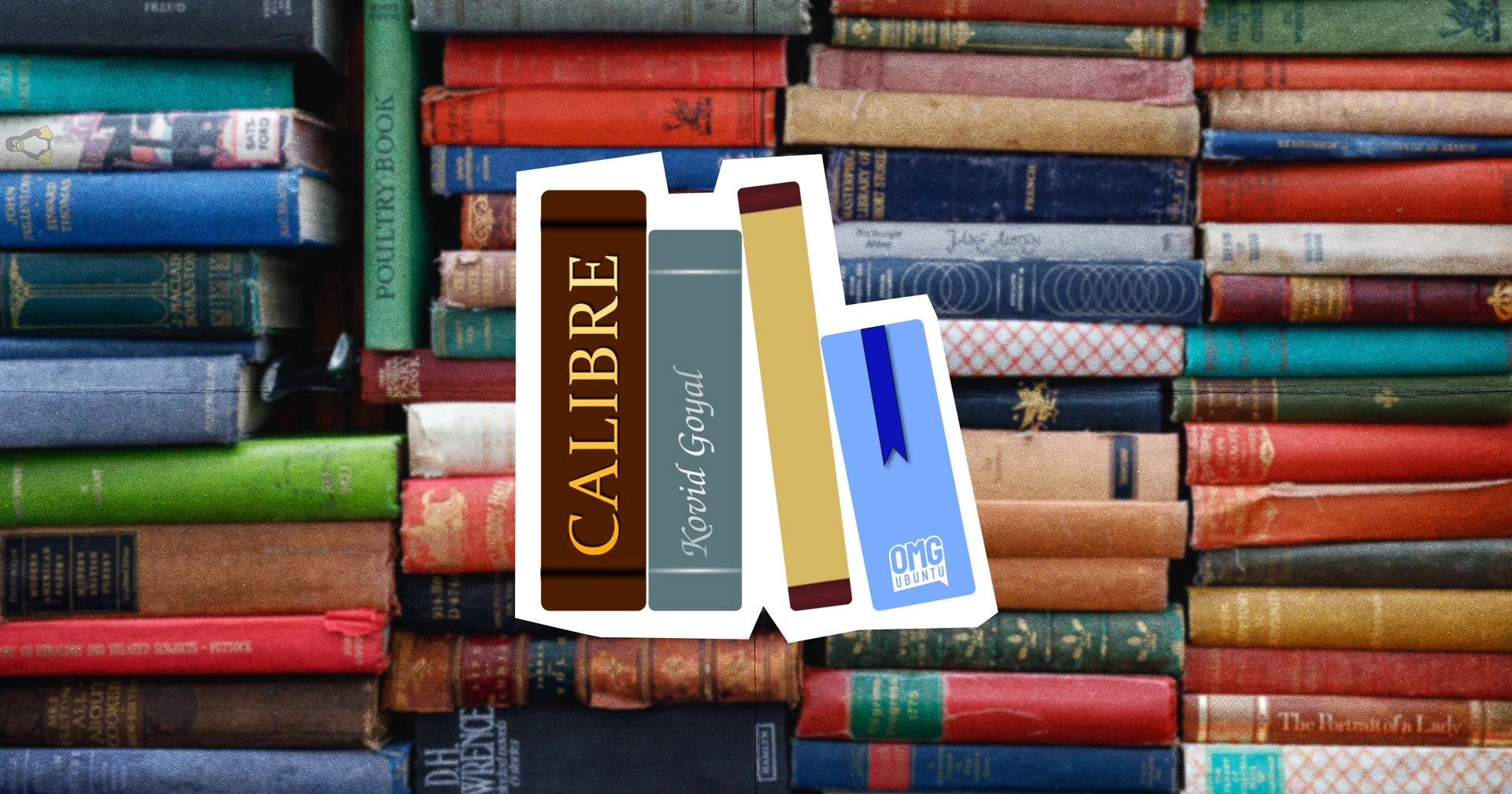Calibre, the widely-used cross-platform e-book management tool, has released version 8.6.0, which significantly enhances database performance. This update introduces a groundbreaking method for restoring databases using SQLITE savepoints, drastically reducing the time required to recover large libraries. One user reported that their restoration time improved from over five hours to just five minutes for a collection of 5,500 books.
In addition to this advancement, the new version also improves the e-book viewer’s efficiency, with large EPUB files opening 30% faster—a feature first introduced in version 8.3. Among other updates are several user-friendly features, including:
- A new checkbox for changing passwords in the content server preferences.
- An option in the Tag browser to display sort values for series.
- The default output format for Kindle now switches from MOBI to AZW3.
- Enhanced filtering options on authors and items pages.
Calibre 8.6.0 also includes various bug fixes, addressing regressions from earlier releases and resolving issues like background image fading and PDF viewing quirks on Windows. The tag browser has been improved for easier navigation, allowing searches by the first letter of a series, and ensuring that the metadata editor’s navigation buttons align with the original opening order.
Installing Calibre 8.6 on Ubuntu
To install Calibre on Ubuntu, users can utilize the official script by executing the following command in the terminal:
sudo -v && wget -nv -O- https://download.calibre-ebook.com/linux-installer.sh | sudo sh /dev/stdinLinux users can also access the latest release via the Calibre GitHub releases page or opt for an unverified Flathub listing, although it may lag behind the latest binary release.
For those interested in exploring more about Calibre, you can find additional details on their official website.