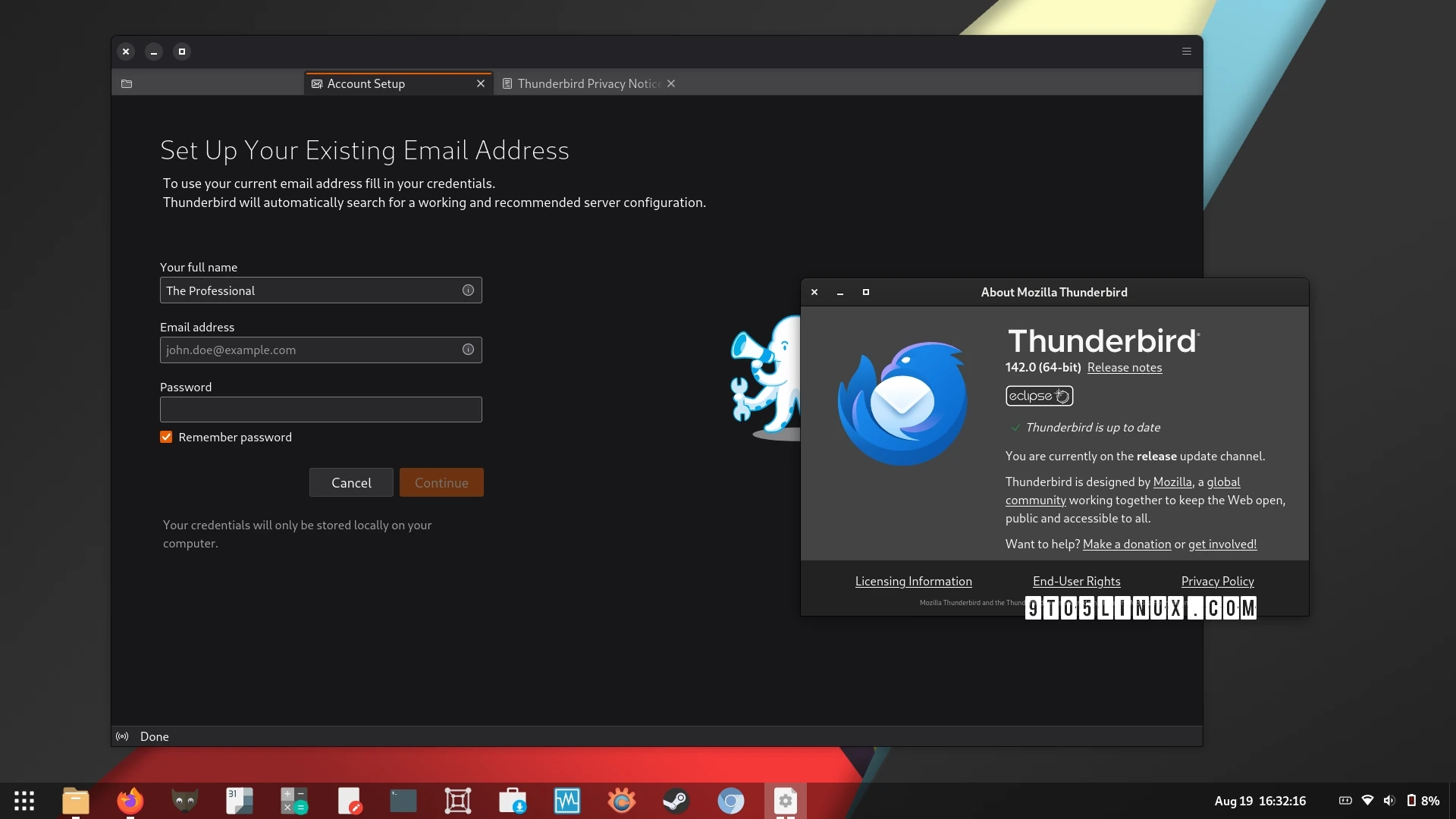Thunderbird 142 marks the latest release of the well-known open-source email client for GNU/Linux, macOS, Android, and Windows. This version introduces several useful features, including the ability to add visual signatures to PDF attachments opened within the email client.
Key highlights of Thunderbird 142 include the addition of folder copy functionality across mail server accounts and local folders. Users can also take advantage of a new ‘Reset Folder Order’ option in the folder pane, making it easier to organize their emails. Furthermore, the update introduces ‘Copy Message Link’ and ‘Copy News Link’ options, while removing the ‘Copy Message Location’ feature from the context menu.
As part of the typical improvements and refinements with each update, Thunderbirds’ developers have addressed a range of bugs. Notable fixes enhance notification sounds, the integration with Fastmail calendars, and the sending capability from unified or local folders. Other improvements include support for dark message mode and ensuring newsgroups are sorted alphabetically by default.
Additionally, users will appreciate the resolution of multiple specific issues, such as deleting individual messages in folders that use the ‘Group by Sort’ feature and problems with sending signed messages through ‘mailto:’ links. The new release has also solved performance issues related to non-English versions generating English special folders on first use, long loading times, and various newsgroup-related problems.
Visual enhancements and user experience improvements accompany this release, alongside patches for security vulnerabilities. For further details, users can refer to the release notes. Thunderbird 142 can be downloaded directly from the official website.