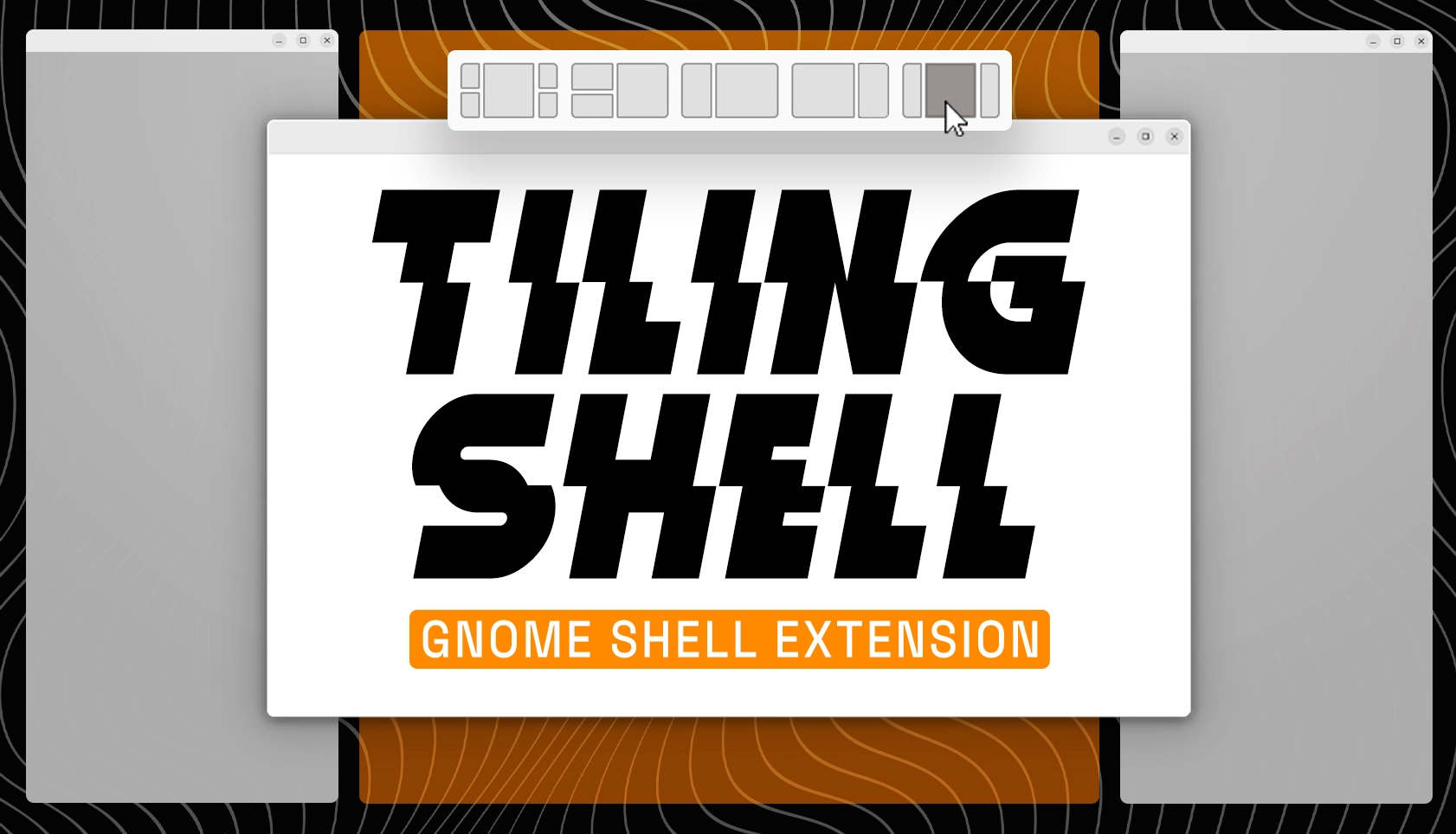Tiling Shell, a popular GNOME extension that enhances window management, recently received an update that includes new features catering to keyboard users and support for GNOME 49. This extension, which is preinstalled in Zorin OS 18, offers various window tiling methods.
The latest version, Tiling Shell v17, introduces the ability to raise all tiled windows at once when using the alt + tab shortcut. This feature is ideal for users who frequently employ this shortcut, allowing them to easily bring forward their designated tiled windows without having to cycle through non-tiled applications.
Additionally, a new keyboard shortcut can be assigned for switching between different tiling layouts. When the shortcut is pressed, an on-screen display will reveal all saved layouts, enabling users to select and activate their preferred layout easily.
Other enhancements include the option to limit focus movement strictly to windows within the tiled layout and configurable edge tiling offsets, allowing customization of the distance from the edge to trigger tiling features.
Tiling Shell is open-source and works with GNOME versions 42 to 49. To get started with Tiling Shell on Ubuntu, users can install the Extensions Manager, search for the extension, and activate it. It’s recommended to disable the built-in Tiling Assistant to eliminate conflicts between the two window snapping systems.
For more details or to install Tiling Shell, visit the GNOME Extensions page.