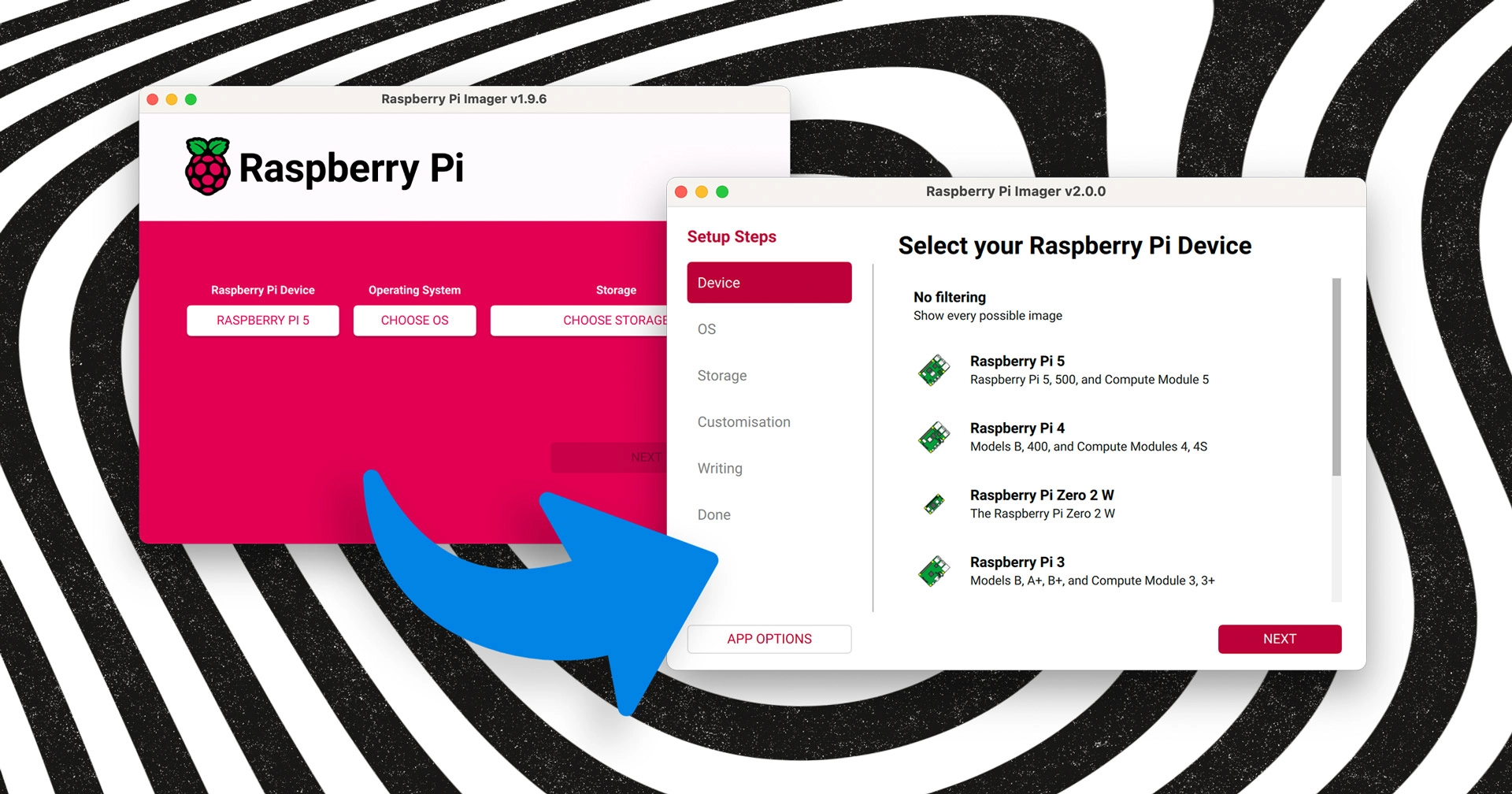A redesigned version of the Raspberry Pi Imager application is currently available for early testing. The new interface, part of Raspberry Pi Imager 2.0, has undergone substantial changes to enhance accessibility and user-friendliness. The developers highlighted that nearly every aspect of the UI has been updated to improve understanding and ease of use.
Among the new features is the addition of opt-out anonymous telemetry, which helps gather data on application usage, such as which operating systems and images are most popular.
The overall design has shifted from a complex three-button modal interface to a streamlined step-by-step wizard, making it easier for users to navigate. The new version replaces the old red backgrounds with clearer visuals and varying font sizes to differentiate between titles and labels, providing a more polished experience.
However, some changes may require adjustments for longtime users. For instance, the “Customisation” step is now only available when flashing Raspberry Pi OS images, which could lead to some confusion for those used to customizing different types of images. Furthermore, some early testers have reported that the SD card writing speeds seem slower in this beta version, emphasizing the importance of user feedback during this testing stage.
Interestingly, the Raspberry Pi Imager can also serve users who do not own a Raspberry Pi. While the application is primarily designed for Pi owners to select models, operating systems, and storage devices for flashing, many people utilize it as an alternative to Balena Etcher for flashing various .iso or .img files to SD cards or USB devices.
Raspberry Pi Imager 2.0 is in pre-release, with additional updates planned to improve reliability. Currently, the beta version is only available on macOS and Windows, but Linux builds expected soon.
To try the beta version, users can download it from the Raspberry Pi GitHub project page.