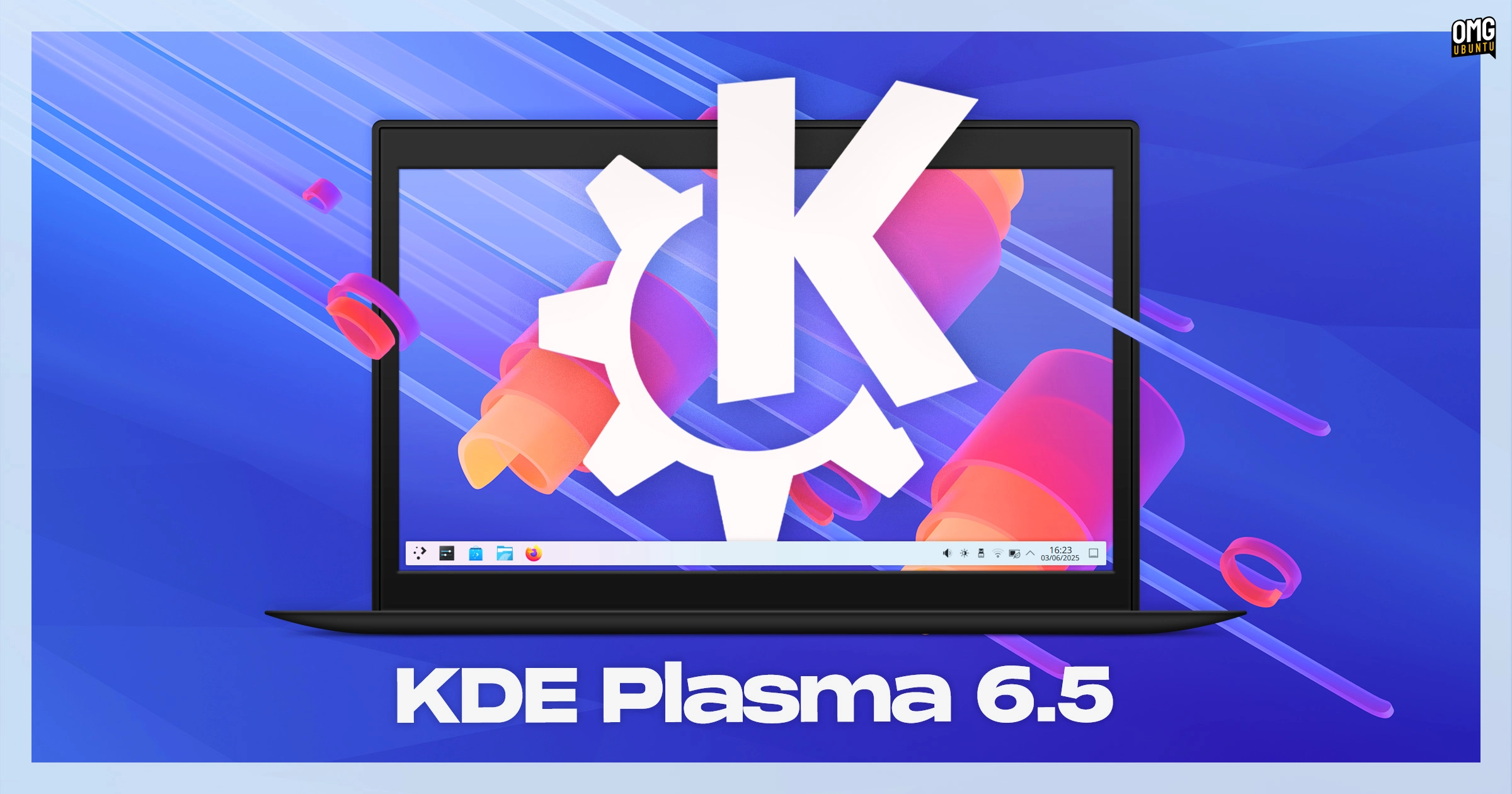KDE Plasma 6.5 has been released, boasting an array of enhancements including automatic theme switching and a revamped clipboard function. This update marks the sixth major iteration in the KDE Plasma 6 series and builds on various improvements introduced since 2024.
Key Highlights
One of the most noticeable changes is the introduction of rounded bottom corners for Breeze-themed windows. While subtle compared to GNOME’s design, users who prefer sharper edges can disable this feature via the Settings app. Additionally, Plasma 6.5 introduces automatic switching between light and dark themes based on the time of day, allowing users to customize the themes and even change wallpapers accordingly.
Another significant feature is the pinned clipboard function, which allows users to save frequently copied text items like email addresses or code snippets. Users can easily star these items for quick access.
The update also adds functionality for the built-in Remote Desktop Protocol (RDP) server, enabling clipboard sharing and simplifying user account management.
In terms of audio settings, users can now mute all microphones with a shortcut while the behavior of unmuting has been improved when adjusting volume levels. The emoji selector has received optimizations as well, displaying all emojis initially and always showing a search field.
Settings & Applet Tweaks
A new Applications Permissions page has been added for better control over app permissions like screenshot capabilities and location access. Moreover, a dedicated Drawing Tablet settings page allows for easier configuration of supported devices.
The networking features have also been refined, with the Wi-Fi & Networking page now enabling easier connections directly through the settings app. Enhancements to the Networks widget allow QR code sharing of Wi-Fi passwords and improved status messaging.
KRunner now supports fuzzy matching for search queries and shows results immediately upon typing.
Performance & Rendering
The update includes support for overlay planes, which reduces CPU usage during full-screen content display. The login animation has been shortened, promoting a faster desktop loading experience. Additionally, KWin has optimized HDR content rendering in this release.
Other Changes
Many other UI refinements and performance improvements have been introduced, such as:
- Hibernate option added to the login screen
- Improved multi-monitor wallpaper management
- Easier keyboard shortcut access to wallpaper slideshows
- Enhancements to the Digital Clock widget’s calendar display
Accessibility improvements are also significant, offering better notifications for device plug-in events, auditory feedback for screen reading, and new color filters for grayscale display.
Getting Plasma 6.5
While Kubuntu 25.10 users will not receive direct upgrades via software updates, the new version will roll out to users of KDE neon (stable) and other rolling-release Linux distributions soon. For those who want to try it immediately, the Plasma 6.5 source code is available on the KDE website.
Explore the detailed changelog for a comprehensive list of all fixes and improvements.