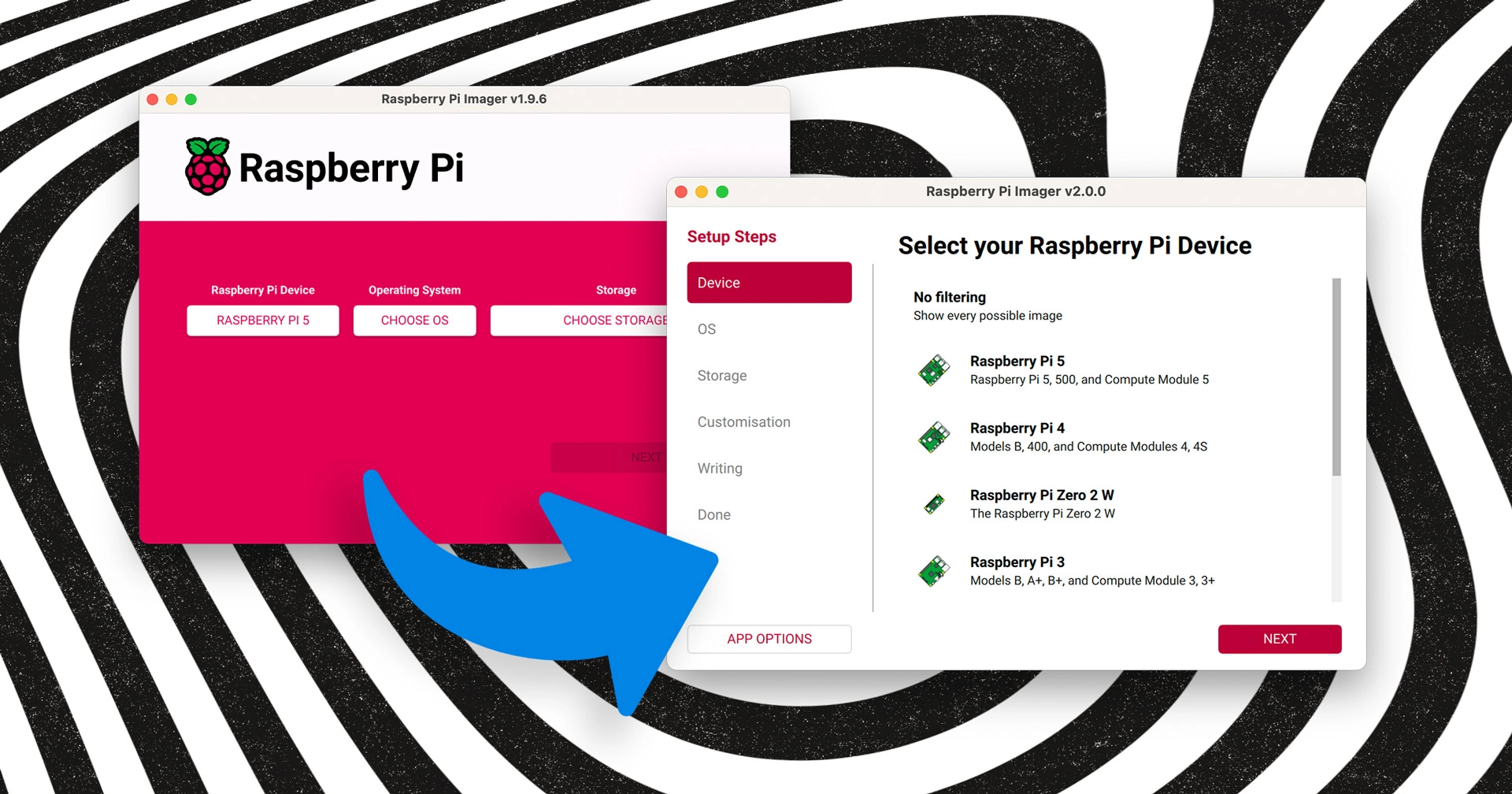Raspberry Pi Imager 2.0 has been launched, showcasing a fresh design and enhanced accessibility alongside several practical new features. This update is described by the Raspberry Pi team as a "complete reimagining" of the tool, introducing a guided setup process that makes it easier for users to navigate each step.
The new version features a spacious layout with individual windows for each step, allowing for detailed descriptions, validation feedback, and useful links. The updated color scheme aligns with the Raspberry Pi’s branding, utilizing white space to streamline the user experience.
Customization options are now more visible, appearing as a distinct step in the process. Users can set time zones, Wi-Fi passwords, and pre-configure Raspberry Pi Connect, which is new to this version. Additionally, the Imager provides a summary of upcoming changes before writing data to any selected USB, SD card, or external drive, a feature that aims to reduce user errors.
Accessibility improvements include labels, buttons, and toggles that are compatible with screen readers, plus keyboard navigation support for those using assistive tools. The app also offers various settings for advanced users, such as telemetry controls, warning options, media auto-ejection after writing, and a repository switch for image downloads.
Though primarily designed for Raspberry Pi OS installations, Raspberry Pi Imager serves as a versatile ISO/IMG flashing tool, similar to Balena Etcher, making it useful even for those without a Raspberry Pi.
You can download Raspberry Pi Imager 2.0 for free from the project’s GitHub releases page or the Raspberry Pi software download page. The Linux version is offered as an AppImage and requires the installation of libfuse2t64 on Ubuntu systems.
- Download Raspberry Pi Imager: GitHub Releases | Raspberry Pi Software Page