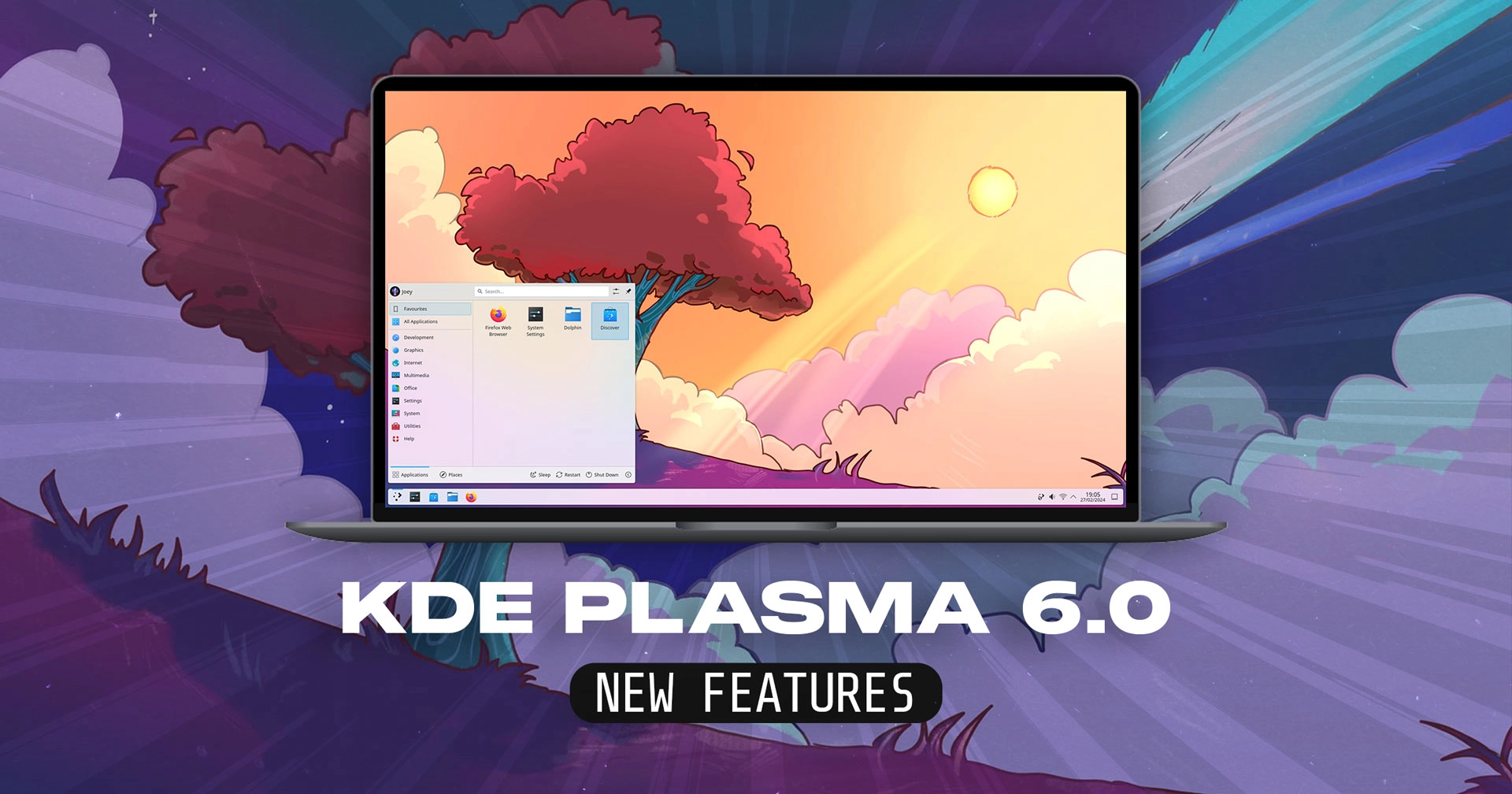KDE Plasma 6 has arrived. The first stable release in an all-new series of the phenomenally popular Linux desktop environment is available to download.
KDE Plasma 6 improves security, performance, usability, and hardware support
Naturally, a major milestone such as this includes scores of changes, enhancements, and new features, the best of which I look at in this post.
But I want to touch on the “intangible” changes too as KDE Plasma 6.0 upgrades its underlying application framework, Qt, to a major new version, and fully embraces the Wayland display server.
“These under-the-hood upgrades benefit Plasma’s security, efficiency, and performance, and improve support for modern hardware. Thus Plasma [6.0] delivers an overall more reliable user experience, while paving the way for many more improvements in the future,” KDE developers say.
On top of those new foundations KDE Plasma 6.0 introduces some major new improvements, with developers improving the look, feel, and workflow of the Plasma desktop and many of the applications and utilities that run on it.
Fancy a closer look at the major changes in this new version?
KDE Plasma 6.0’s New Features
KDE Plasma 6.0 defaults to Wayland (were supported, still works with X11 if not) — but what’s it like in practice?
Imperceptible, I found — which is a good thing! In my testing I saw no glaring giveaways, glitches, or gremlins, and performance isn’t hindered — if anything, Plasma 6 feels faster than the last few releases in the 5.x series, and those weren’t exactly slouches!
Naturally Wayland experiences do vary based on hardware support, the kind of apps being used/run/required, and the fact that some of us are just a bit more sensitive/aware of quirks than others (not a bad thing, but my “works great” will be someone else’s “works okay”).
Still, I feel confident enough in saying that with its first formal release KDE Plasma 6 is off to a solid start with regards to Wayland — and no-one (with hardware that supports it) should be fearful about the switch.
Plasma Desktop Design Changes
Redesigned panel settings, including new intelli-hide option
KDE Plasma 6.0 now uses a floating panel by default. This un-floats when an app window is maximised or touching it. Don’t like the new stock behaviour? Dive into the redesigned panel settings which, as well as a new look, has new options including window-dodging intelli-hide.
One alteration that I appreciate is the new overview display for transitioning between workspaces. KDE developers amalgamated the Overview and Desktop Grid effects into a singular entity, and linked them to touchpad gestures. The outcome is visually stunning in use — I don’t typically use workspaces, but this innovation is incredibly tempting to explore!
Look at the fresh overview in KDE Plasma 6.0!
In terms of workspaces (or ‘virtual desktops’ as KDE refers to them), you’ll discover that in Plasma 6.0, scrolling on the desktop (using a mouse wheel or touchpad) will no longer switch between workspaces. Personally, I see this as a positive refinement, as I often found the previous behaviour activating unintentionally.
Speaking of transitions — although the linkage of these paragraphs is progressively becoming more stretched — the task switcher now employs a grid format when you have many apps open (or fewer apps but on a screen with less width) when utilizing alt + tab:
Another big change, KDE Plasma 6.0 now defaults to double-click for file/folder selection, in keeping with the way most other desktop environments work. Single-click behaviour is easily re-enabled so if you’re used to/prefer single-click activation you needn’t fret – it’s still available.
On a similar note, tap-to-click is enabled by default for touchpads in KDE Plasma 6 on Wayland.
Visually, KDE Plasma 6.0 has never looked better. The Breeze theme has been given a good going over to effect a more modern guise by bumping the size of margins/padding around elements and reducing the number of “inset” frames within apps (those inset blue borders? gone):
The Dolphin file manager offers a more orderly set of settings, gains a number of accessibility buffs (like keyboard accessible toolbar buttons and disk space reading), and the ability to right-click on a folder and select ‘Split View’ from the context menu to open it so:
So far I’ve covered the changes you can feel and the changes you can see, but there’s also a change you will hear: KDE Plasma 6’s new default sound theme, Ocean.
If you’ve had experience using KDE Plasma on a notebook, the familiar sound cues have likely become a natural part of your user experience. They seem ready to engage at the slightest interaction with your hardware. However, Plasma 6.0 brings a pleasant surprise. The platform introduces a refreshed, plush and highly pleasing set of auditory cues that demonstrate quality and finesse.
Other aspects that have seen notable enhancements include:
- One can now interact with the scrollbar to navigate the content swiftly and accurately.
- The Settings application has seen comprehensive improvements.
- Plasma Search has been optimized for superior speed, the option to re-order search outcome, and more such features.
- The unlock process from the lockscreen has been enhanced with the improved functioning of the fingerprint sensor.
- A fascinating 3D desktop cube effect is now available to the users.
- There’s a major refresh to KDE Gear, including apps such as Kdenlive, Kmail, and Itinerary.
For a thorough rundown, do visit the official webpage of KDE Plasma 6’s colossal release. The website boasts a sophisticated design and is a treasure trove of detailed information, useful snippets, graphical previews, and demonstrations of the many features we’ve glossed over.
How to try KDE Plasma 6.0?
So: now that the stable KDE Plasma 6.0 release is out you want to know how you can try it.
Well, KDE Plasma 6.0 won’t ship in Ubuntu 24.04 LTS (out in April) but some sort of backport PPA/repo may possibly appear, if not soon then surely after the release of Ubuntu 24.10 in October (which is all-but nailed-on to ship KDE Plasma 6.0, or 6.1 of out in time).
Users of the (Ubuntu 22.04-based) KDE neon can upgrade to KDE Plasma 6.0 soon — and if you’re interested in trying this release I highly recommend KDE neon (it’s what I used to write this post).
Other distros? Hmm, this isn’t a blog about those 😉 but I think majority of rolling-release distros will package this release up and push it to their users as soon as possible — the demand is too high to delay it excessively!