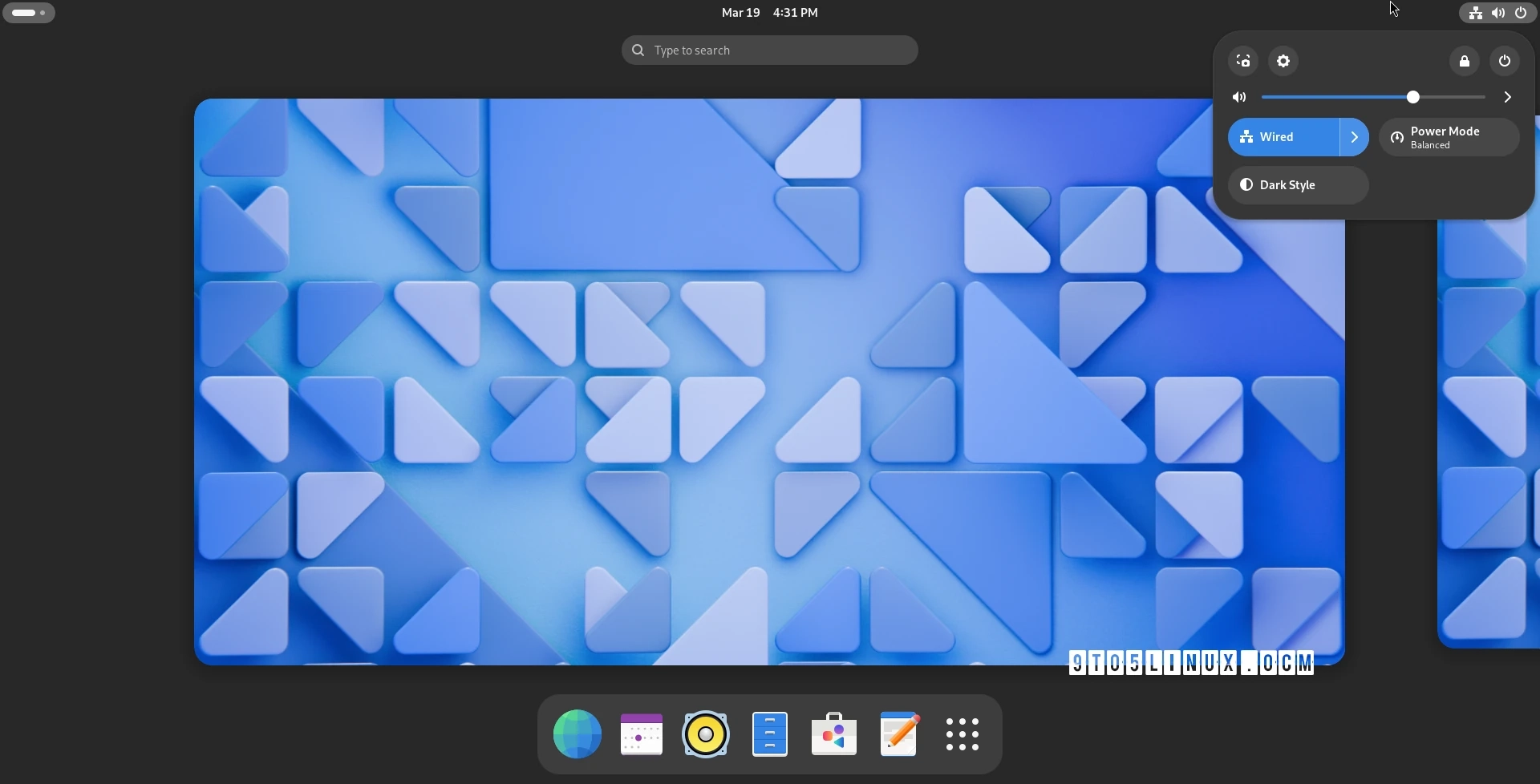The GNOME Project has unveiled GNOME 46, a significant new series of their beloved desktop environment specifically designed for GNU/Linux systems. This version encompasses new features, enhancements, updated applications, and more.
Tagged as “Kathmandu”, in honor of the host city for the GNOME.Asia 2023 conference in Kathmandu, Nepal, the GNOME 46 desktop environment is here to introduce principal new features such as headless remote desktop support. This feature enables remote desktop connectivity to your GNOME system even without an existing session.
Upon connecting remotely to your GNOME desktop, you can adjust the display from the remote client and harness the system as a comprehensive remote resource. Nevertheless, no existing local session should be running while utilizing a remote desktop session.
Alternatively, while currently being experimental and requiring manual activation, Variable Refresh Rate (VRR) support is another considerable new feature in GNOME 46. This will enable you to modify the variable refresh rate of your monitor via the GNOME Settings app in the Displays section. Naturally, this is only compatible with monitors that support variable refresh rates.
Talking about GNOME Settings, the GNOME 46 release brings a new System panel that incorporates the Region & Language, Date & Time, Users, Remote Desktop, and About panels, as well as new Secure Shell settings.
The GNOME Settings app also comes with a new Apps panel that incorporates the Removable Media and Default Apps settings, a new Privacy & Security panel that replaces the previous Privacy panel, a new option to disable the touchpad while typing, a new “Secondary Click” option for touchpads, as well as integrated search functionality.
GNOME 46 VRR Image Link
There’s been an overhaul of the Wi-Fi page, which now displays the password when sharing the network via QR Code. The update also includes a refresh of the Wacom page, highlighting the currently in use stylus and offering more finely tuned control over stylus pressure. It now pairs only internal pads with tablets. The Network page has also been enhanced, showing the details page when creating new VPN or wired connections.
The Online Accounts, which are incorporated into GNOME Settings, are now offering CardDav and CalDav providers, support for OneDrive, and web browser-based authentication, which increases security. Furthermore, Online Accounts are no longer part of the initial setup.
GNOME 46 also brings updates to the Nautilus (Files) file manager with substantial changes like a new global search feature, a file operations indicator positioned at the bottom of the sidebar, a smoother transition when toggling between grid and list views without reloading, improved discoverability of custom folder icons, and support for star emblems in the grid view.
Moreover, Nautilus now allows searching for preferences, offers a detailed date and time format option, includes the contents of markdown files in full-text search results, adds a password confirmation field in the compress dialog, and warns you before copying/moving a file that’s over the 4GB limit on FAT systems.
Nautilus now also uses toasts to provide feedback for some quick file operations, has a new menu item to switch the address bar to the location entry, which is now opened when the current path is clicked, and has an improved narrow mode where the sidebar is now closed when a location is selected from it.
New global search mode in Nautilus
New global search mode in Nautilus
Nautilus file manager now shows file operations at the bottom of the sidebar
Nautilus file manager now shows file operations at the bottom of the sidebar
The GNOME Software app store/package manager has been updated as well in GNOME 46 with support for verified Flatpak apps, redesigned update preferences, a refreshed UI design with modern widgets and prettier “Loading app details” status pages, a new keyboard shortcuts window, and support for user installation of local .flatpak files.
GNOME Software will also now let you adjust how apps with read/write Pipewire access are presented and updates the safety window to show if Flatpak apps are using the device=input permission, which is primarily used for game controllers.
GNOME Software showing verified Flatpak apps and local installation of .flatpak files
The GNOME Maps app now supports public transit routing with OpenTripPlanner v2 via GraphQL, which is currently enabled only for Norway’s national Entur API provider, and offers a modernized setup UI for OpenStreetMap POI editing.
Epiphany (GNOME Web) web browser now supports PKCS #11 smart card authentication and closing behavior for pinned tabs, improves Firefox Sync support when GNOME Keyring isn’t installed, removes Google Safe Browsing support, and reduces adblock filter update interval on metered connections.
The Loupe image viewer app now uses Glycin 1.0 for enhanced protection against security exploits in image loaders, a new pinch gesture on touchpads (Ctrl + two-finger up/down), and a better experience on large screens by reducing the use of animations.
GNOME Calculator now has the ability for substring searching in the unit selectors’ drop-down menus, inclusion of the Argentine Peso as a supported currency, incorporation of troy ounce (ozt) as a new unit option, and a feature that reloads conversion rates if a failure occurs during the search-provider conversion process.
GNOME Tweaks now provides users the ability to search for shell themes in the gnome-shell default theme directory, choose an accelerated profile for touchpads, and select a dark style background in the Appearance settings. Nonetheless, the audio over-amplification feature and the ‘Disable Touchpad While Typing’ option are no longer available.
The GNOME Initial Setup experience has been enhanced with improved avatar creation and Welcome page. GNOME Text Editor now cross-verifies the presence of files on the disk before restoring drafts to avoid presenting deleted files and by default, it is displayed on the Dash. GNOME Connections now incorporates certificate verification for RDP, support for different domains, and upgraded onboarding language.
Updates to the GNOME Chess game include the highlighting of crucial chess pieces when the king is in check, a newly added keyboard shortcut for viewing previous or next moves, incorporation of Human Interface Guidelines (HIG) for tooltips, refined message dialogue design, enhancements to the main menu, and improved shortcut names in the help overlay.
On top of all that, GNOME 46 also brings performance improvements to GNOME Shell, screen recording, file system handling (especially when deleting a folder with a lot of files), memory usage in Tracker, the High Contrast mode, as well as the Mutter window and composite manager., which now has reduced dependencies.
More apps have been ported to GTK4, including the GNOME System Monitor, Swell Foop, and GNOME Tweaks. Also, there’s a new terminal emulator app called Prompt and a new offline documentation app called Biblioteca, as part of the GNOME Circle ecosystem.
Other noteworthy changes in GNOME 46 include improved notifications, which can now be expanded from the notification list to access their actions, an improved on-screen keyboard, new shortcuts for launching apps, built-in support for WebP images, nicer transition when exiting search results, a redesigned Extensions app, quick timers in the Clocks app, a prettier multi-monitor keyboard shortcut pop-up, support for monitoring disk usage, and JPEG-XL as the default format for backgrounds.
Check out the release notes for extra reading and the official release video below. GNOME 46 will make its way into the stable software repositories of various popular GNU/Linux distributions in the coming weeks. Major Linux distribution releases that will come with GNOME 46 by default include Fedora Linux 40 and Ubuntu 24.04 LTS in late April 2024.
Last updated 8 hours ago