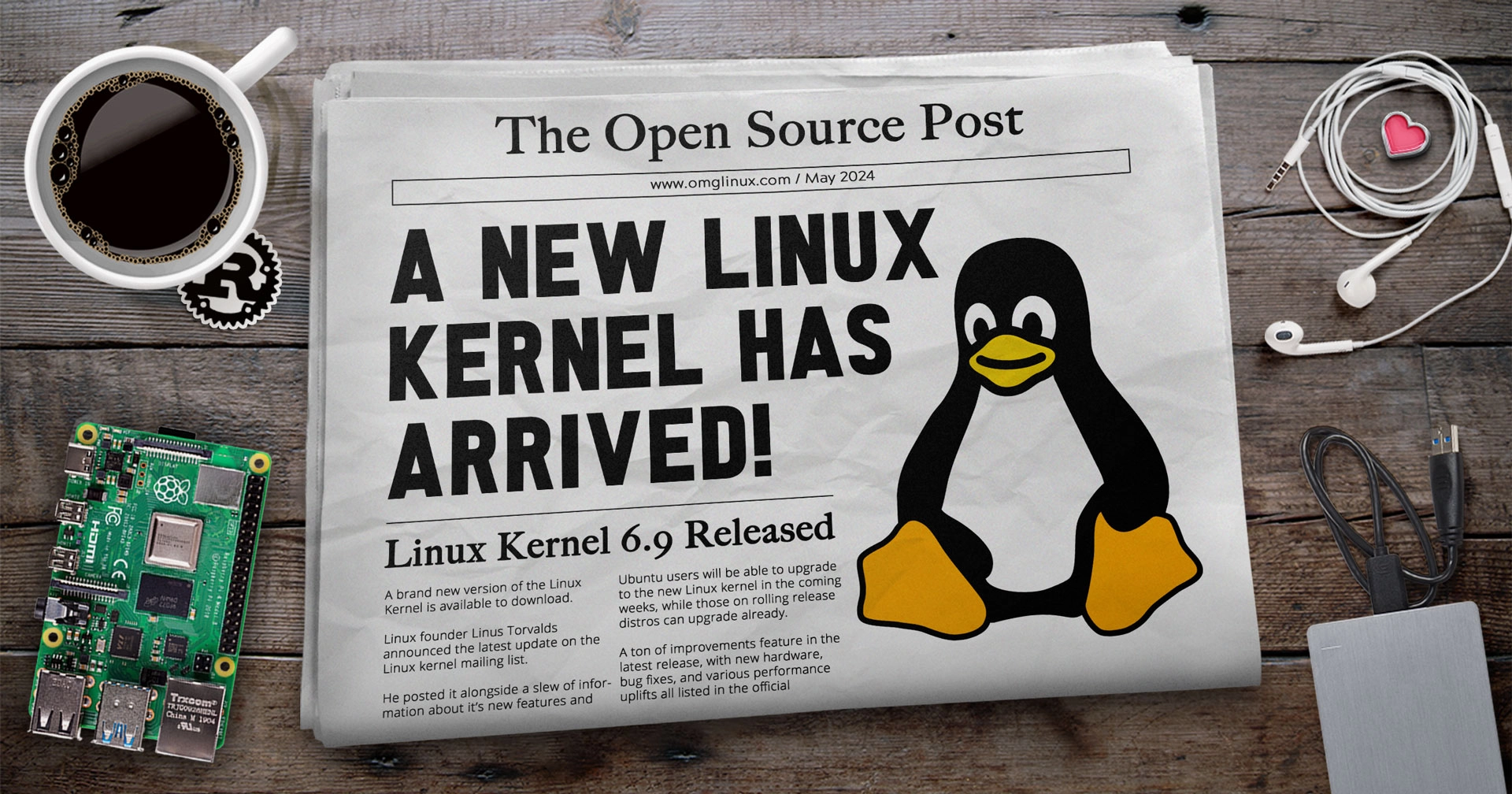Linux kernel 6.9 has been released after several months of careful development.
The announcement of the final release was made by Linux founder Linus Torvalds on the Linux Kernel Mailing List in his usual laid-back style.
He mentions that although kernel contributors have reported some small regression fixes that haven’t reached him yet, none of them appear significant or concerning enough to postpone the release for another week. The issues will be backported once they are resolved and made upstream.
“So 6.9 is now out.”
Nice — if you get it, you get it — but what’s new?
Overview of Linux 6.9 Features
Linux kernel 6.9 includes the usual glut of enablement work for upcoming hardware and hardware-related features that most of us aren’t currently able to take advantage of.
Intel Fastboot is now enabled for pre-Skylake chips — faster boots for all!
There are many more pertinent updates to consider.
The debut of Linux 6.9 brings with it the AMD P-State ‘preferred core’ support within the AMD P-State driver, specifically for AMD Zen 2 and subsequent chips.
Preferred cores have the capability to reach higher maximum frequencies compared to other cores, aiding the Linux scheduler in assigning top tier tasks to these cores specifically.
A prominent inclusion is Intel Fastboot support, aiming to speed up boot times by limiting (and in certain situations, bypassing) mode-sets that are not necessary during booting. In spite of being previously enabled for “Skylake” and later, Linux 6.9 makes this functionality accessible to older chipsets.
For several years kernel devs have been working on a big update to CPU timer code, which organises, schedules, and enforces the timing of tasks and processes — in Linux 6.9 it arrives!
Thomas Gleixner has led the effort to overhaul the heuristics involved and describes a few of the benefits it offer with regards to performance and power management:
There have been slight performance improvements observed on network centric workloads and an Intel team confirmed that this allows them to power down a die completely on a mult-die (sic) socket for the first time in a mostly idle scenario.
Additionally, Linux 6.9 sees “significant and invasive” changes to its workqueue code, primarily to address some issues introduced by an earlier change in Linux kernel 6.6. A handful of tweaks to improve CPU isolation also feature.
The Linux kernel virtualisation module KVM includes a variety of enhancements, with performance increases seen in emulated event activation and ‘forced immediate exit’ situations.
In EXT4, improvements to the handling of case-insensitive files and folders (as well as other filesystems that utilize it) have been implemented. The kernel is currently reported to attempt a case-sensitive comparison first and switch to a case-insensitive search if the initial attempt is unsuccessful.
Linux kernel 6.9 also addresses a hardware issue in Intel Atom CPUs (remember them?). This issue could potentially enable a malicious actor to deduce the values of data previously utilized in floating point, vector, or integer registers.
Specific enhancements to devices include battery charge management for Fujitsu laptops, and a significant performance increase for the HP Omen 17 laptop, though this does result in a significant uptick in power consumption and heat generation. However, don’t fret; this feature is optional.
Lenovo IdeaPad’s ‘refresh rate’ key is supported, which is used to change the display refresh rate. Microsoft Surface laptops now have fan speed control, and more Fn keys now work with the Lenovo ThinkPad ACPI driver.
Without needing any setup, Linux 6.9 supports a wide range of Samsung wireless devices, which includes a wireless keyboard, a Gamepad controller, an S Action Mouse, and the Galaxy Book Cover and HOGP keyboard combination.
If you’re a Linux gamer who likes using an Xbox controller, you’ll be pleased to hear that Linux kernel 6.9 supports two of the most well-liked 3rd-party Xbox controllers, namely the Snakebyte GAMEPAD BASE X and GAMEPAD RGB X, through the Xpad driver.
Many improvements related to ARM are also included, such as support for the Rust language on 64-bit ARM processors, LPA2 mode operation and enhanced performance courtesy of optimised translation lookaside buffer (TLB) usage.
Other notable changes in Linux 6.9:
- Power efficiency tweaks for Intel Meteor Lake
- Kernel energy model supports run-time updating
- Access to GCC named address spaces
- Larger fonts in frame-buffer console
- Better memory bandwidth throttling
- Btrfs throughput increase + other fixes
- Cirrus HD audio codec supports more devices
- Energy Efficient Ethernet adds 2.5GE and 5GE link modes
- Realtek RTW88 Wi-Fi driver supports rtw8811cu & rtw8821cu
- FUSE passthrough support
- EXT2 filesystem now deprecated
- AMD FreeSync removed
Obviously there’s a lot more to this release than the hand-picked highlights above, including a flurry of security fixes, scores of finessing to various filesystem finessing, a fleet of effort to further Linux’s support for RISC-V, LoongArch, SPARC, et al.
Want more details on everyone new in Linux kernel 6.9? I recommend combing through the 2-part LWN merge roundups (part 1 & part 2) which provide a distilled run-down of the core changes, plus links to in-depth articles or merge details where helpful.
Installing Linux Kernel 6.9
Do you want to use Linux kernel 6.9 right now? If you’re savvy at compiling code, you can as source code for the latest stable release is available to download right now.
Do you want to use Linux kernel 6.9 but not enough to put in the hard work of building it yourself? You can wait for Linux distribution to package this release up for you and push it out to you as a software update.
If you’re on Ubuntu that will be …sometime never officially. While new kernels are backported to LTS releases those kernels come from the subsequent releases, so Ubuntu 24.04 LTS will get whatever kernel is released in 24.10 – but that’s not until October.
Many Linux blogs frequently suggest doing things with the mainline kernel builds made by Canonical for internal testing, which is not usually endorsed. These kernel builds may not be signed, can have boot failure issues, don’t receive security updates, and lack Ubuntu-specific patches, among other things.
However, certain people do install these Canonical mainline kernel builds in Ubuntu and use them without encountering any problems. If you find the wait unbearable, these pre-packaged DEBs are an option — just remember to proceed with caution!