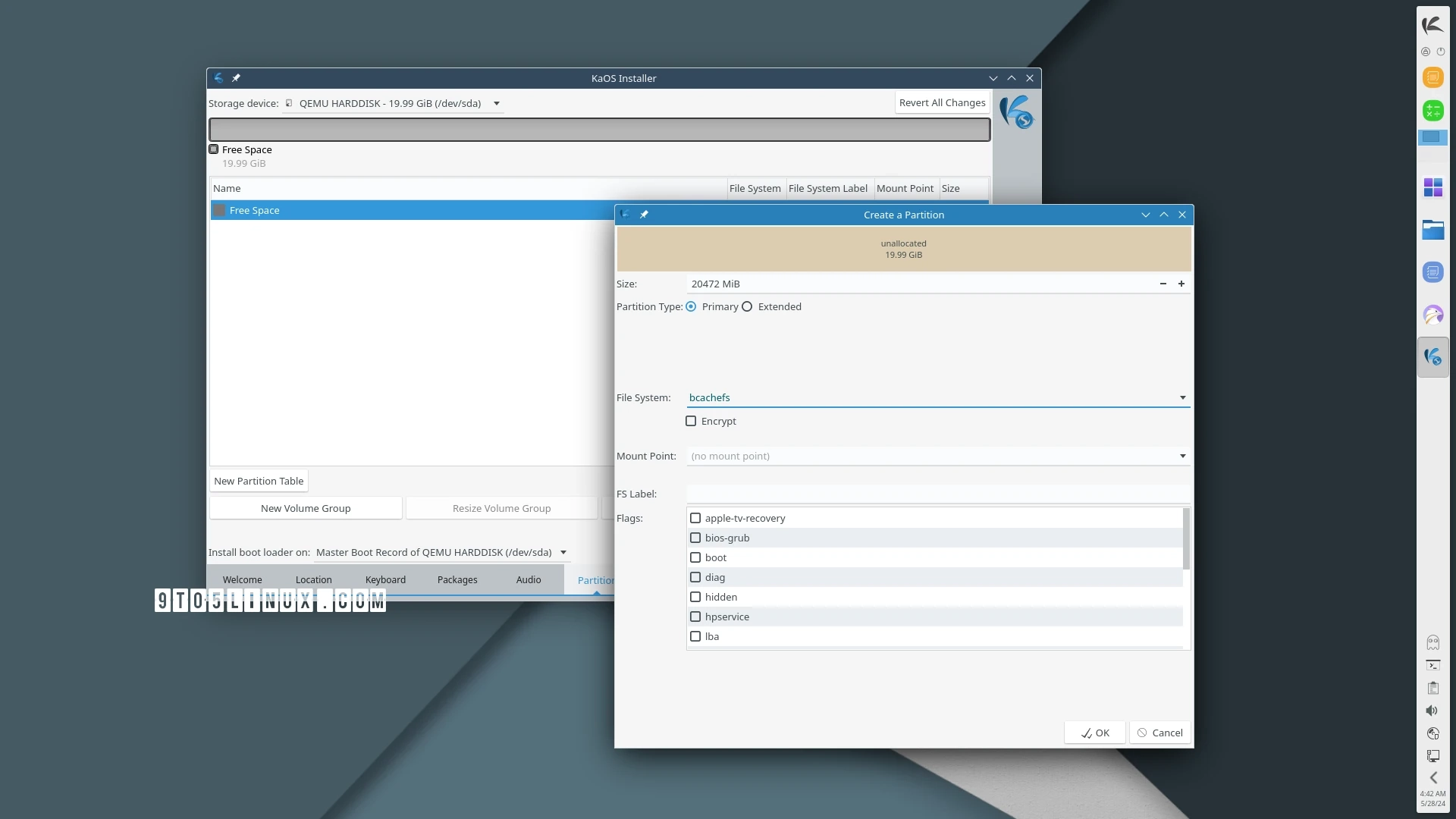The independent development team that created the KDE-based KaOS Linux distribution announced the release and general availability of KaOS 2024.05. This latest stable snapshot image for May 2024 includes all the recent software updates.
Released almost three months after KaOS 2024.03, KaOS 2024.05 comes with the newest KDE software, including the KDE Plasma 6.0.5 desktop environment and the recently released KDE Gear 24.05 and KDE Frameworks 6.2 software suites. All these are built on the Qt 6.7.1 application development framework.
An interesting update in KaOS 2024.05, compared to the KaOS 2024.03 release, is the kernel upgrade to Linux 6.8 from Linux 6.7. With this upgrade, KaOS Linux now officially supports the bcachefs file system that was initially introduced in Linux kernel 6.7 along with the necessary bcachefs-tools utilities.
This update means that you can install KaOS Linux using the bcachefs file system, but only when manually partitioning it in the Calamares installer. The bcachefs file system is also supported within the distribution by the KDE Partition Manager application or a similar partition editor app.
Other than that, the new KaOS Linux release adds a new Phonon sound backend as phonon-mpv to give users a fully Qt 6-ready backend, removes the kernel mode-setting for all graphics cards from the ISO image to make is smaller, and includes KDE’s new Marknote WYSIWYG note-taking application.
The KaOS Linux devs also mention the fact that KDE-based applications like Gcompris, Calligra, KWave, and Kaffeine have been recently ported to Qt 6 and KDE Frameworks 6 can be used within the distribution.
Under the hood, KaOS 2024.05 ships with the Mesa 24.0.7 graphics stack, FFmpeg 6.1 multimedia framework, systemd 253.19 init system, Glib2 2.80 stack, as well as Python 3.11, KMod 32, OpenSSL 3.3, and OpenJDK 17 technologies.
KaOS Linux 2024.05 is available for download right now from the official website or by using the direct download link below. However, since KaOS Linux follows a rolling-release model, existing users need only to update their installations using the sudo pacman -Syu command in a terminal emulator app.
Last updated 12 hours ago