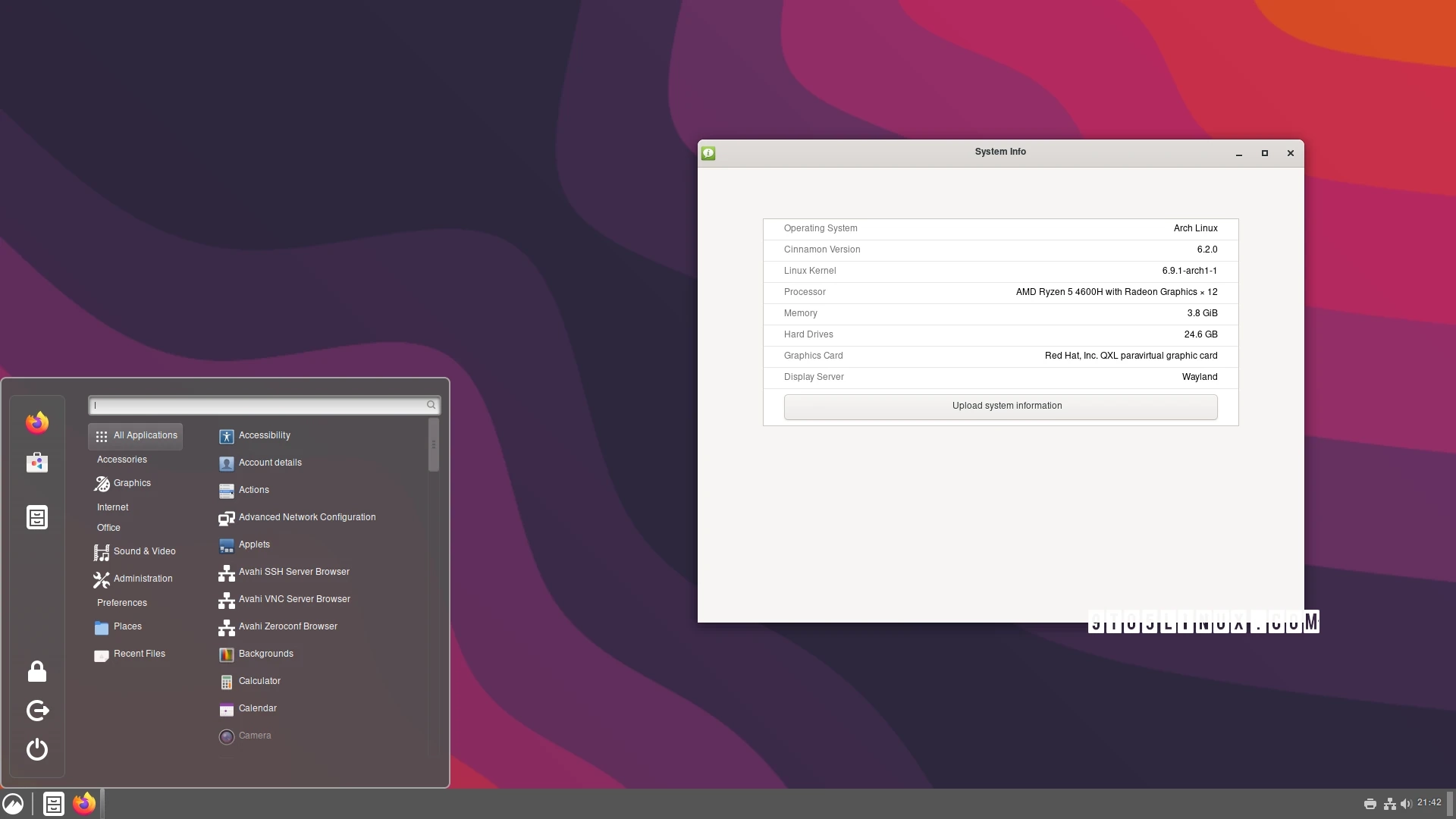The Cinnamon 6.2 desktop environment reached stable status today as the Linux Mint developers published the first tarball in the 6.2 series, which will be the default in the upcoming Linux Mint 22 “Wilma” release.
Cinnamon 6.2 looks like a smaller release than Cinnamon 6.0 as it only introduces a few changes like greeter badges for Cinnamon sessions, the ability to show the search bar by default in the app chooser dialog, new screen lock delay options for 5 and 10 seconds, and improved support for Flatpak apps.
This release also introduces a new XApp called GNOME Online Accounts GTK for setting up all your online accounts, rather than the GTK 4-based GNOME Online Accounts app from GNOME 46. The GNOME Online Accounts GTK allows Cinnamon users to continue using the Online Accounts functionality.
Cinnamon 6.2 also enables support for configuring bindings for Spices, introduces the ability to display battery pending charge/discharge states in Power Management, adds an interface for xdg portal requests, adds a new action icon for the Mint-X theme, and ports various components to Clutter animations.
It also brings various fixes to improve support for NVIDIA users so that Online Accounts no longer breaks, as well as to the Power and Sound applets, and removes the Adwaita and HighContrast themes from the list of available themes.
Among other noteworthy changes, Cinnamon 6.2 updates the User applet to allow the displaying of profile pictures on the panel, improves the workspace switcher, adds Shift + click actions settings to the Cornerbar applet, fixes the desktop peek function, and adds a Science category to the menu.
As mentioned before, Cinnamon 6.2 will be the default desktop environment of the upcoming Linux Mint 22 distribution, which is expected to see the light of day in the coming months based on the Ubuntu 24.04 LTS (Noble Numbat) operating system series and powered by Linux kernel 6.8.
Last updated 2 hours ago