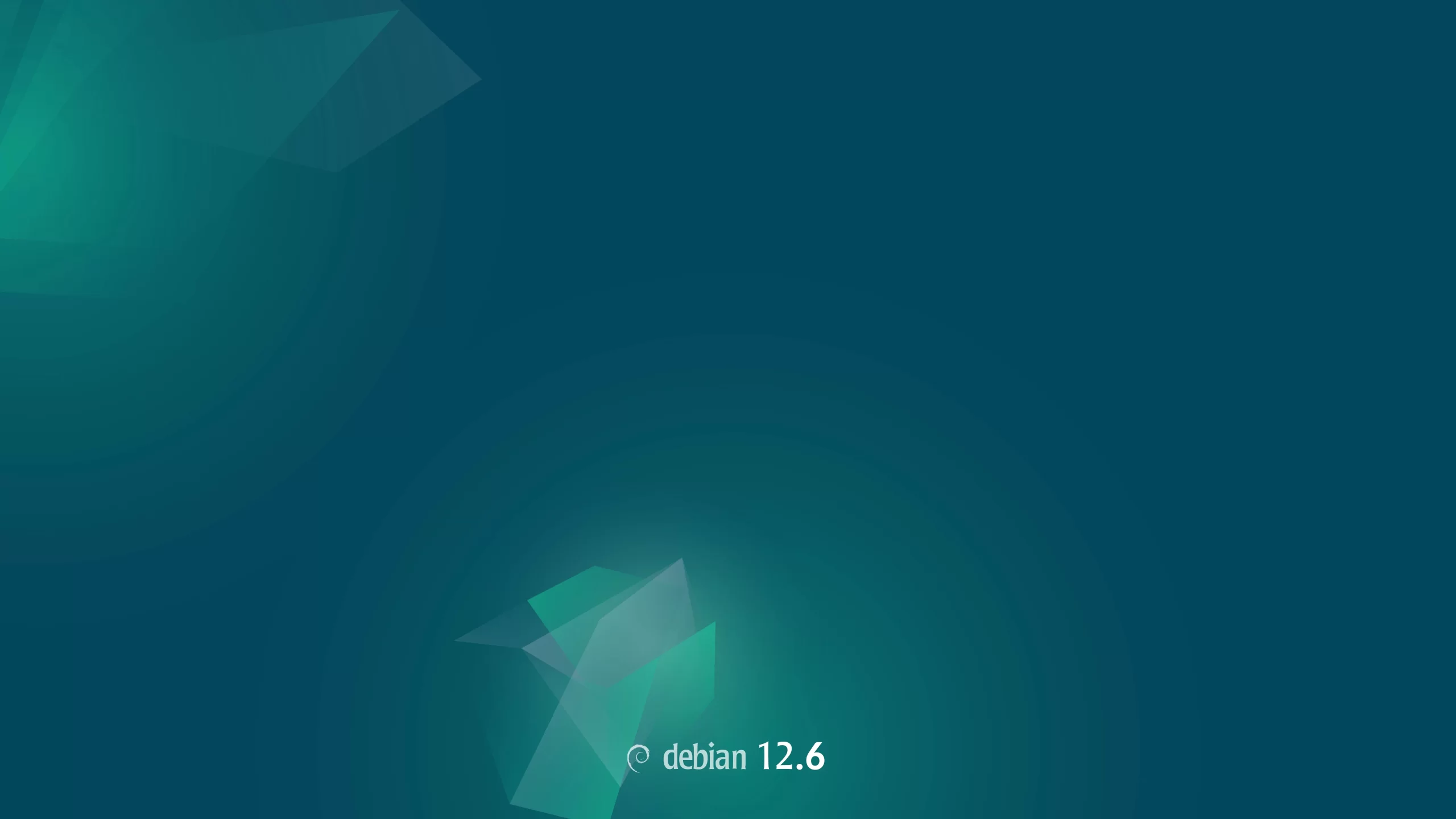The Debian Project announced today the release and general availability of Debian 12.6 as the fifth ISO update to the latest Debian GNU/Linux 12 “Bookworm” operating system series.
Debian 12.6 is here four and a half months after Debian 12.5 as the fifth point release of Debian Bookworm, because Debian 12.3 was never released, and it’s still powered by the Linux 6.1 LTS kernel series, which will be supported upstream until December 2026.
Debian 12.6 provides those who want to deploy the latest Debian Bookworm operating system on new hardware with up-to-date installation media where they won’t have to download hundreds of updates from the repositories after the installation.
In numbers, the Debian 12.6 update includes a total of 162 bug fixes for miscellaneous packages and 84 security updates. Details about these security updates and miscellaneous bug fixes can be found on the release announcement page.
“`html
Debian 12.6 installation images are available for download here for 64-bit (amd64), 32-bit (i386), PowerPC 64-bit Little Endian (ppc64el), IBM System z (s390x), MIPS 64-bit Little Endian (mips64el), MIPS 32-bit Little Endian (mipsel), MIPS, Armel, ARMhf, and AArch64 (arm64) hardware architectures.
Debian 12.6 live images are only available for download here for 64-bit systems with the KDE Plasma 5.27.5 LTS, GNOME 43.9, Xfce 4.18, Cinnamon 5.6.8, MATE 1.26.0, LXQt 1.2.0, and LXDE 0.10.1 desktop environments pre-installed. A “Standard” live ISO image is also available for download without a graphical environment.
Also today, the Debian Project released an updated media for the Debian GNU/Linux 11 “Bullseye” operating system series, namely Debian 11.10, which includes 62 bug fixes and 76 security updates. Details about these updated packages are available here.
“`
Existing Debian Linux users who haven’t updated their installations should update as soon as possible by running the sudo apt update && sudo apt full-upgrade commands in a terminal emulator or virtual console, or by using a graphical package manager like Synaptic Package Manager.
Last updated 1 hour ago