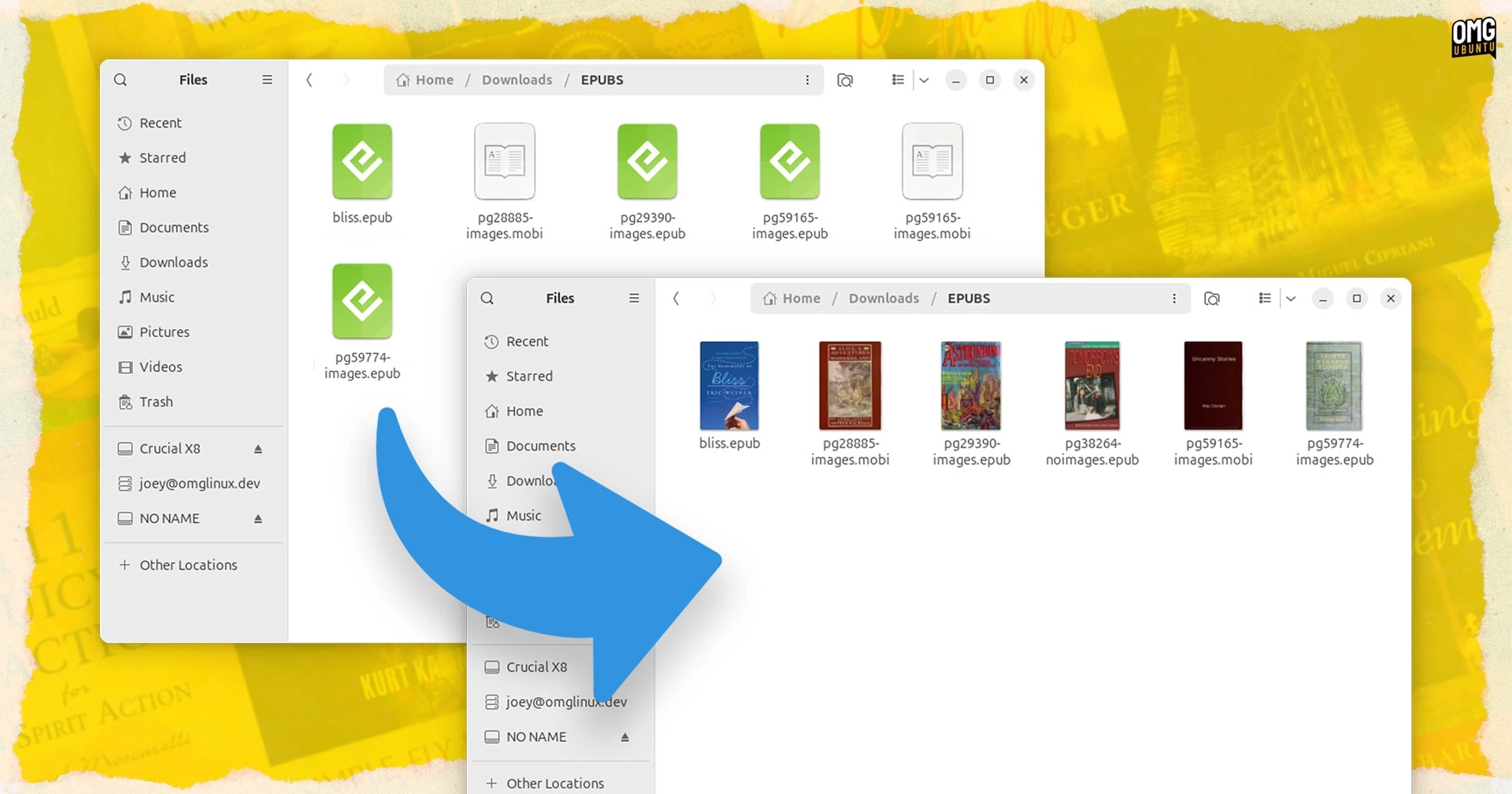I recently rediscovered my Amazon Kindle (a geriatric model from 2012, nothing fancy) and figured, as it still works, I’ll use it, and set about downloading freely available EPUBs of classic (and not-so-classic – I’m a pulpy-kinda guy) literature.
They say never judge a book by its cover – but it is useful to be able to distinguish a book by its cover!
Thing is: my old Amazon Kindle can’t open EPUB files1 so I have to use the open-source eBook tool Calibre to convert them into the AZW3 format my ancient Kindle prefers, or the MOBI format which it does support.
As a result, my Downloads folder has filled up with EPUB and MOBI files.
But each respective file uses a generic file-type icon from Ubuntu’s Yaru theme, making it harder to tell which book is which when I go to drag n’ drop them to my Kindle (connected via USB and mounted).
They say never judge a book by its cover, but it is useful to be able to distinguish a book by its cover.
And then in a coincidental twist —*twilight zone music*— reader Flimm sent in an eerily well-timed tip on how to see EPUB thumbnails in Ubuntu’s file manager, Nautilus…
GNOME EPUB Thumbnailer to the Rescue
GNOME maintain the gnome-epub-thumbnailer package. This small, optional add-on will render eBook thumbnails (using book cover art, or a thumbnail of the first page) in the Nautilus file manager, for both EPUB and MOBI files.
Which is sweet!
Just like how JPG, PNG, GIF, and other files show thumbnails, or MP3 files with embedded album art show that, or an MP4 shows a frame excerpt, etc.
Better yet, installing the GNOME ePub thumbnailer on Ubuntu is easy since it’s available in the repositories: –
sudo apt install gnome-epub-thumbnailer
After installing, Nautilus will automatically generate thumbnails for EPUB and MOBI files the next time the view refreshes (i.e., press F5 in an existing view, or enter a folder with relevant files in, etc).
That said, you may find you have to quit and re-open Nautilus (use the nautilus -q command if you don’t fancy logging out) to get it working.
Once set up, you’ll get to enjoy a visually-rich overview of your ebook files in the Nautilus file manager – as you can see in the hero image at the top of this article – e-bookworms rejoice!
thanks Flimm
- EPUB is supported in newer Amazon Kindle models out-of-the-box ↩︎