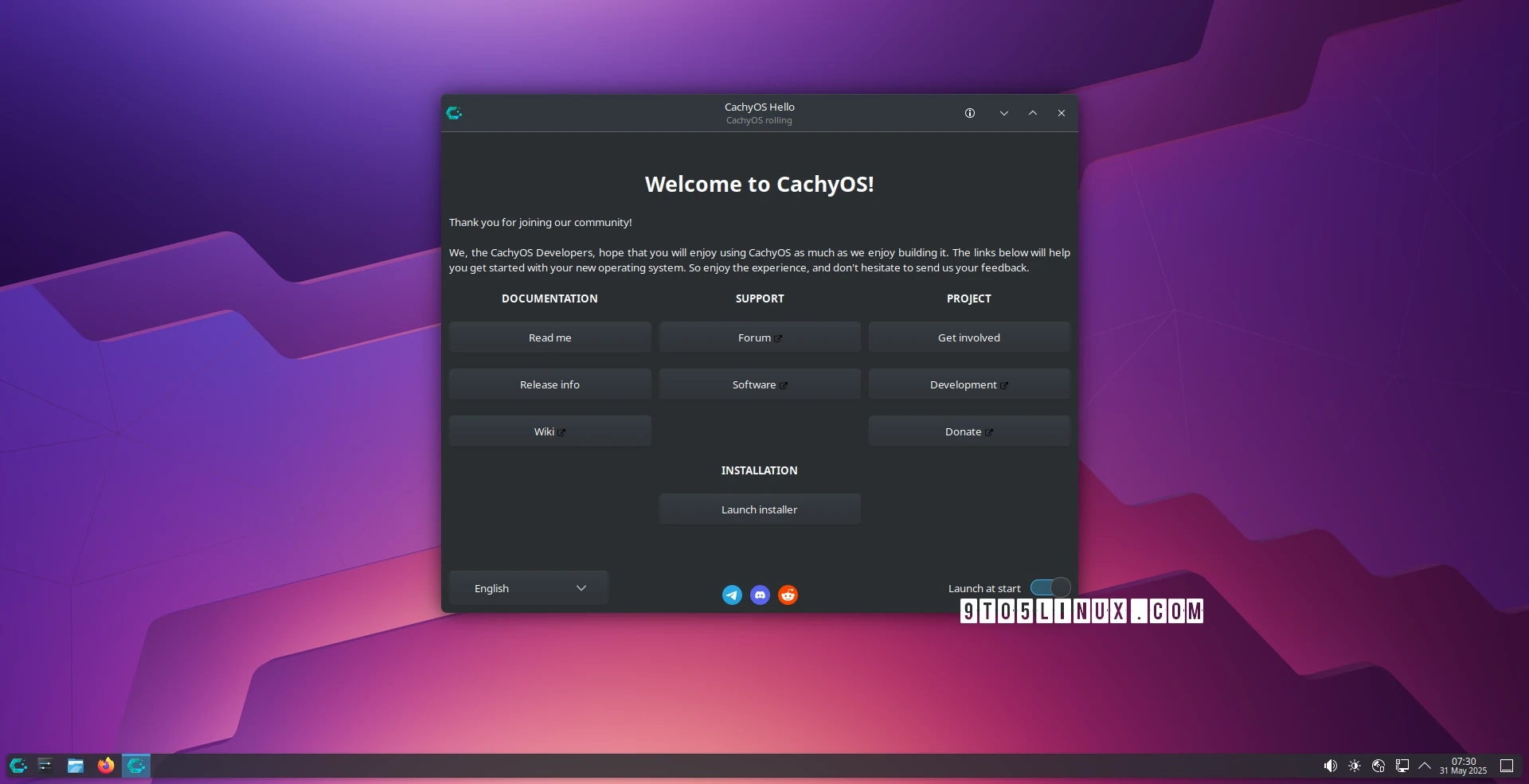The CachyOS development team has released the May 2025 ISO snapshot of their Arch Linux-based distribution, which notably enhances support for older NVIDIA GPUs along with a few other exciting features.
At its core, the new version continues to utilize the Linux 6.14 kernel series. It introduces the latest KDE Plasma 6.3.5 desktop environment supported by the updates in KDE Gear 25.04.1 and KDE Frameworks 6.14, all built against the Qt 6.9 framework.
Among the highlights, the new boot splash animation brings a fresh aesthetic, while the improved NVIDIA GPU support automatically loads the correct driver for older models (10xx and earlier) when booting into the live ISO. This user-friendly approach aims to facilitate better installation experiences for users with older graphics cards. Additionally, the integration of the updated Proton-CachyOS version, based on the forthcoming Proton 10, is expected to enhance gaming experiences significantly.
The developers also mentioned a multitude of features carried over from Proton 9, including Wayland support for the Steam Linux Runtime, several wine-wayland fixes, FSR4 upgrade support, haptic feedback for DualSense controllers, and performance patches related to FSR4 on RDNA4 architectures.
Further adjustments in this release include the replacement of Cachy-Browser with the Firefox web browser, the removal of the "Discover" Taskbar entry, and significant updates to the ddcutil package aimed at resolving crashes within the KDE Plasma desktop environment. Other improvements cater specifically to the Handheld Edition’s functionality and overall user experience.
The Game Mode functionality now accurately reflects the system’s operating condition, while enhanced power management practices lead to smoother transitions into standby mode. The introduction of the integrated SteamOS-Manager marks another evolutionary step, first being implemented on the MSI Claw and slated for future inclusion in devices like the Steam Deck and ROG Ally.
For a detailed overview of the changes, fixes, and updated packages in this release, users can visit the release announcement page or download the latest ISO directly from the official website. Existing CachyOS users can seamlessly keep their system up to date by executing the command sudo pacman -Syu through their terminal emulator or using the Plasma Discover package manager.