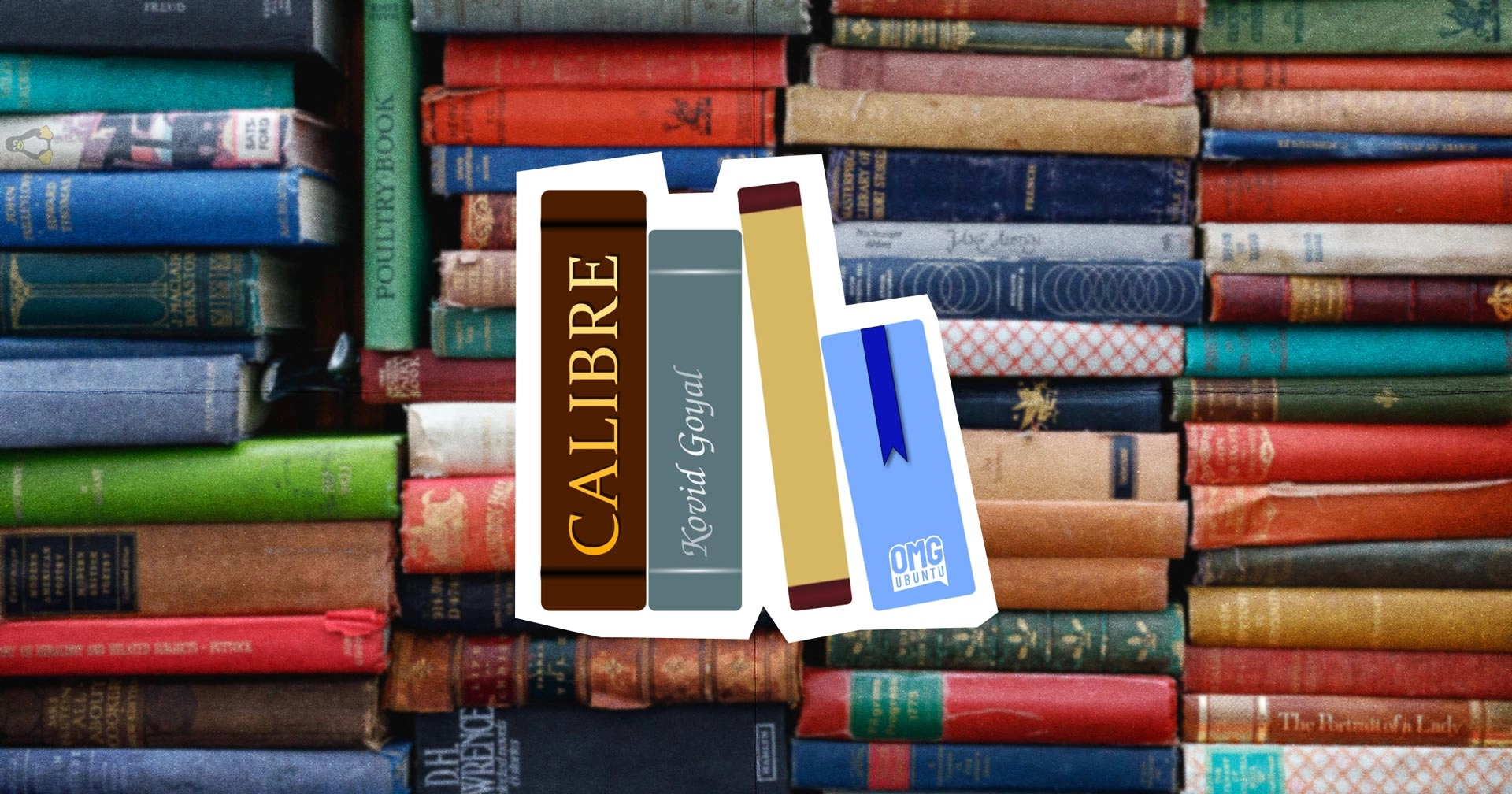The open source ebook management tool Calibre has released a new version.
The latest version, Calibre 7.20, comes equipped with an innovative PDF input engine designed for converting PDF files into various ebook formats like EPUB or MOBI. This new engine can now automatically detect headers and footers through document analysis.
Users who preferred the previous engine can rest assured it remains available for selection in the PDF Input section of the Conversion dialog. For those looking to learn more, the Calibre Manual contains a comprehensive guide for converting PDFs into ebook-compatible formats.
The Read Aloud feature in Calibre (which, as the name suggests, reads text aloud) now includes an option to add an extra pause at the end of each sentence—applicable only when used with the neural network Piper TTS engine, introduced in version 7.18.
Completing the latest enhancements is an upgraded Kobo driver that offers compatibility with the latest firmware utilized by the Tolino Shine 5 e-reader.
Additional noteworthy updates in Calibre 7.20 include:
- Trim image tool now allows for aspect ratio adjustments
- Newly added news sources: NYT Magazine and RedaktionsNetzwerk Deutschland
- Resolved issue with books featuring non-ASCII filenames that were not downloadable in the Kindle browser
- Correction implemented for book copying regression when the author is not present in the destination database
- PDF Output now includes width/height variables
Download Calibre 7.20
Head over to the Calibre website download page to grab the latest version of Calibre for Linux, which is provided as a binary.
You can also find Calibre on Flathub. However, please note that this is an unofficial build. While it generally functions well, you might encounter issues if you attempt to report bugs that are specific to this version!