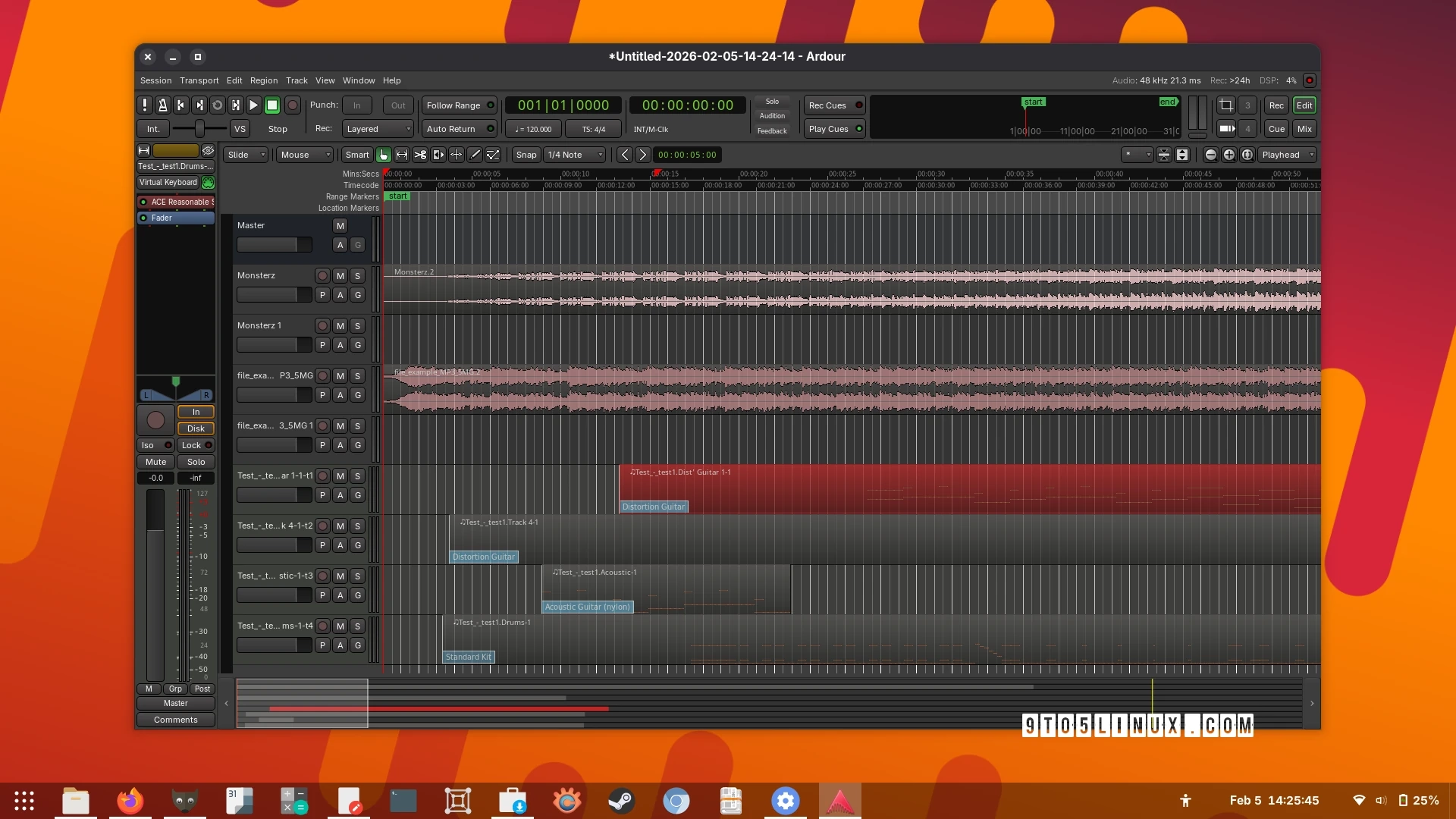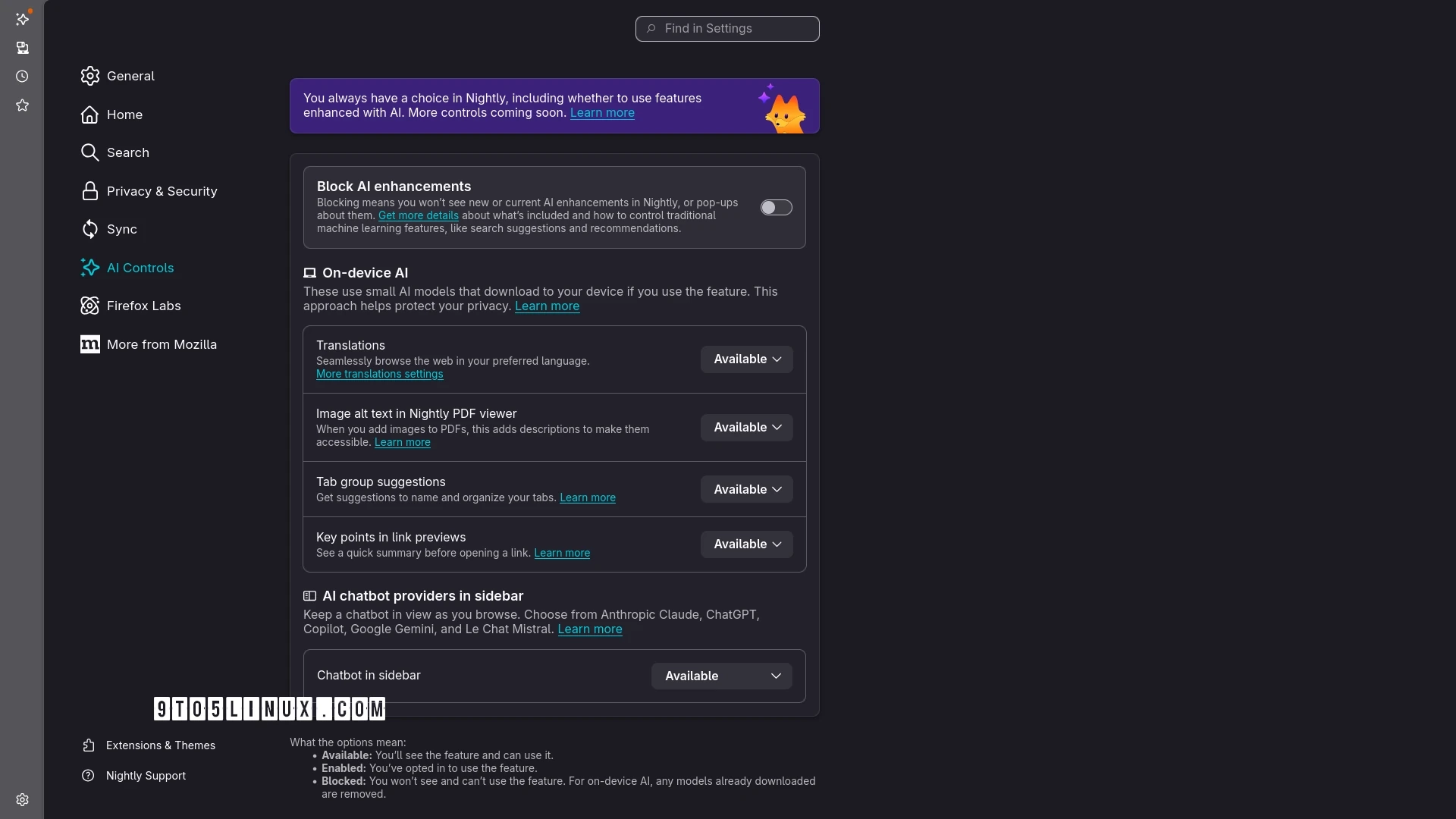Category: Apps
-
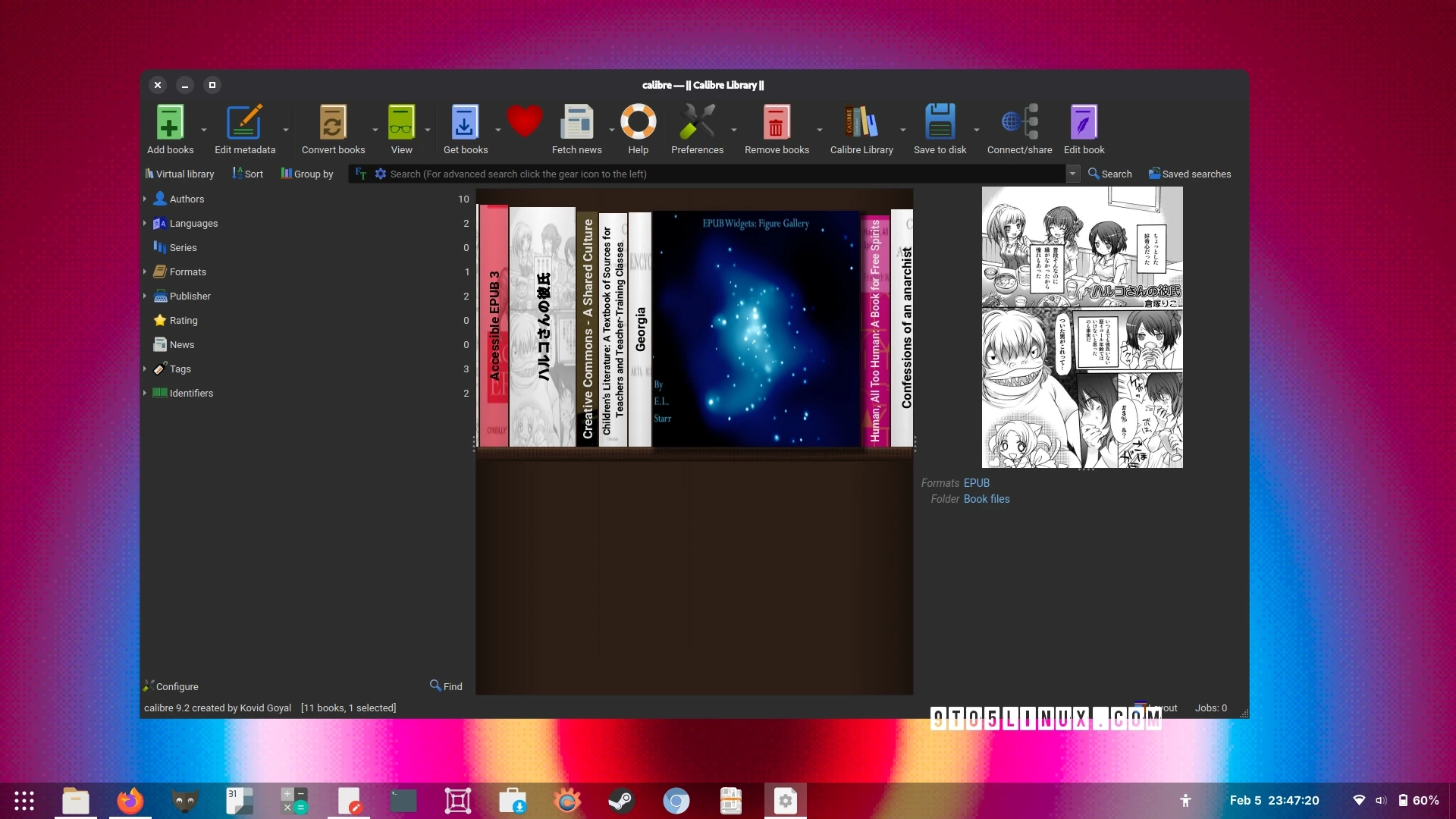
Calibre 9.2: Enhancements to Bookshelf View, Ebook Viewer, and New Features Unveiled!
Calibre 9.2 has been released, marking the second update in the latest series of this popular open-source ebook management software. This version comes with enhancements aimed at improving both performance and user experience across platforms, including GNU/Linux, macOS, and Windows. One of the standout improvements is in the ZIP output functionality, allowing users to switch…
-

Ardour 9.0: The Open-Source DAW Unveils Exciting New Features Including Pianoroll Windows and Cue Recording
Ardour 9.0 has been released as a significant update to the open-source digital audio workstation. This version introduces a variety of new features and improvements, making it a versatile tool for musicians and audio professionals. One of the key highlights of Ardour 9.0 is the inclusion of dedicated pianoroll windows, allowing users to double-click on…
-

Firefox Introduces AI Kill Switch in Nightly Build, Set to Launch with Firefox 148
Mozilla has introduced the long-awaited AI Kill Switch feature in Firefox. This allows users to disable all AI-driven functionalities within the browser effectively. This functionality is currently available for testing in the latest Firefox Nightly update. Back in December 2025, the newly appointed CEO of Mozilla announced plans for an AI kill switch, aiming to…
-

Git 2.53: Exciting New Features and Performance Enhancements Unveiled!
Git 2.53 has been released, marking the latest stable update for this open-source distributed version control system, which is capable of managing everything from small projects to very large ones efficiently. This release comes two and a half months after Git 2.52 and introduces several new features, including a new is-needed subcommand within the git…
-

Shotcut 26.1: The Open-Source Video Editor Now Supports Hardware Video Decoding!
Shotcut 26.1 has been released, marking a significant update to the popular open-source video editing software. This release introduces hardware video decoding, which allows for improved performance in video editing by utilizing the Video Acceleration API (VA-API) on Linux systems. However, it’s important to note that support for NVIDIA GPUs is currently absent in this…
-

Calibre 9.0 Released: Discover the New Bookshelf View in This Open-Source Ebook Manager!
Calibre 9.0, the latest version of the popular open-source ebook management software, has been released, introducing several new features and enhancements that enhance user experience. One of the standout additions is a new Bookshelf view, which presents ebooks in a visually appealing manner, showing their spines. This makes browsing through one’s library more intuitive and…
-

VirtualBox 7.2.6 Launches with Initial Support for Linux Kernel 6.19
Oracle has released VirtualBox 7.2.6, the third maintenance update in the VirtualBox 7.2 series of their cross-platform virtualization software. This version introduces initial support for the upcoming Linux 6.19 kernel, alongside various improvements and fixes. One of the significant enhancements in this release is improved full-screen support for multi-monitor setups. Additionally, it provides support for…
-

Transmission 4.1: A Major Update for the Open-Source BitTorrent Client
Transmission 4.1 has been unveiled as a significant update to the renowned open-source BitTorrent client, which is available across various platforms and features both GTK and Qt-based interfaces, a headless daemon, and a web user interface. This latest version comes nearly three years after Transmission 4.0 and brings a host of enhancements aimed at improving…
-

Amarok 3.3.2: Exciting Enhancements to User Interface, Audio Backend, and Beyond!
Amarok 3.3.2 has been released as the second minor update to the Amarok 3.3 “Far Above the Clouds” series. This open-source music player, designed for the KDE Plasma desktop environment, introduces several enhancements and fixes that improve the user experience. Among the most notable features in this release is the ability to display the “added…
-

GRUB 2.14 Released: New Features Include EROFS, Argon2 KDF, and Shim Loader Protocol
GNU GRUB 2.14 has been released, marking a significant update to this essential multiboot bootloader used across numerous GNU/Linux distributions and UNIX-like systems. This new version introduces several noteworthy features, including support for the EROFS filesystem and the Argon2 key derivation function (KDF). It also enhances security with the integration of Trusted Platform Module (TPM)…