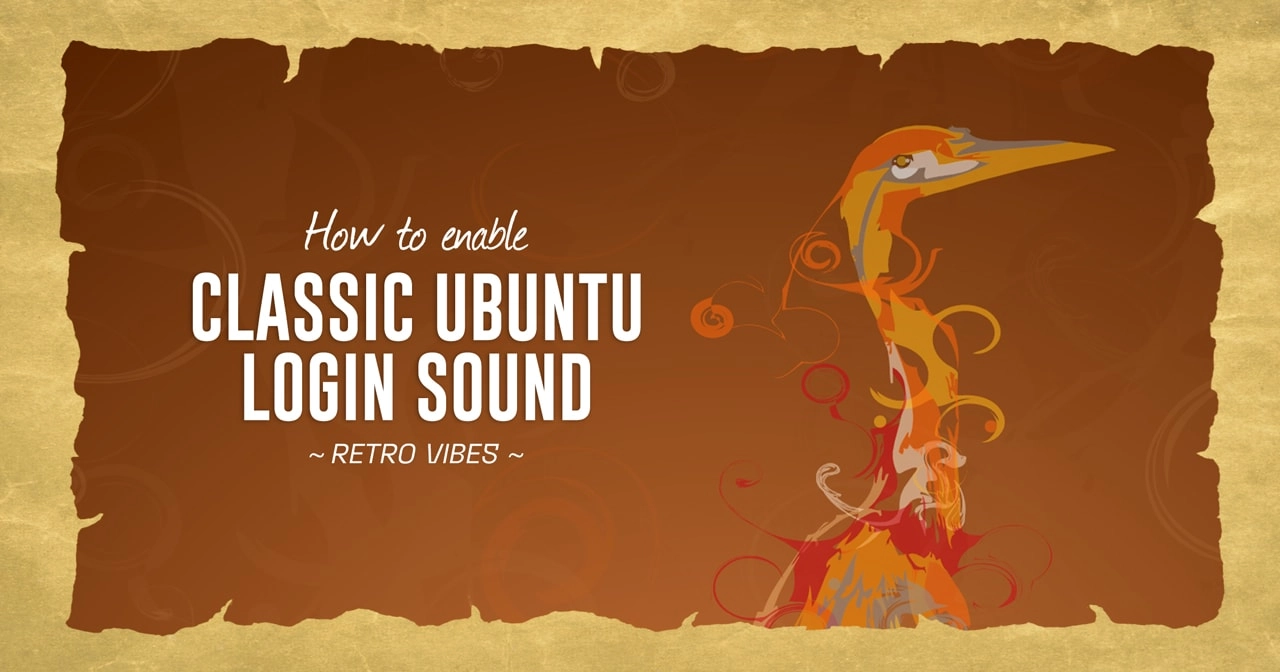Category: Customization
-

Enhance Your GNOME Experience: Customize Shell Notifications with This Must-Have Extension
You might have observed that Ubuntu’s GNOME Shell lacks extensive notification customization options by default. Typically, notifications are positioned at the top center of the screen just below the Date menu in a standardized manner, which generally suffices for most users. However, for those seeking more control over the display and management of notifications, there…
-

Major Update for Dash to Panel GNOME Extension: What’s New?
A significant update has been released for the popular GNOME Shell extension, Dash to Panel, which now includes new settings to transform from Dash to Panel into a dock-style mode. Previously, users looking for a dock aesthetic had to resort to workarounds or switch to different extensions, but this new update streamlines that process. Users…
-

Disabling or Changing the Login Sound in Ubuntu 24.10: A Step-by-Step Guide
When you log in to Ubuntu 24.10, a new startup sound greets you. This prolonged audio clip builds into a melody that may wear thin over time. Fortunately, users can disable this sound or replace it with something more enjoyable. Log-in sounds were once a common feature in Ubuntu but were disabled starting from version…
-

Master Web Development: Transform Ubuntu with Just One Command!
Ubuntu delivers a user-friendly, customizable desktop environment right from the start. Nevertheless, it’s true that what works for one may not suit another. Personalizing the appearance and functionality of Ubuntu, loading essential applications and fantastic GNOME Shell extensions, and dedicating time to adjust the distribution to meet individual needs is a common practice. The flexibility…
-

Guide to Restoring Ubuntu’s Iconic Login Sound
If you only started using Ubuntu sometime after 2012 then you have my apologies: this article won’t make a whole lot of sense. But if your roots with the distro reach back farther then the following curio might appeal (though that ‘might’ is, I accept, doing a lot of lifting). When I reported on the…
-

How to Use GDM Settings for Customizing Your Ubuntu Login Screen
Ubuntu, like other Linux distributions, utilizes the GNOME Display Manager (GDM) as its default display manager, commonly referred to as the login screen. To customize the Ubuntu login screen, including setting a different theme, changing the login screen background image or color, or enabling night light for the login screen, the third-party tool, GDM Settings…