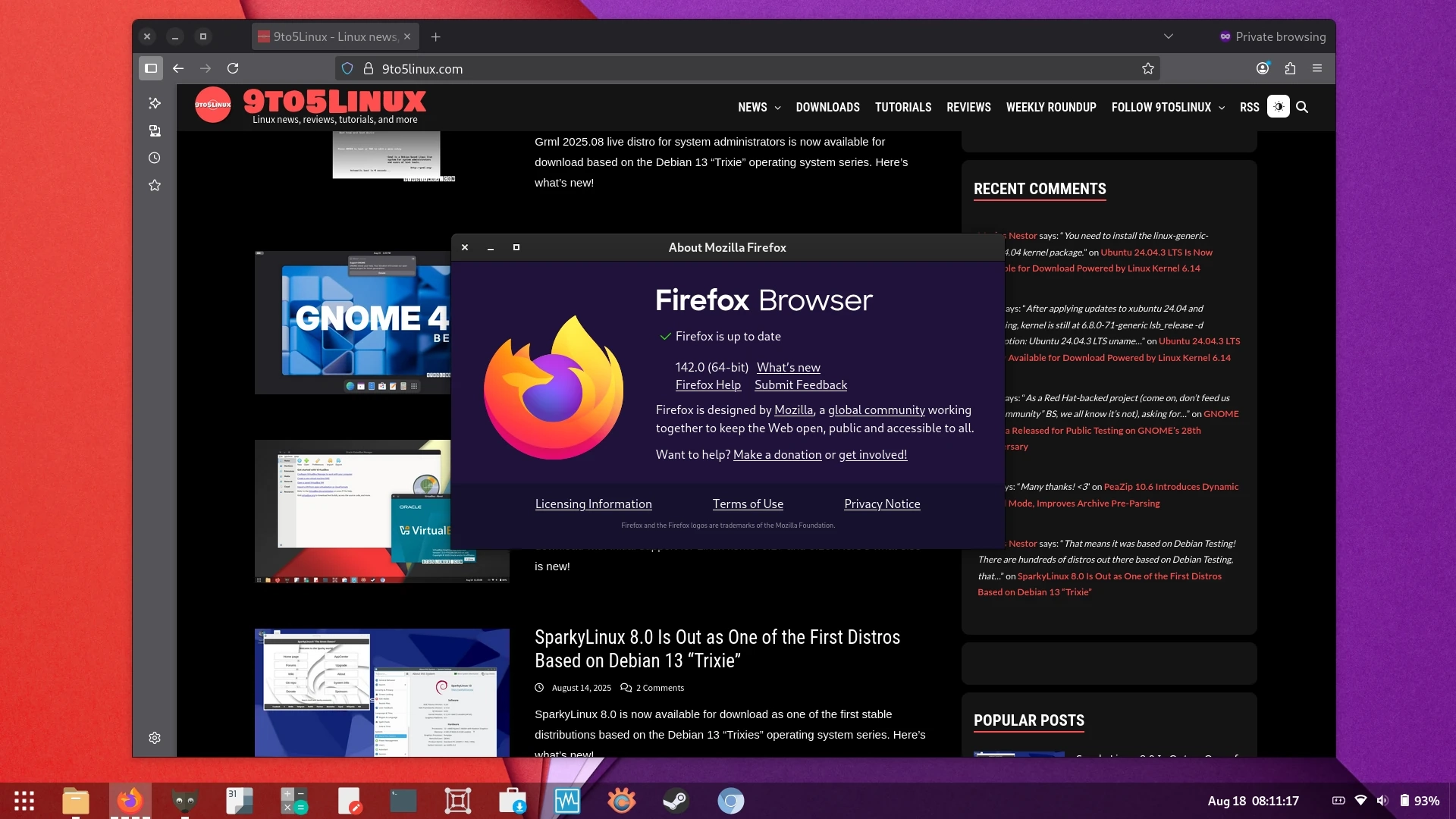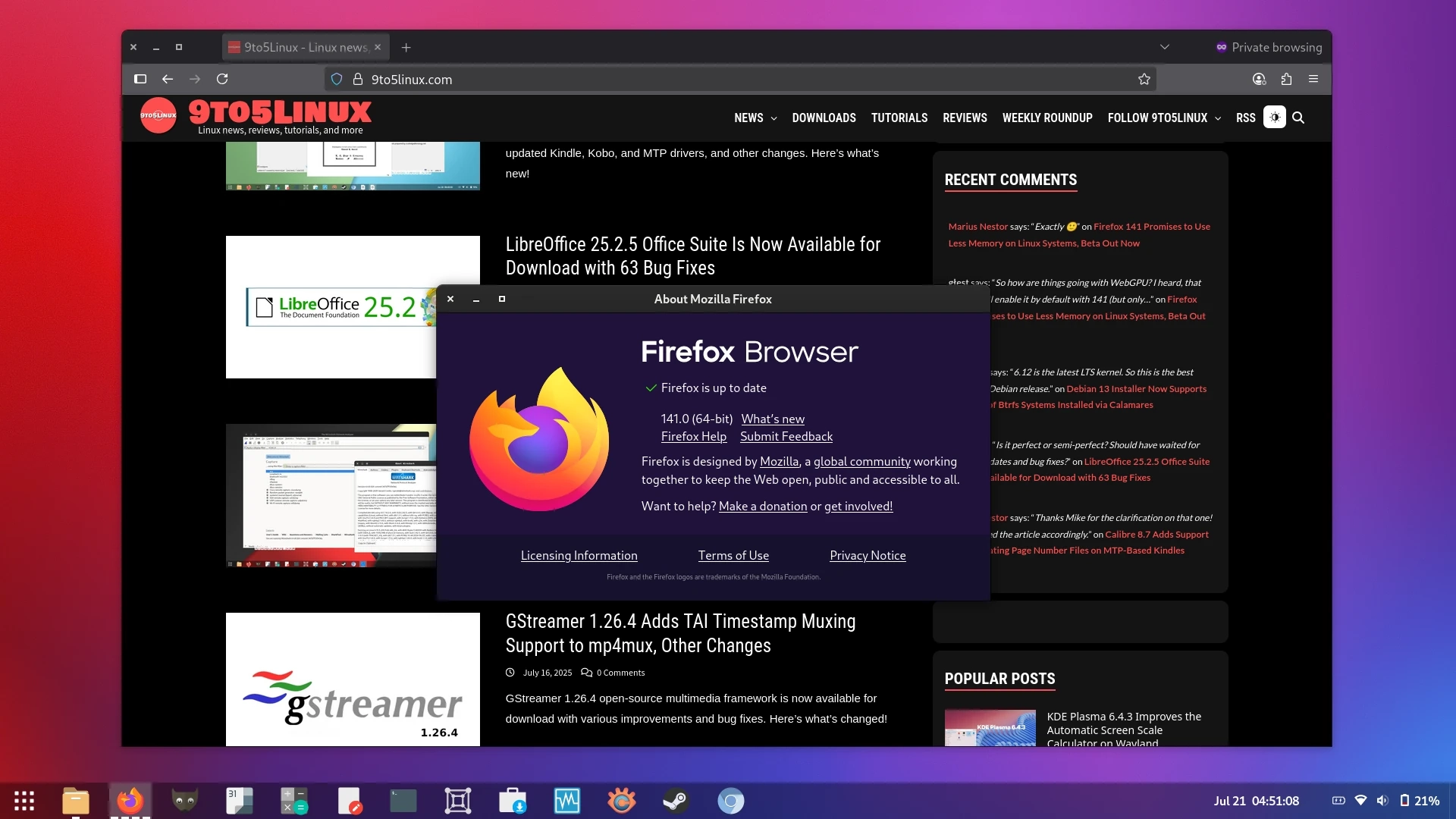Category: Firefox
-

Introducing Firefox’s New AI Browsing Mode: Revolutionizing Your Online Experience
Mozilla is excited to announce a significant upgrade to the Firefox web browser—introducing the new "AI Window" mode. This feature aims to enhance user experience by allowing seamless interaction with an AI assistant while browsing the internet. According to Mozilla, the AI Window is described as “a new, intelligent and user-controlled space” that provides personalized…
-

Firefox 145 Debuts Sleeker Tabs, Enhanced PDF Editing Features, and More Exciting Updates!
Mozilla has released Firefox 145, introducing a variety of new features and improvements aimed at enhancing user experience. Among the notable changes are rounder tabs, buttons, and input fields, which aim to create a more visually cohesive browsing experience. Users can also manage passwords more efficiently with a new sidebar that allows for quick access…
-

Meet Kit: Mozilla’s Adorable New Mascot for Firefox
Mozilla has introduced a brand refresh for Firefox that includes an adorable new mascot named Kit. Described as an agile, flame-colored fox, Kit is presented as a companion on the journey through a private and open internet experience. According to Mozilla, Kit represents a more vibrant and spirited presence for the web browser, which has…
-

Firefox’s New Profile Manager Set to Launch for All Users Next Week
Mozilla is making strides to enhance Firefox by finally introducing a profile management feature that users have long requested. This new functionality will be available to everyone starting from October 14, 2025, coinciding with the release of Firefox 144. Previously, the profile management feature was rolled out in April but only reached about 5.5% of…
-

Firefox 144 Enhances Security with Stronger Encryption for Password Manager Logins
With the launch of Firefox 143, Mozilla has promoted Firefox 144 to the beta channel for public testing, making notable changes aimed at enhancing user experience and security. One of the key updates is the transition from the older 3DES-CBC encryption to a more modern AES-256-CBC encryption for logins saved in the Firefox Password Manager.…
-

Firefox to End Support for 32-Bit Linux: What You Need to Know
Mozilla has announced that it will end support for 32-bit Linux versions of Firefox in October 2025. Although this might be alarming for users of 32-bit Linux distributions, there’s no need to panic just yet. Mozilla has maintained support for 32-bit builds longer than many other browsers as part of its commitment to extending the…
-

Testing Firefox Web App Support: Now Available on Windows!
Mozilla’s commitment to supporting Progressive Web Apps (PWAs) in Firefox has begun to evolve, with the latest Firefox 142 release enabling users to test web app features, initially available only on Windows. This experimental feature, known as Taskbar Tabs, allows users to open frequently visited sites as web apps directly from the taskbar. To enable…
-

Exploring Firefox 142: New Tab Topics, Local AI for Extensions, and Exciting Features!
Mozilla has launched Firefox 142, introducing several features to enhance user experience and developer capabilities, with a notable focus on AI integration. Key Features of Firefox 142 Topic-based New Tab Page (US Only) In this update, users in the United States will notice a new feature on the New Tab page: recommended stories categorized by…
-

Firefox 142 Has Arrived: Discover the Latest Features and Enhancements!
After a month of beta testing, Firefox 142 is now available for download, ahead of its official release set for August 19th, 2025. This version introduces several noteworthy features aimed at boosting user experience and enhancing privacy. One of the standout updates is the addition of a flexible exception list in the Enhanced Tracking Protection…
-

Firefox 141 Now Available: Discover the Latest Features and Enhancements!
Mozilla has announced the final release of Firefox 141, set to officially debut on July 22nd, 2025. This version boasts several enhancements aimed at improving user experience, particularly for those on Linux systems. Notably, Firefox 141 uses less memory and no longer requires a forced restart after updates are applied through a package manager. Among…