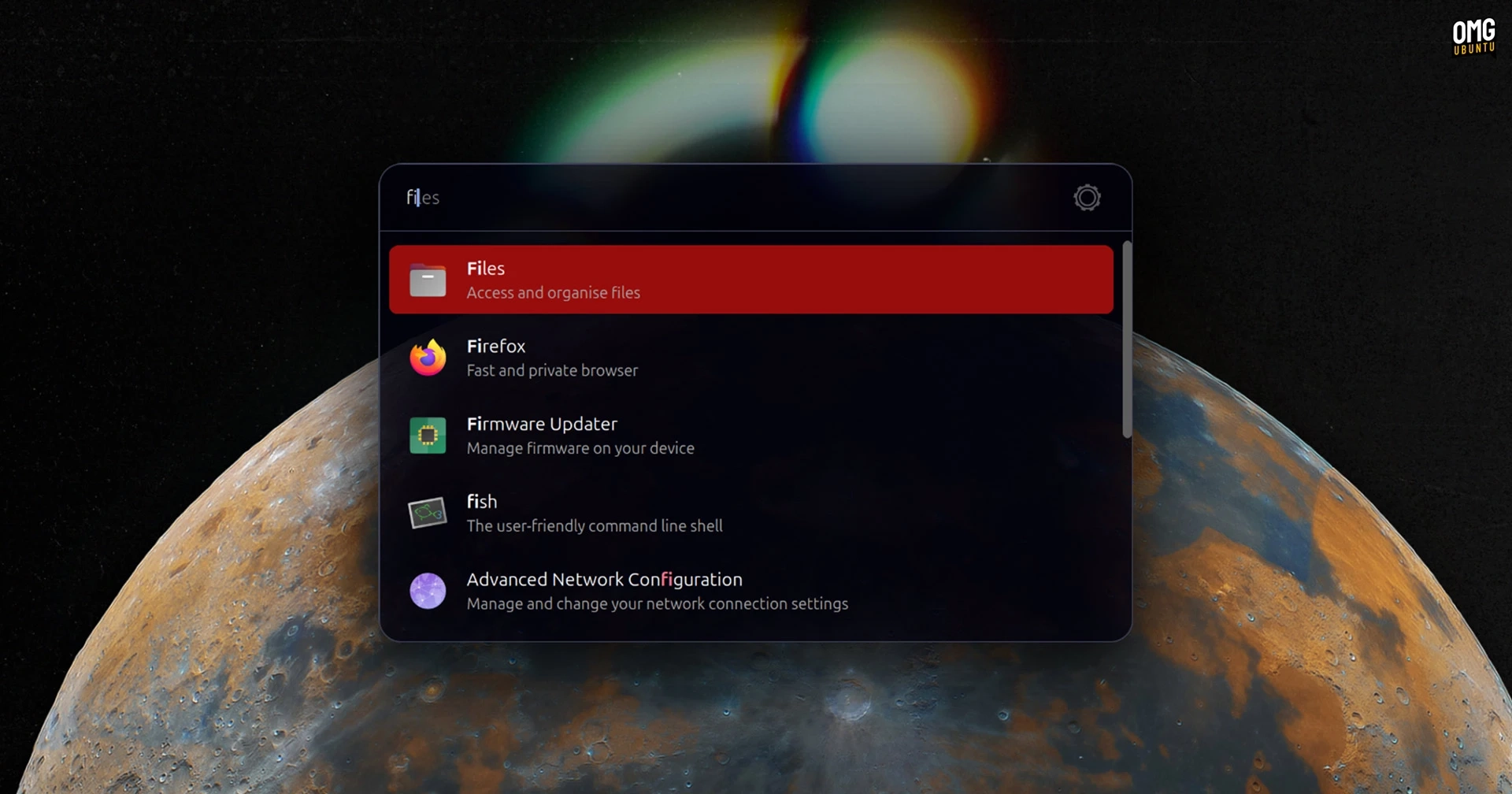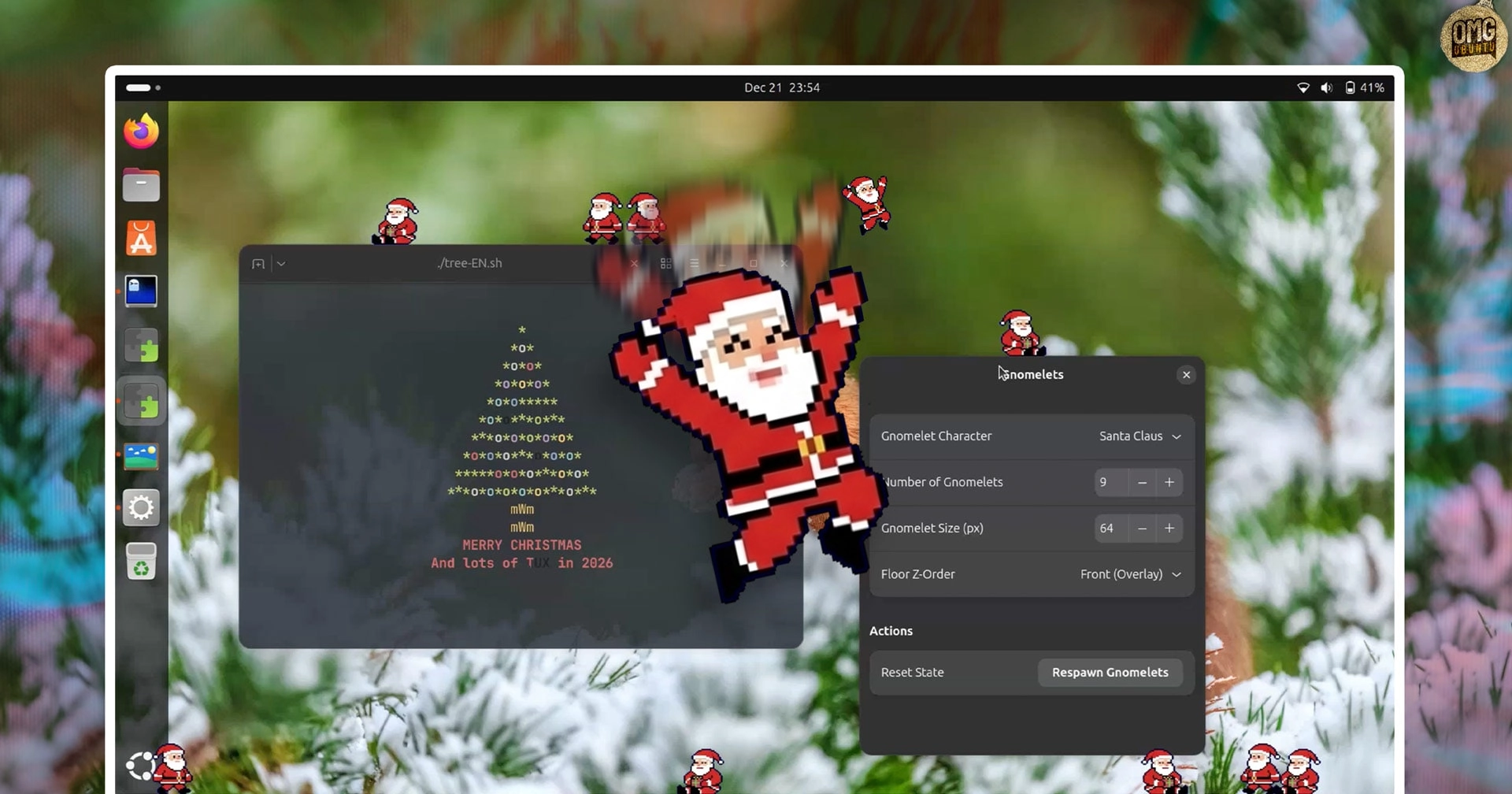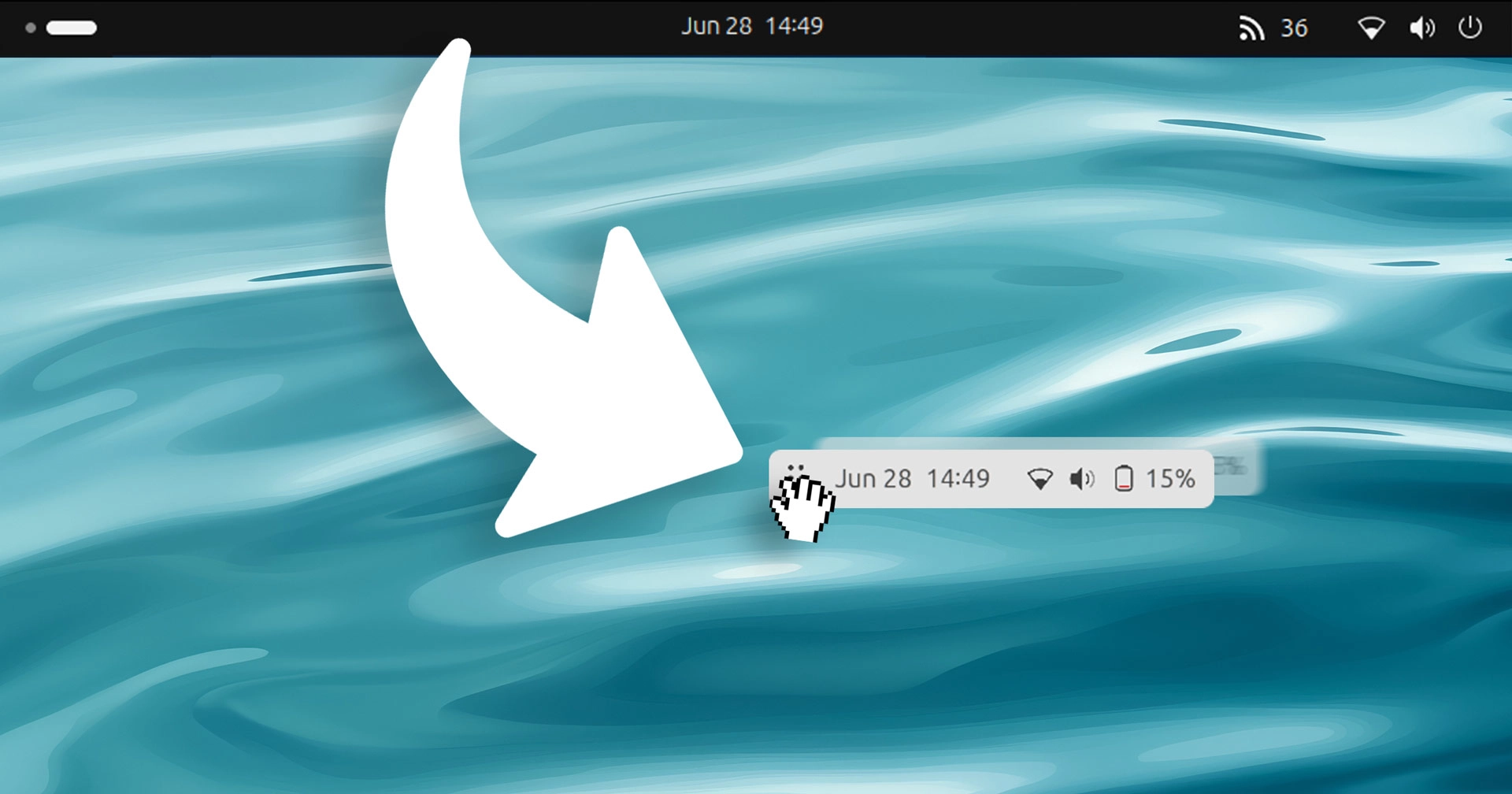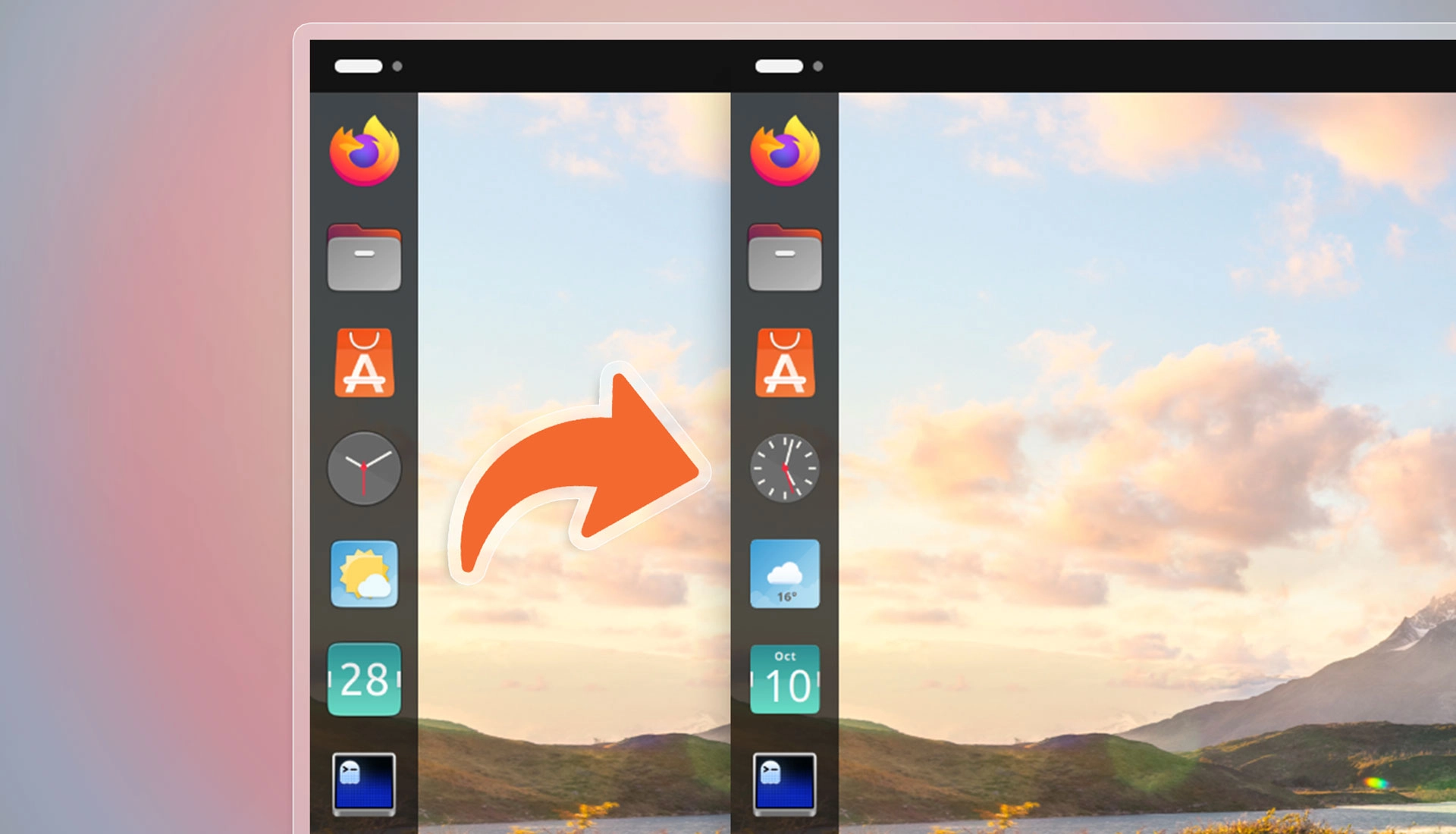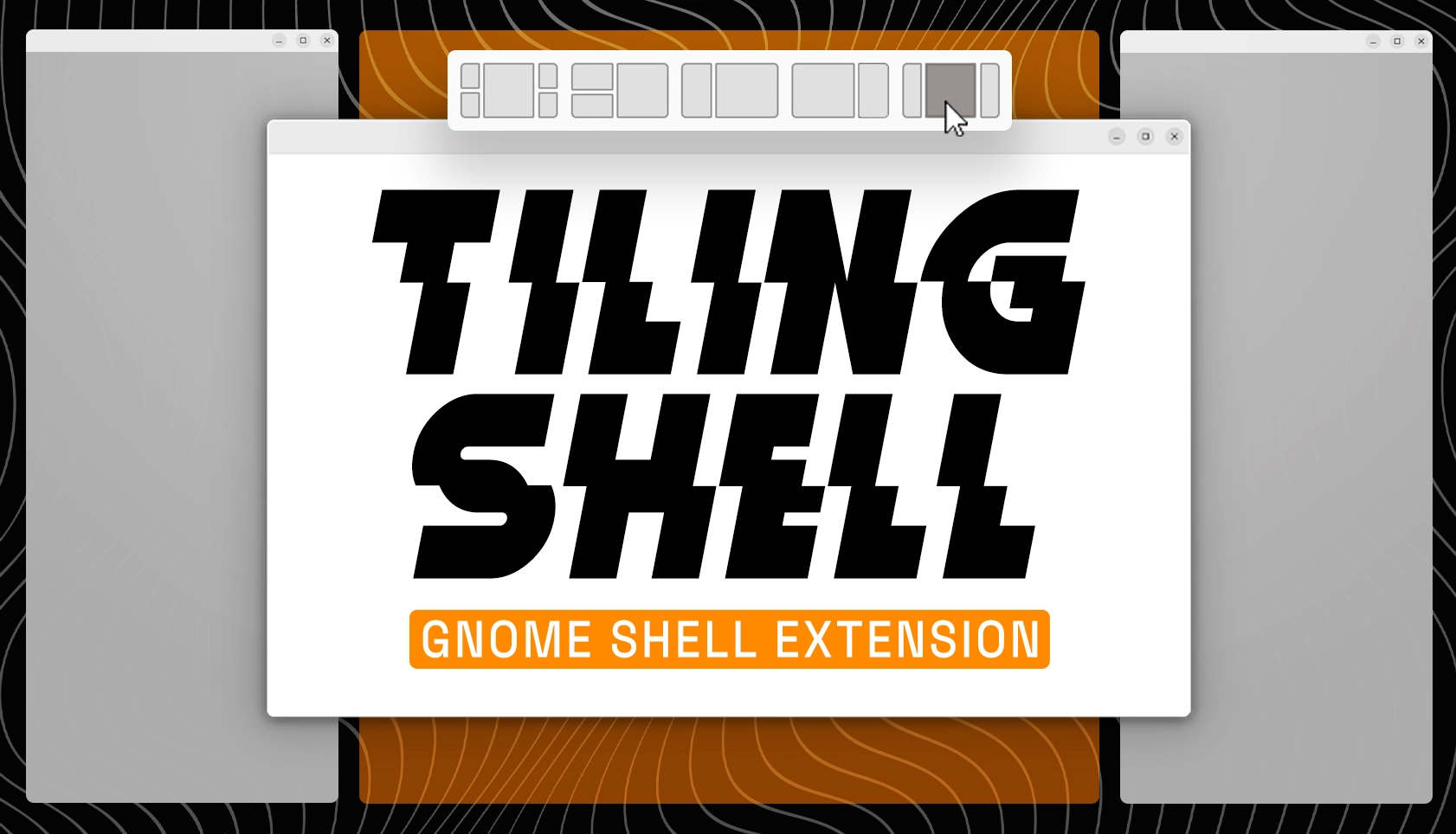Category: Gnome Extensions
-

Elevate Your GNOME Experience: Introducing the Dynamic Music Pill Media Controller!
Dynamic Music Pill is a GNOME Shell extension that enhances your desktop experience by adding a visually appealing media controller to your GNOME panel. This tool displays album art, the name of the artist, and the track title, accompanied by an animated waveform visualizer. Recently updated to version 20, the extension introduces several new features.…
-

Introducing Rudra: The Revolutionary Keyboard-Driven Launcher for GNOME Shell
Rudra is a newly introduced keyboard-driven launcher designed for the GNOME Shell, providing a fresh take on the myriad of existing Linux launchers. Developed as a GNOME Shell extension rather than a standalone application, it aims to enhance productivity for power users. To activate Rudra, users can press Ctrl + Shift + Space, which opens…
-

Enhance Your GNOME Experience: Add Custom Toggles to Quick Settings with This Extension
A new GNOME extension called Custom Command Toggle allows users to personalize their Quick Settings menu by adding up to six custom buttons. This feature enables easy execution of commands, scripts, or service actions from the menu. Users can customize each toggle button with specific labels and icons, which can be selected from the Adwaita…
-

Restoring Vertical Scrolling in the GNOME App Grid: A Simple Guide
A new GNOME Shell extension has been released that alters the app grid, allowing it to scroll vertically instead of the default horizontal layout introduced in GNOME 40. This modification responds to feedback from users who found horizontal scrolling less intuitive, especially when using a vertical mouse scroll wheel. The extension, called Vertical App Grid,…
-

Bring Holiday Cheer to Your Ubuntu Desktop: Add a Pixel Santa for Christmas!
The holiday season brings a unique opportunity to add festive cheer to your desktop, and if you’ve been thinking about how to spice up your Ubuntu experience this Christmas, there’s a delightful solution. This year, you can introduce a collection of pixel art Santas that leap and roam across your screen, thanks to the latest…
-

Achieving Blurred Windows on GNOME: A Simple Guide to Faux Effects
Window transparency with blur is a popular aesthetic among Linux users but often comes with performance drawbacks. A new approach offers a clever workaround to achieve a similar look without the associated resource costs by using the 2 Wallpapers GNOME extension. Instead of making application windows translucent and relying on dynamic blurring—both of which can…
-

Tracking the Lunar Cycle: Introducing ‘Phases of Moon’ for GNOME Shell
Phases of Moon is a new GNOME Shell extension that enhances previous moon tracking tools by not only displaying the current lunar phase but also showing a visual representation of it. When opened, the panel icon reveals a well-illuminated moon that corresponds to the current lunar phase along with details on upcoming phases. Earlier this…
-

Exciting Update: Floating Mini Panel Introduces New Vertical Orientation Option
The Floating Mini Panel GNOME Shell extension has received an update that introduces a vertical orientation option for the panel. This feature allows users to reposition the compact widget, which transforms GNOME’s top bar into a floating element that can hover above windows on the desktop. This extension replaces the traditional horizontal layout with a…
-

Enhance Your Ubuntu Experience: Live Calendar and Clock Icons Now Available in the Dock
You can now enhance the visual appeal of your Ubuntu dock with a new GNOME Shell extension that transforms static clock, calendar, and weather app icons into dynamic ones that display real-time information. With this extension, the pinned icons on your dock, whether it’s in the Ubuntu Dock or alternatives like Dash to Panel, can…
-

Introducing GNOME 49: Enhanced Tiling Shell with New Keyboard Options
Tiling Shell, a popular GNOME extension that enhances window management, recently received an update that includes new features catering to keyboard users and support for GNOME 49. This extension, which is preinstalled in Zorin OS 18, offers various window tiling methods. The latest version, Tiling Shell v17, introduces the ability to raise all tiled windows…