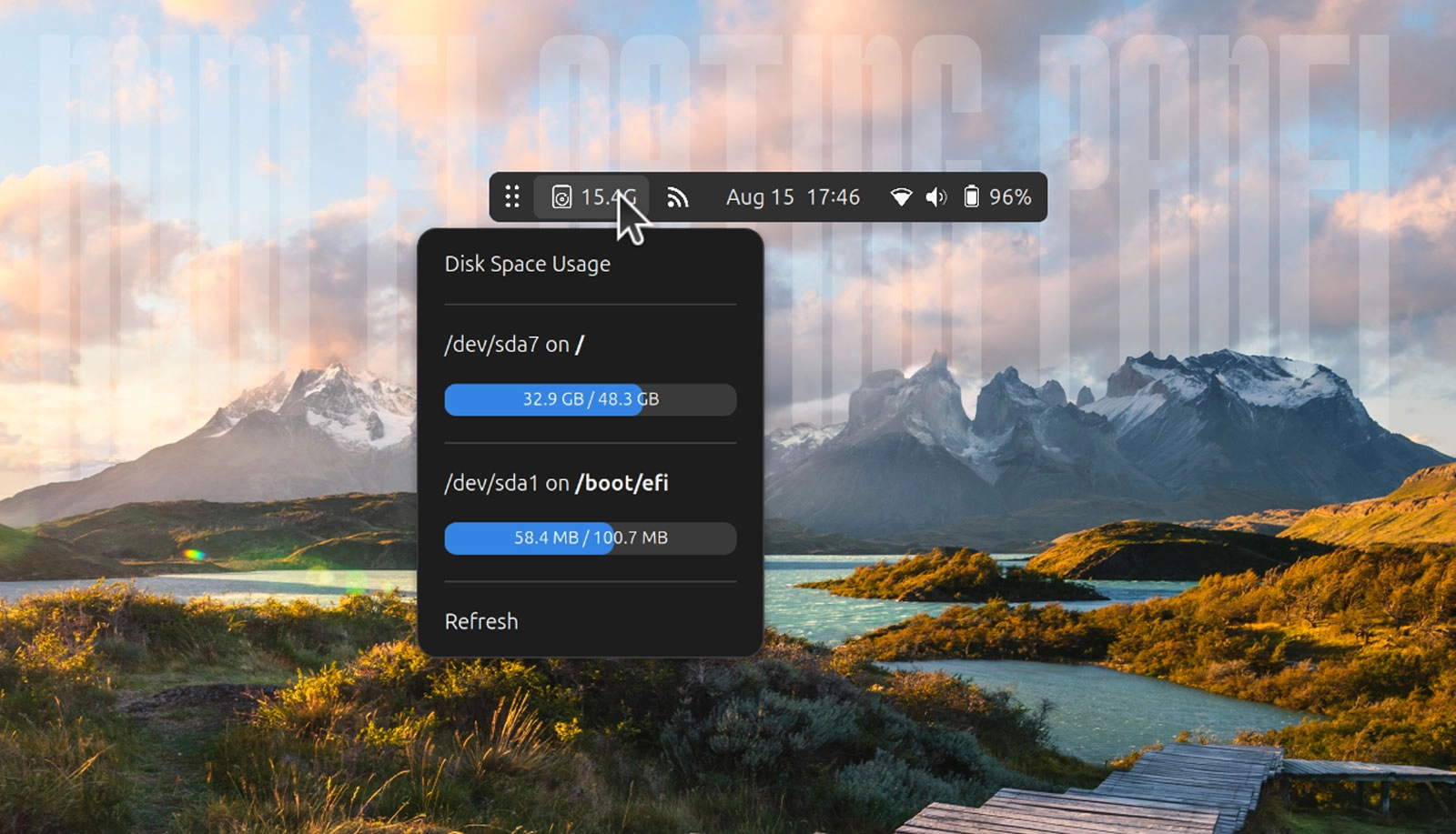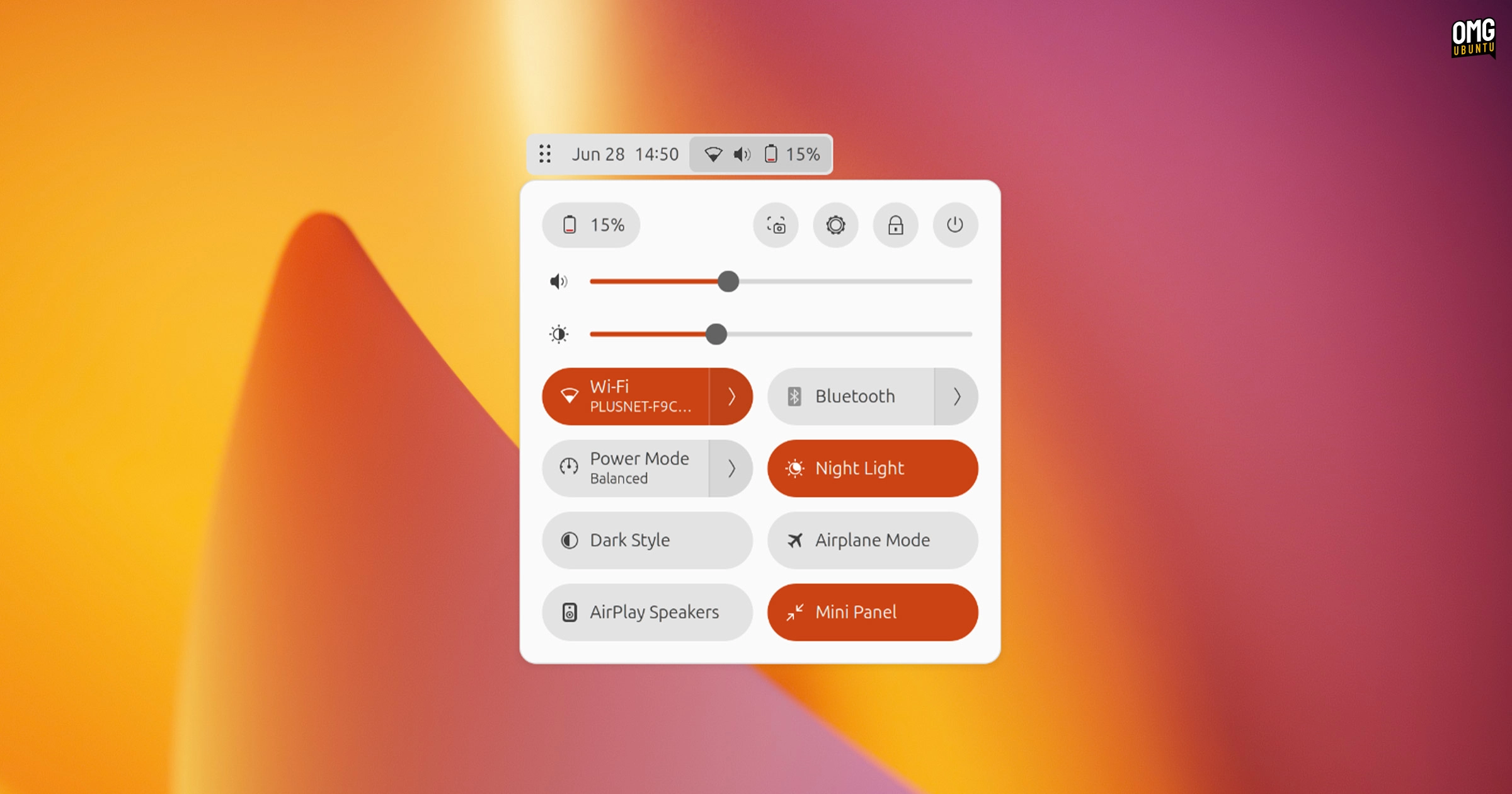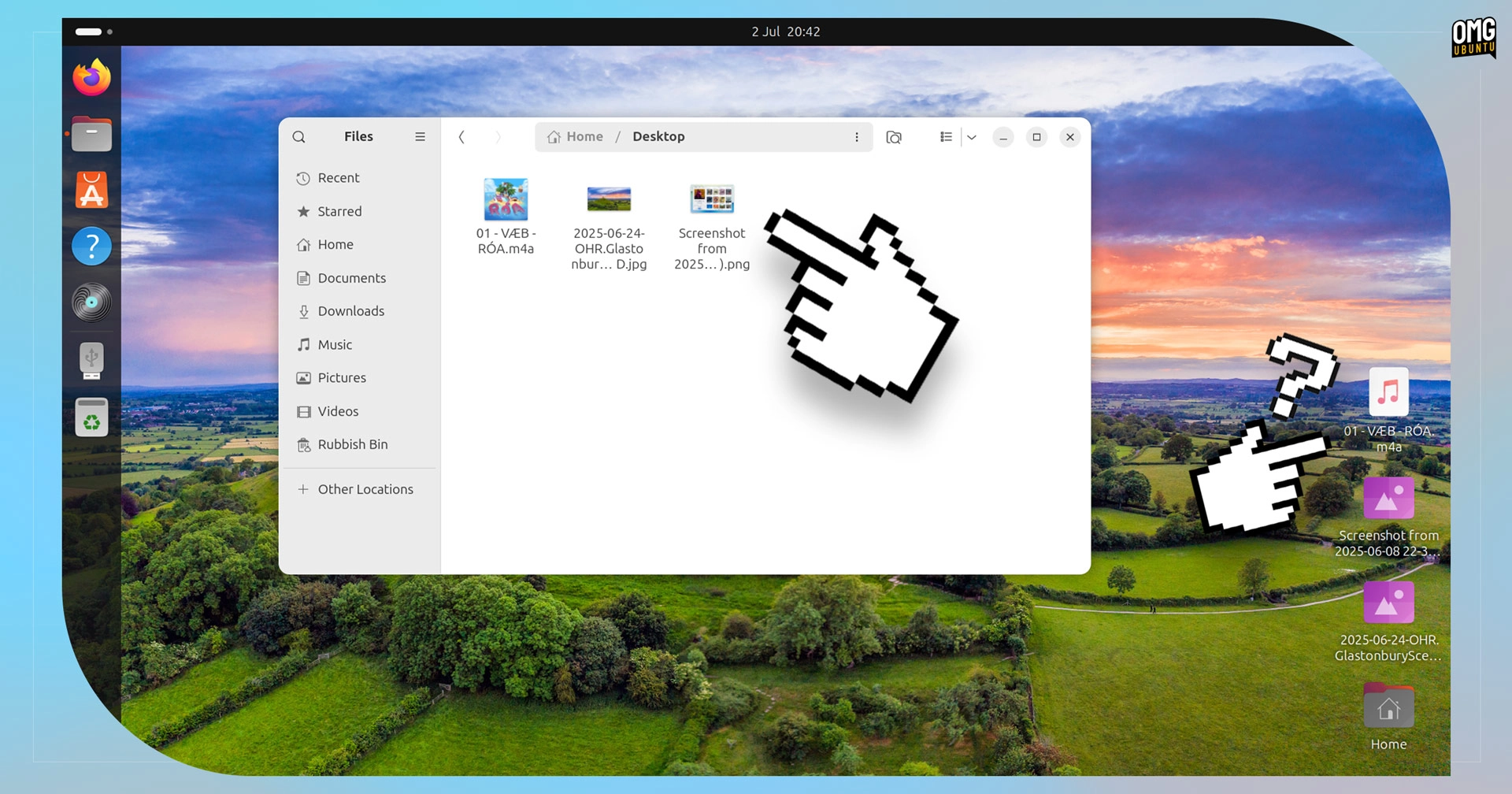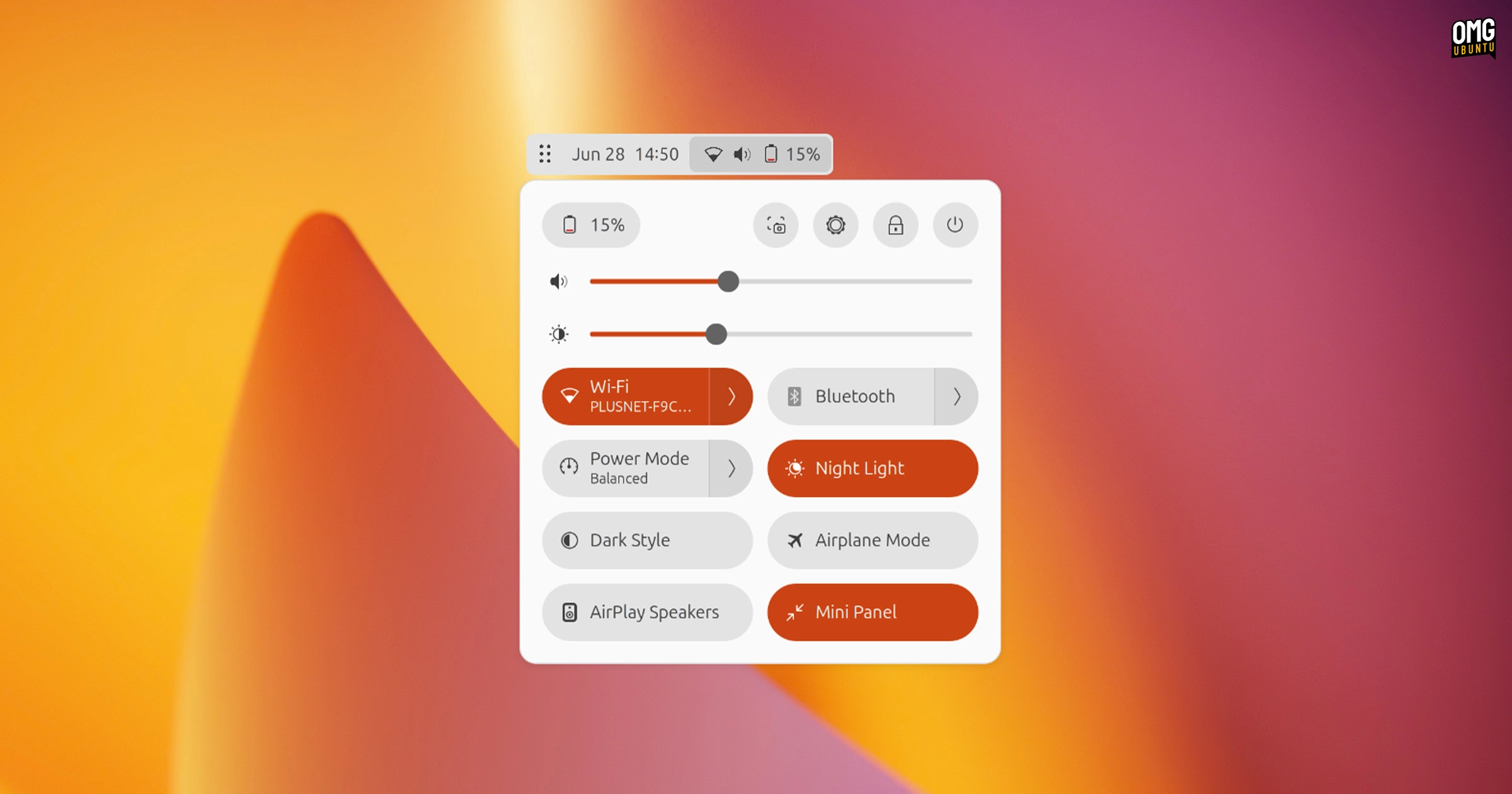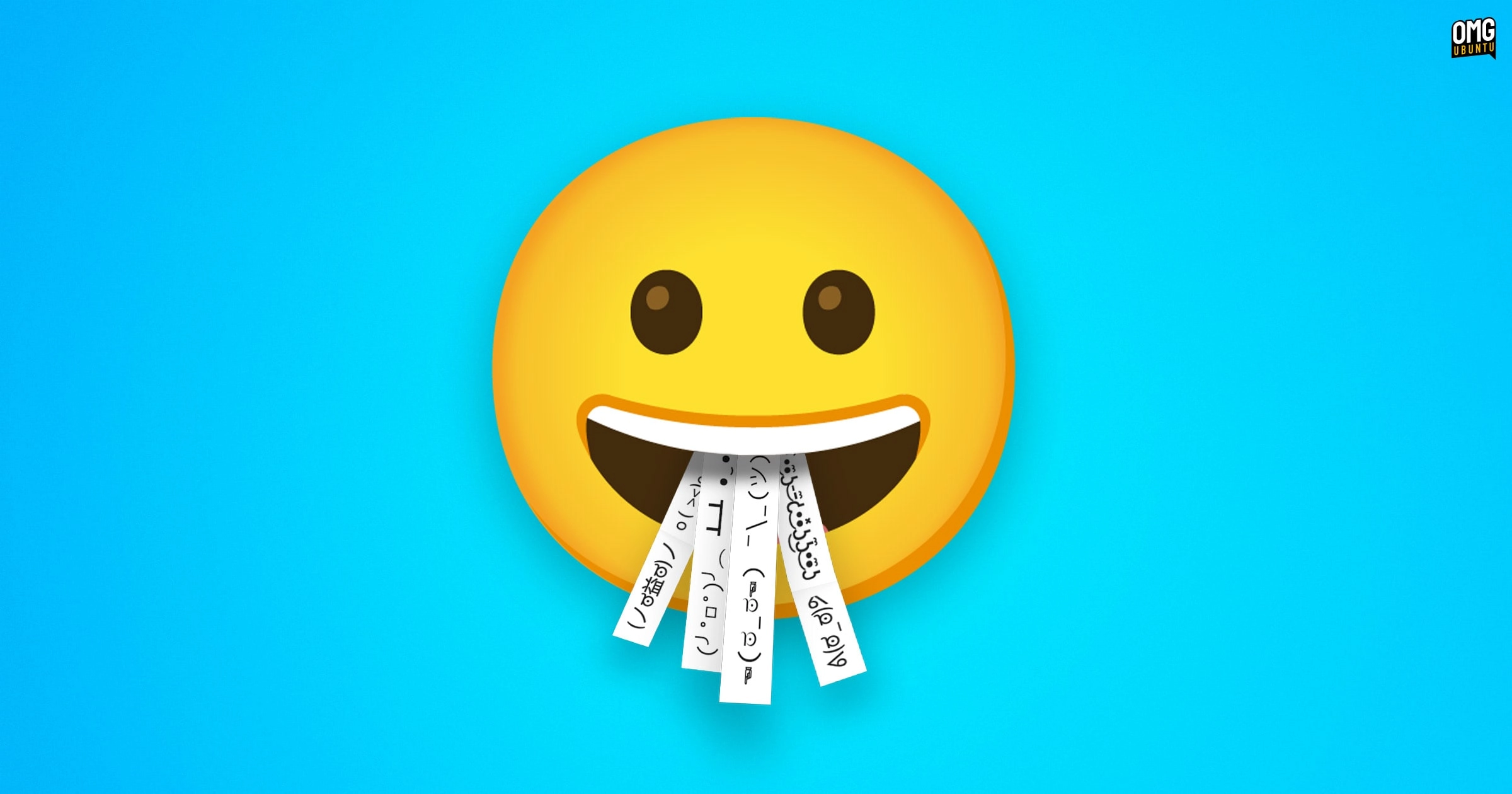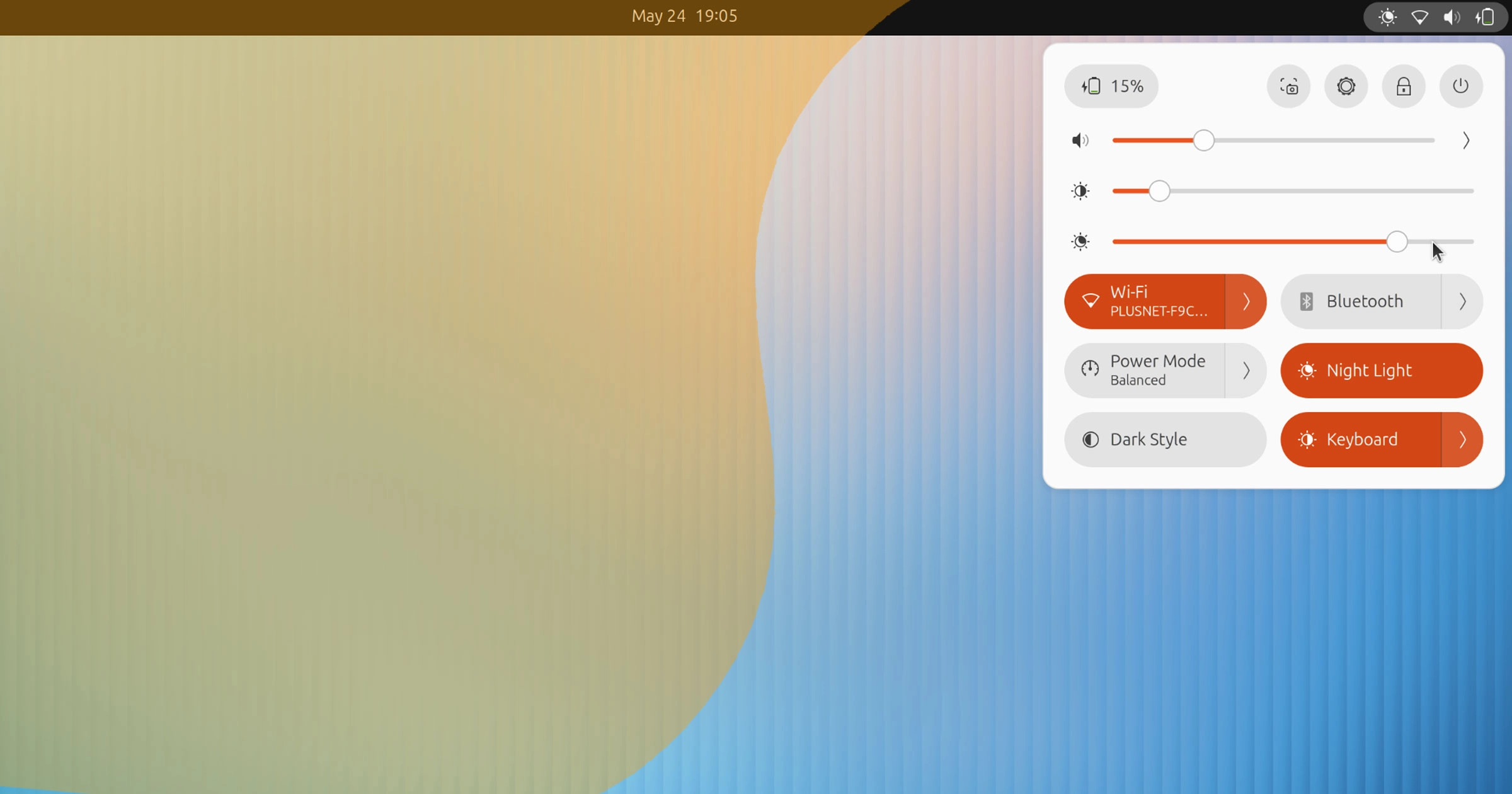Category: Gnome Extensions
-

Elevate Your Ubuntu Experience with a Sleek Desktop Weather Widget
Checking the weather on Ubuntu is made easy with a new Desktop Weather Widget that acts as a simple, unobtrusive solution without the need for multiple applications or browser tabs. This widget is a GNOME Shell extension that places weather information directly on your desktop, making it particularly beneficial for users with external monitors. Originally…
-

Quickly Monitor Disk Space in Ubuntu with This Handy Extension
I’m missing the ‘Other Locations’ feature from earlier versions of the Nautilus file manager, which provided a straightforward view of disk usage across partitions. This sentiment stems from my experience with a testing laptop that contains a 256GB SSD, partitioned for multiple operating systems. Each Linux partition ranges from 35-50GB, and it’s essential for me…
-

Introducing the Mini Floating Panel Extension: Unlocking New Features You’ve Been Waiting For!
A new version of the Floating Mini Panel GNOME Shell extension has been released, offering enhanced functionality to users. This update adds the useful feature of displaying and hiding indicator and applet icons. For those unfamiliar, the Floating Mini Panel transforms the GNOME Top Bar into a movable, compact widget that can be activated automatically…
-

Enhance Your GNOME Experience: Customize Shell Notifications with This Must-Have Extension
You might have observed that Ubuntu’s GNOME Shell lacks extensive notification customization options by default. Typically, notifications are positioned at the top center of the screen just below the Date menu in a standardized manner, which generally suffices for most users. However, for those seeking more control over the display and management of notifications, there…
-

Enhancing Productivity: The New Auto Mode in the Floating Mini Panel GNOME Extension
The Floating Mini Panel GNOME Shell Extension has received an update that introduces an automatic activation feature, allowing the panel to activate based on user workflow preferences. This enhancement aims to provide an unobtrusive way to access essential functionalities without manual intervention. Originally, the Floating Mini Panel serves as a compact, movable addition to the…
-

Enhance Your Workspace with the Floating Mini Panel GNOME Extension
GNOME Shell extensions offer users the ability to customize their desktop environments, and one of the latest additions is the Floating Mini Panel. This extension transforms the standard GNOME Shell Top Bar into a compact, always-on-top panel that can be activated via a toggle in the Quick Settings menu. When activated, the Floating Mini Panel…
-

Enhancing Convenience: UxPlay Control Extension Simplifies AirPlay Sharing
If you’re looking for an easier way to manage UxPlay on Ubuntu or any Linux distribution that uses GNOME Shell, there’s a new extension available called UxPlay Control. This extension provides a straightforward way to control the UxPlay AirPlay server by adding a lightweight applet to the top panel, allowing users to start and stop…
-

Discover ASCII Emojis Effortlessly with this GNOME Shell Applet
Finding ASCII Emoji Easily with a GNOME Shell Applet There are two types of people: those who have memorized how to type ASCII art like the famous table flip and those who’ve been relying on copying it from a single Stack Overflow post for years. For me, I kept a plain text file full of…
-

Enhance Your Nighttime Experience: New Extension Adds Night Light Intensity Slider to Quick Settings
One of the first actions many users take after installing Ubuntu is enabling Night Light, the built-in blue-light filter on the GNOME desktop. This feature adjusts screen colors to a warmer tone in the evening to mitigate potential sleep disruption and eye strain caused by blue light. However, the default warmth setting may be too…