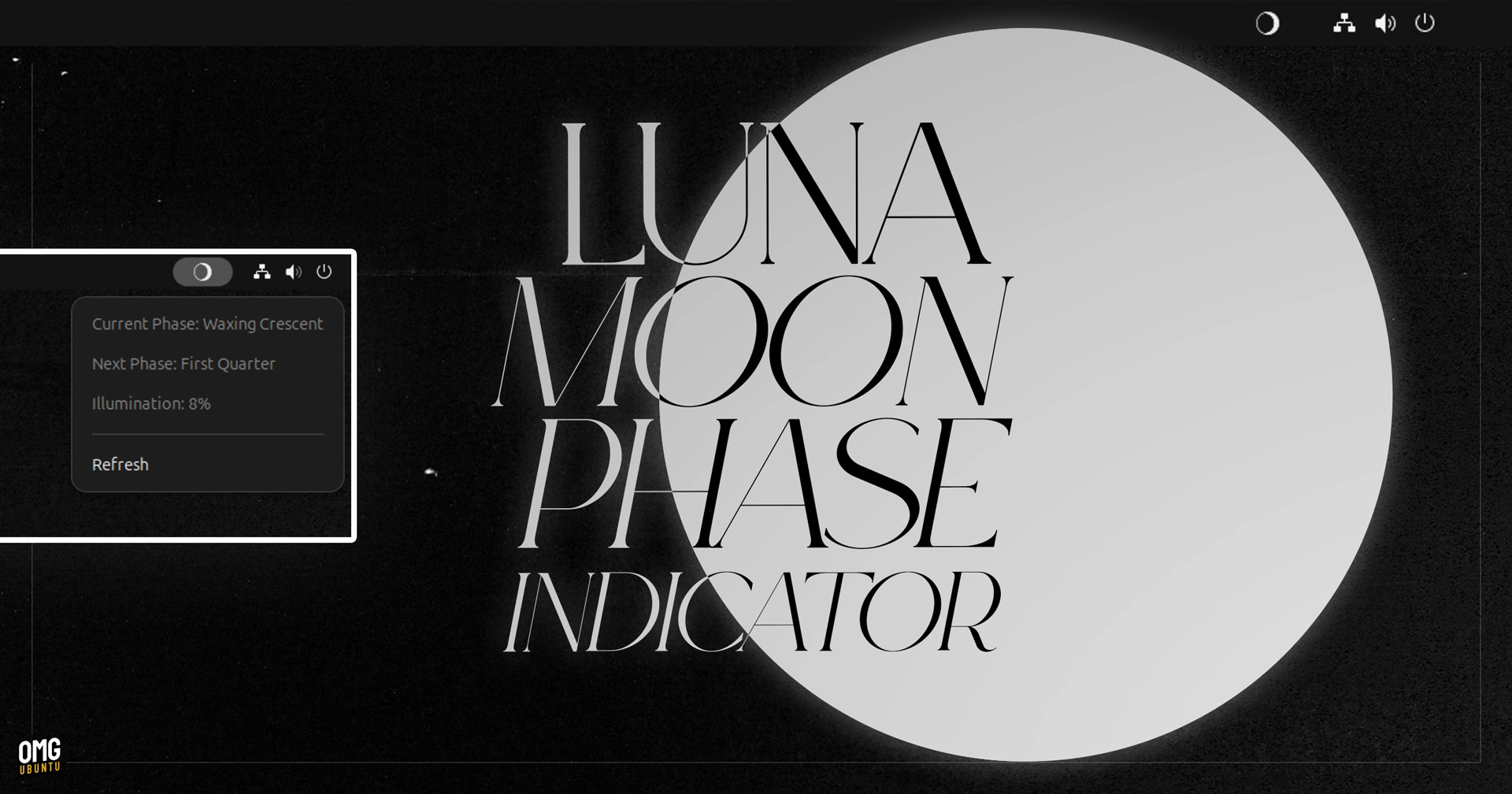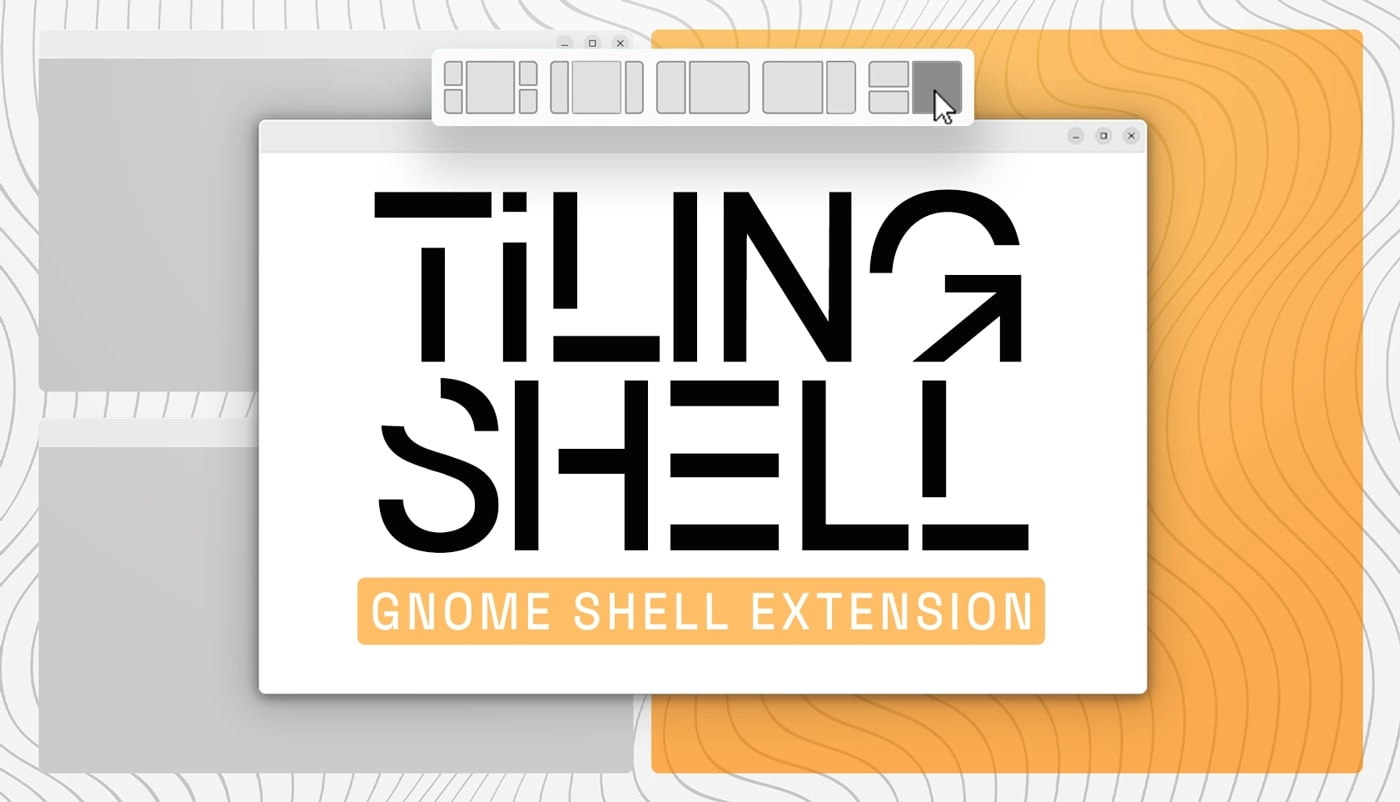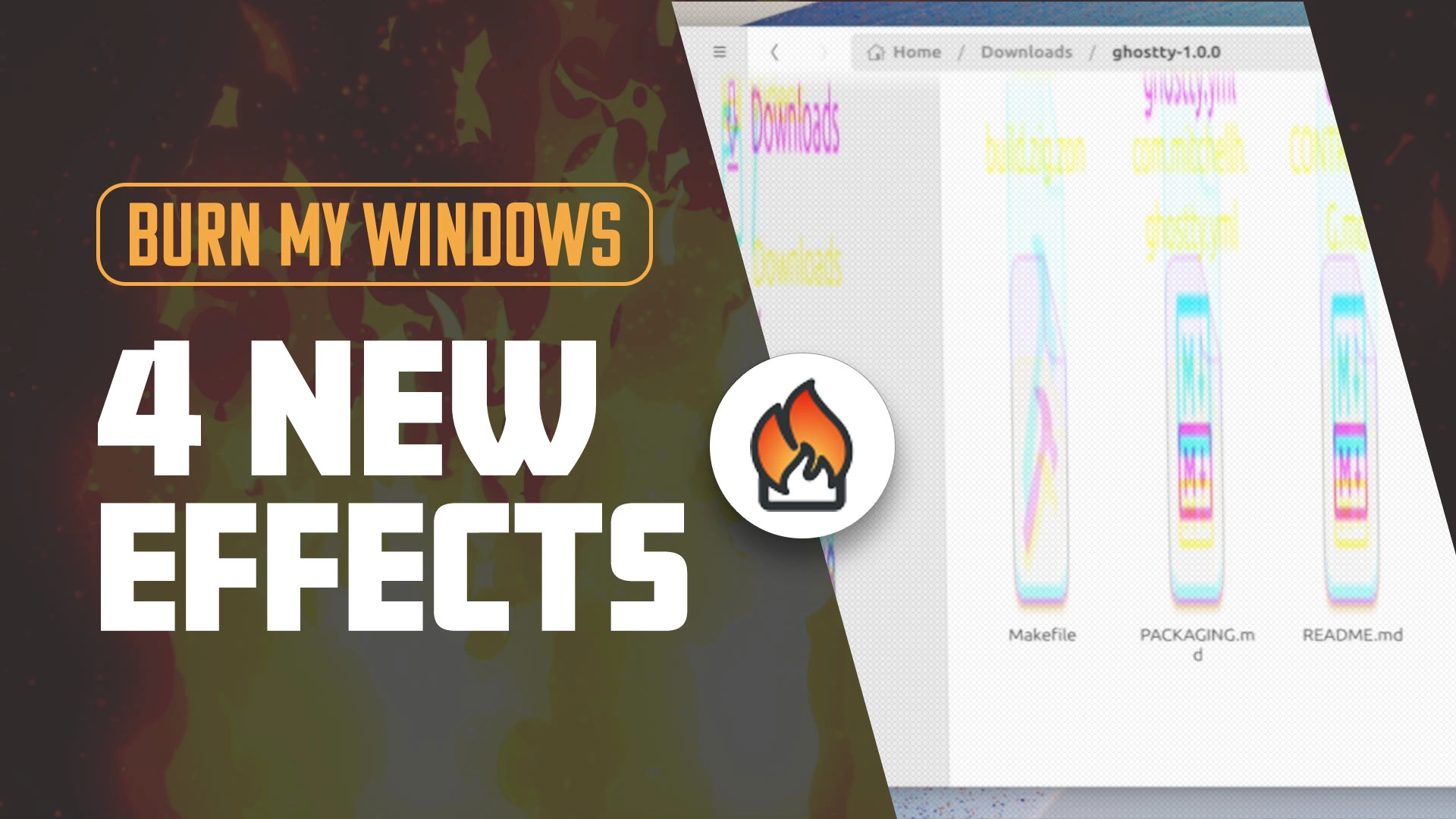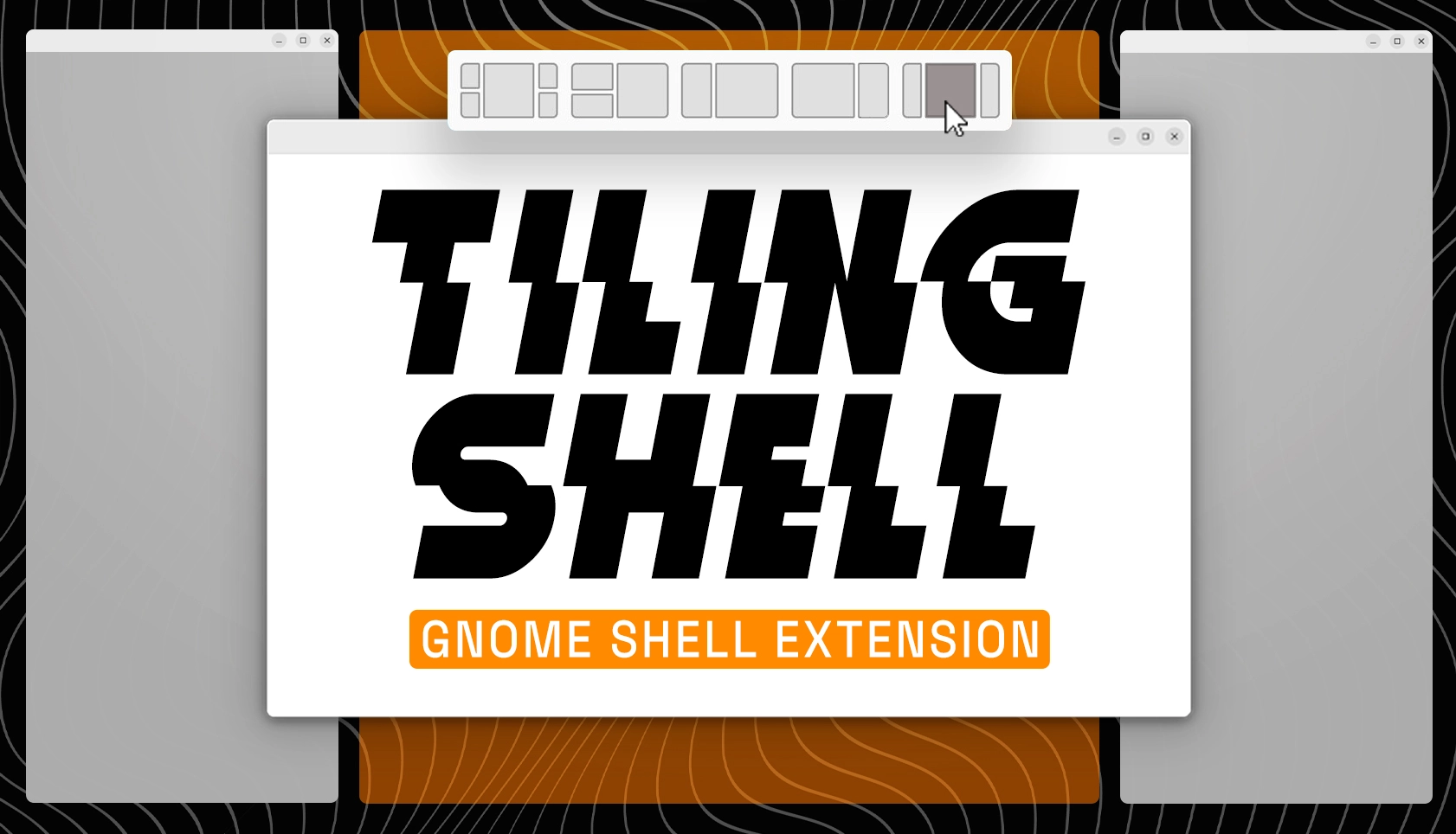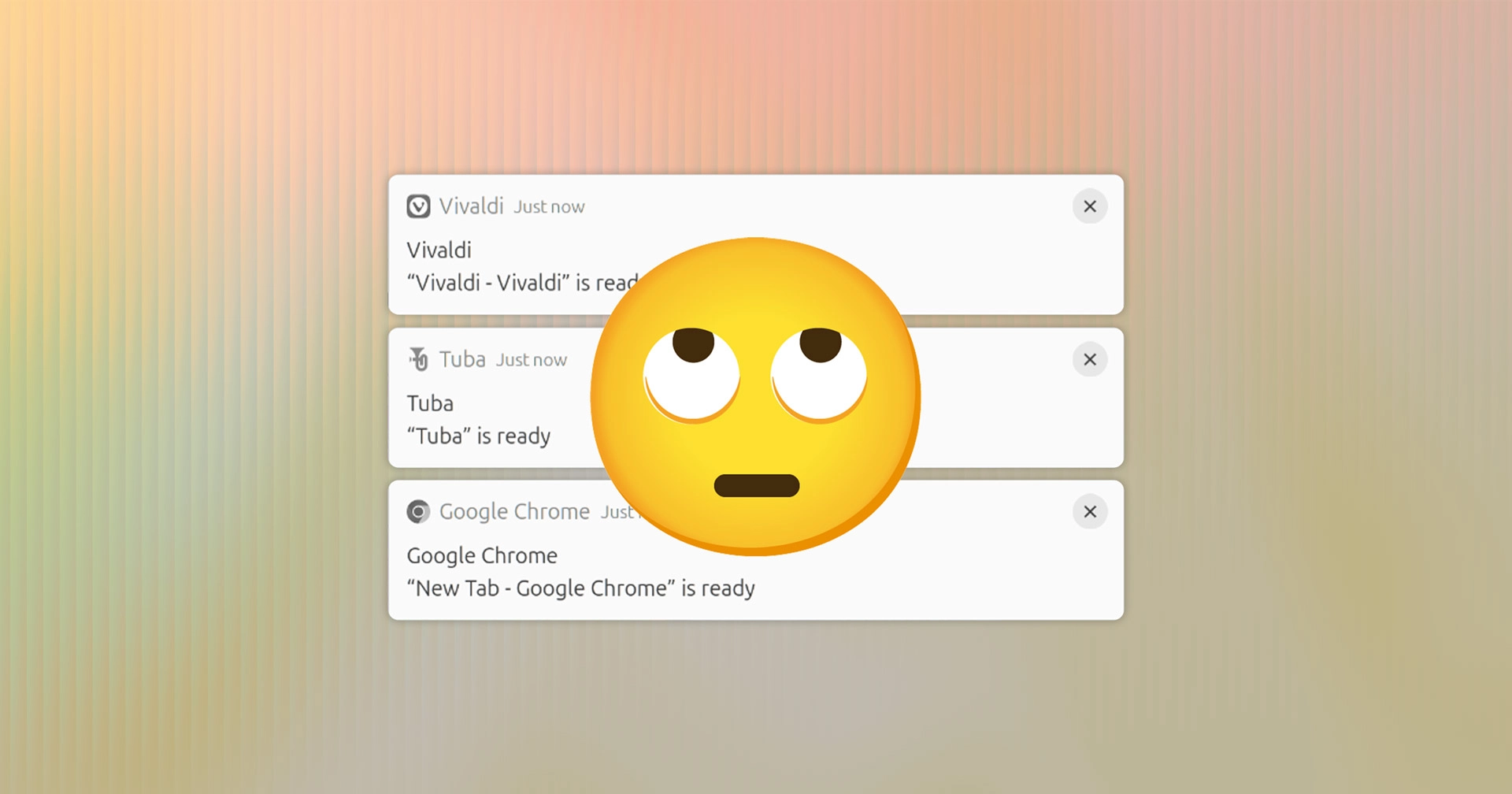Category: Gnome Extensions
-
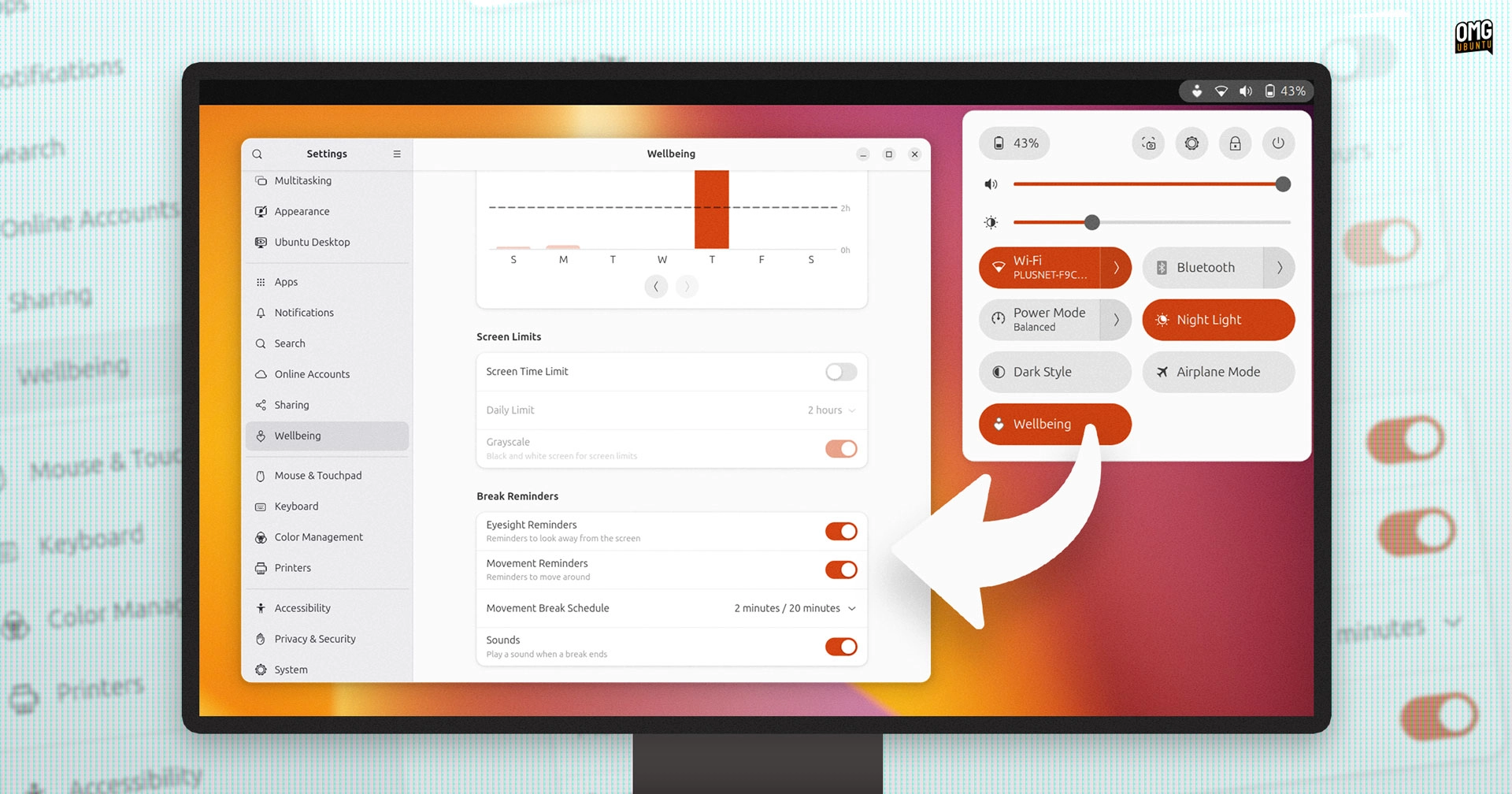
How to Easily Toggle Ubuntu’s New Wellbeing Reminders On and Off
The Wellbeing features introduced in Ubuntu 25.04 provide users with periodic reminders to take breaks and move around. This is part of a broader effort that includes screen time monitoring and the option to activate greyscale display when users exceed their screen time limit. While these alerts can be beneficial during the day, they may…
-

Track Moon Phases Effortlessly on Your Ubuntu Desktop with Luna
Keeping track of lunar phases has become easier for users of Ubuntu with the introduction of a new GNOME extension called Luna. This extension displays the current moon phase on the desktop’s top panel using intuitive icons: a full white dot for a full moon, a half-filled circle for a crescent moon, and more. Instead…
-

Exciting New Features Added in the Latest Tiling Shell GNOME Extension Update
An update for the Tiling Shell extension, designed for GNOME Shell, introduces some valuable enhancements aimed at improving user productivity. One notable feature being added is Windows Suggestions, which assists users in efficiently tiling their open windows into available spaces within a layout using the Snap Assistant. While this feature needs to be manually enabled,…
-

Extension Manager Update: Enhanced UI and Exciting Support for GNOME 48
If you are a user of GNOME Shell extensions, you likely rely on Matt Jakeman’s Extension Manager app, which simplifies the process of finding, installing, and managing extensions. Recently, this tool received an update that brings some much-appreciated enhancements. With the release of GNOME 48, the Extension Manager update stands out, especially since it now…
-

Major Update for Dash to Panel GNOME Extension: What’s New?
A significant update has been released for the popular GNOME Shell extension, Dash to Panel, which now includes new settings to transform from Dash to Panel into a dock-style mode. Previously, users looking for a dock aesthetic had to resort to workarounds or switch to different extensions, but this new update streamlines that process. Users…
-

Organize Your GNOME Shell: How App Grid Wizard Simplifies Shortcut Management with Folders
The GNOME Shell application picker, commonly referred to as the app grid, is already effective in its default form, allowing users to rearrange apps and create custom folders. However, some users seek more organized solutions. Over the years, various tweaks and extensions for the app grid have emerged, from arranging app shortcuts alphabetically to restoring…
-

Enhancing Your Desktop: 4 New Effects Added to the ‘Burn My Windows’ GNOME Extension
A set of four exciting new animations has been added to the popular GNOME Shell extension, Burn My Windows, which enhances the visual experience of opening and closing windows on Ubuntu. This latest update, version 45, introduces some fun features while also improving existing ones, such as the Incinerate effect, which now boasts more realistic…
-

Enhancing Productivity: The Tiling Shell GNOME Extension and Its New Window Suggestions
A new version of Tiling Shell, a versatile window snapping assistant for GNOME Shell, has been released. The latest version, v16.2, introduces ‘Window Suggestions’, a feature that enhances edge tiling by providing thumbnails of open windows instead of simple app icons. This update makes it easier to identify multiple open windows from the same application,…
-

A Step-by-Step Guide to Disable ‘App is Ready’ Notifications in Ubuntu
If you find yourself irritated by the "window is ready" notifications that appear when opening some applications in GNOME Shell on Ubuntu, there’s a solution. This notification type can be particularly bothersome as it varies from app to app and doesn’t seem to hold much value—after all, if you just opened an app, you know…
-

Enhance Your Desktop with the Advanced Weather Companion GNOME Shell Extension
The Advanced Weather Companion is a newly available GNOME Shell extension for weather tracking that has been drawing attention in the tech community. Designed to show temperature and current conditions directly in the top bar, it serves as a more streamlined alternative to existing weather add-ons. The extension stands out in its approach; instead of…