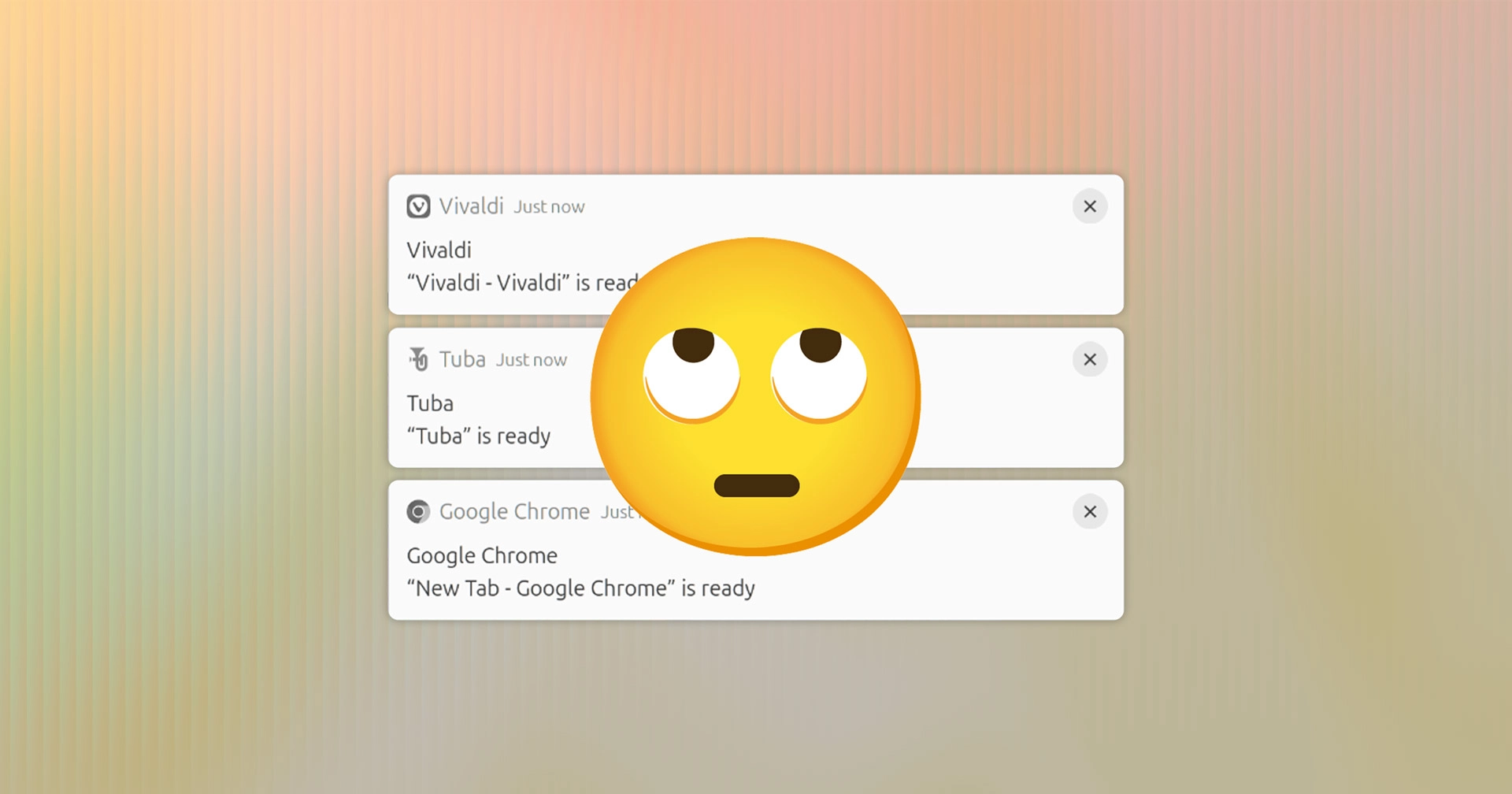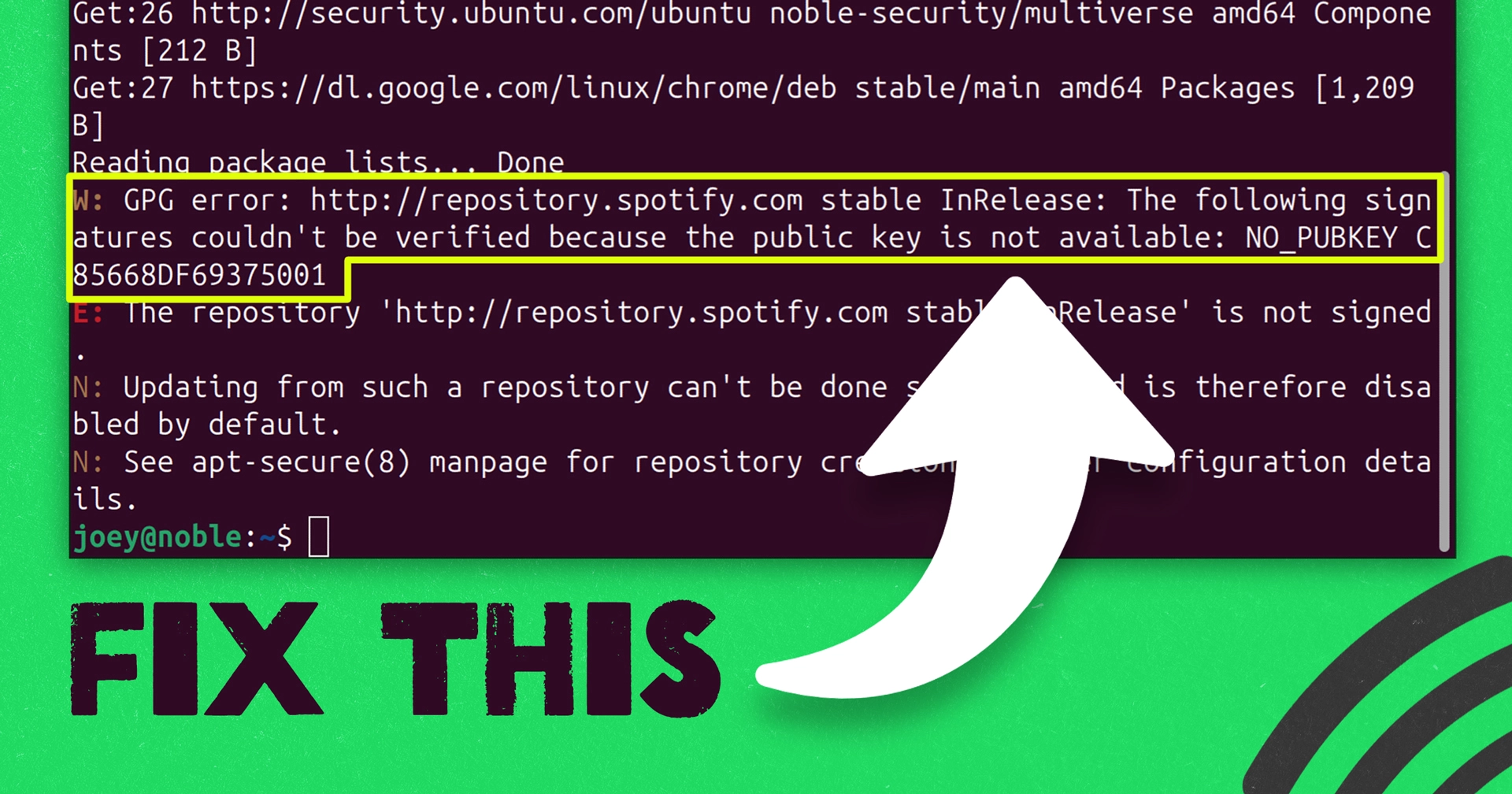Category: How To
-

How to Free Up Disk Space by Removing Old Snap Versions
Running low on disk space in Ubuntu can be frustrating, especially if you’re working with a small partition. A common culprit for this problem is the accumulation of old Snap revisions. If you find yourself short on space, before uninstalling applications or clearing caches, consider checking your Snap backups. Recently, I noticed that my 40GB…
-

Enabling amd64v3 Packages on Ubuntu 25.10: A Step-by-Step Guide
If you’re looking to enhance the performance of Ubuntu 25.10 and have a modern 64-bit CPU, you might want to consider enabling Ubuntu’s new amd64v3 packages. These packages, also referred to as x86-64-v3, are optimized to utilize specific instruction sets of the v3 microarchitecture. Before diving into the installation process, it’s important to note that…
-

A Step-by-Step Guide to Upgrading from Ubuntu 25.04 to 25.10
Ubuntu 25.10, dubbed ‘Questing Quokka,’ has been released, allowing users running Ubuntu 25.04 to upgrade directly without needing to download an ISO for a clean installation. This upgrade is particularly important since support for Ubuntu 25.04 will conclude in January 2026, necessitating an upgrade to continue receiving crucial security updates and bug fixes. Requirements for…
-

How to Execute Scripts and Commands at Login in Ubuntu 25.10
Ubuntu 25.10 has discontinued the Startup Applications utility, but users can still configure applications, scripts, and commands to launch at login, though the process has become a bit more complex. The GNOME desktop’s integrated settings now allow users to easily autostart applications through a toggle found in the Settings > Applications menu. However, this convenient…
-

Experience the Power of Fish: A Brainy Alternative to Bash on Ubuntu
Bash is the default shell in Ubuntu, which works well enough, but if you often find yourself using the terminal, experimenting with alternatives can be beneficial. One such alternative is Fish (Friendly Interactive Shell), designed to provide a more user-friendly command-line experience. Fish stands out largely due to its functional features that turn the terminal…
-

Step-by-Step Guide to Upgrading to Ubuntu 25.04 ‘Plucky Puffin’
If you are currently using Ubuntu 24.10 and are eager to upgrade to the new Ubuntu 25.04 release, the process is straightforward. There’s no need to download an ISO or perform a clean installation if you have a working internet connection and your system is fully updated. It’s advisable to upgrade soon, as support for…
-

Disabling or Changing the Login Sound in Ubuntu 24.10: A Step-by-Step Guide
When you log in to Ubuntu 24.10, a new startup sound greets you. This prolonged audio clip builds into a melody that may wear thin over time. Fortunately, users can disable this sound or replace it with something more enjoyable. Log-in sounds were once a common feature in Ubuntu but were disabled starting from version…
-

A Step-by-Step Guide to Disable ‘App is Ready’ Notifications in Ubuntu
If you find yourself irritated by the "window is ready" notifications that appear when opening some applications in GNOME Shell on Ubuntu, there’s a solution. This notification type can be particularly bothersome as it varies from app to app and doesn’t seem to hold much value—after all, if you just opened an app, you know…
-

Resolving the Spotify ‘No PubKey’ Error on Ubuntu: A Step-by-Step Guide
If you’re using the official Spotify DEB on Ubuntu or a similar distribution like Linux Mint, you might have noticed an error warning regarding the PGP key that verifies package signatures. The security key for the Spotify APT repository became nonfunctional at the end of last year, which can cause terminal output warnings when checking…
-

Step-by-Step Guide to Installing Snap Apps in Linux Mint
Want to Install Snap Apps in Linux Mint? Here’s How Snap is Canonical’s universal package format for Linux, designed to allow developers to build software for multiple Linux distributions. However, outside of the Ubuntu ecosystem, many distributions do not support Snap by default. This includes Linux Mint, which has incorporated measures to prevent Snap packages…