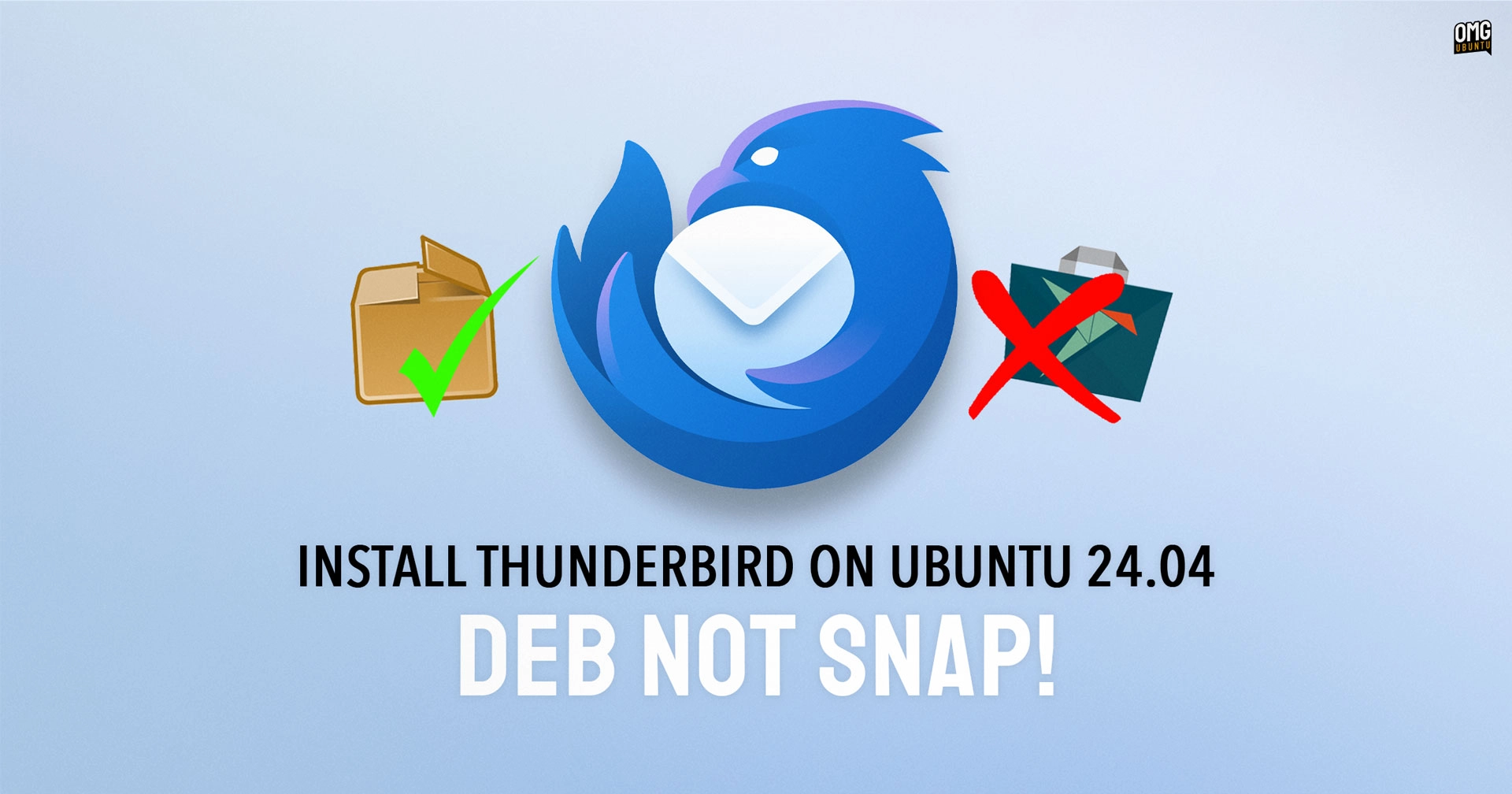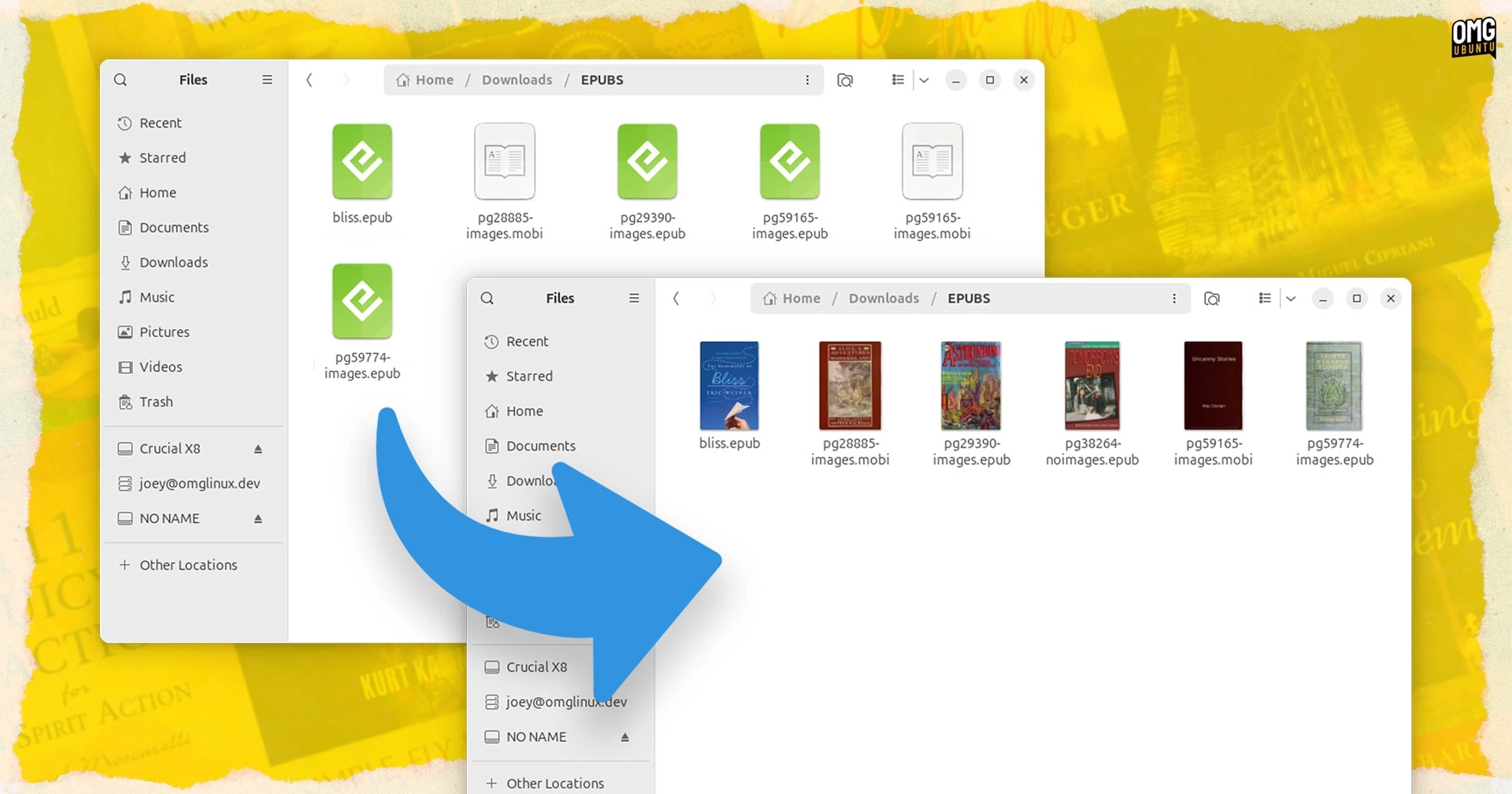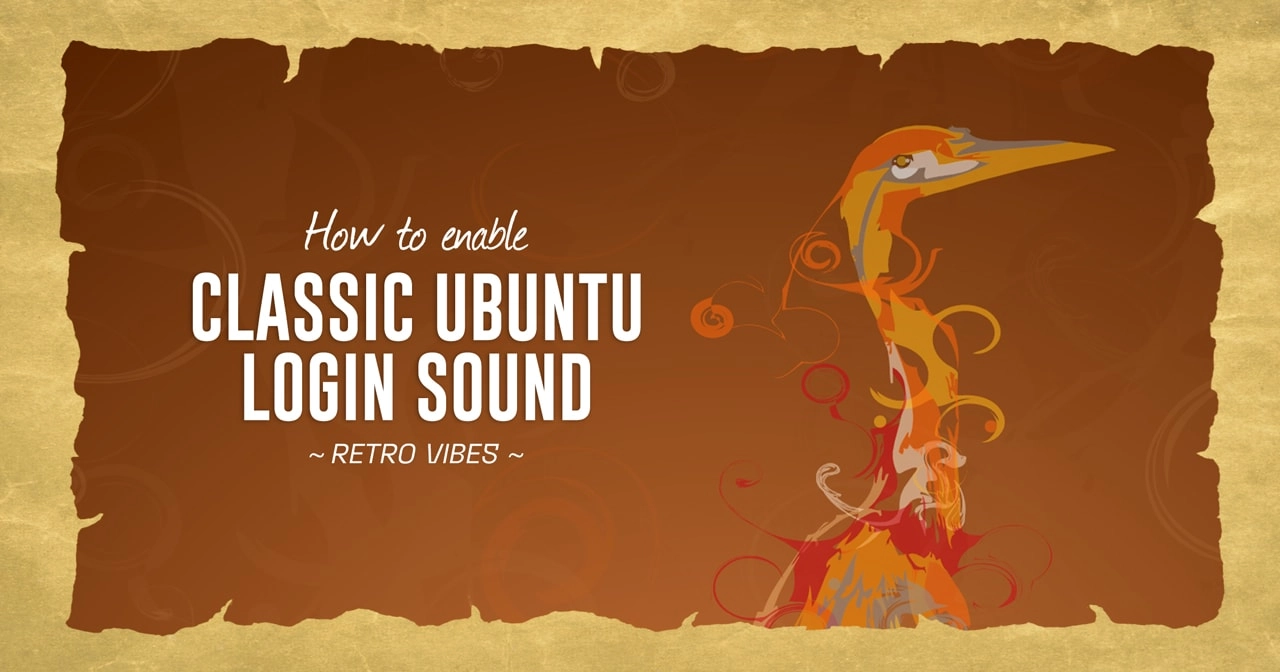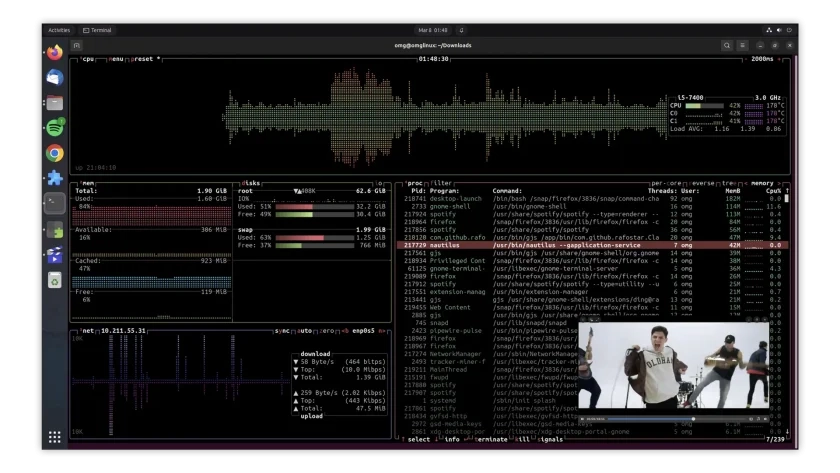Category: How To
-
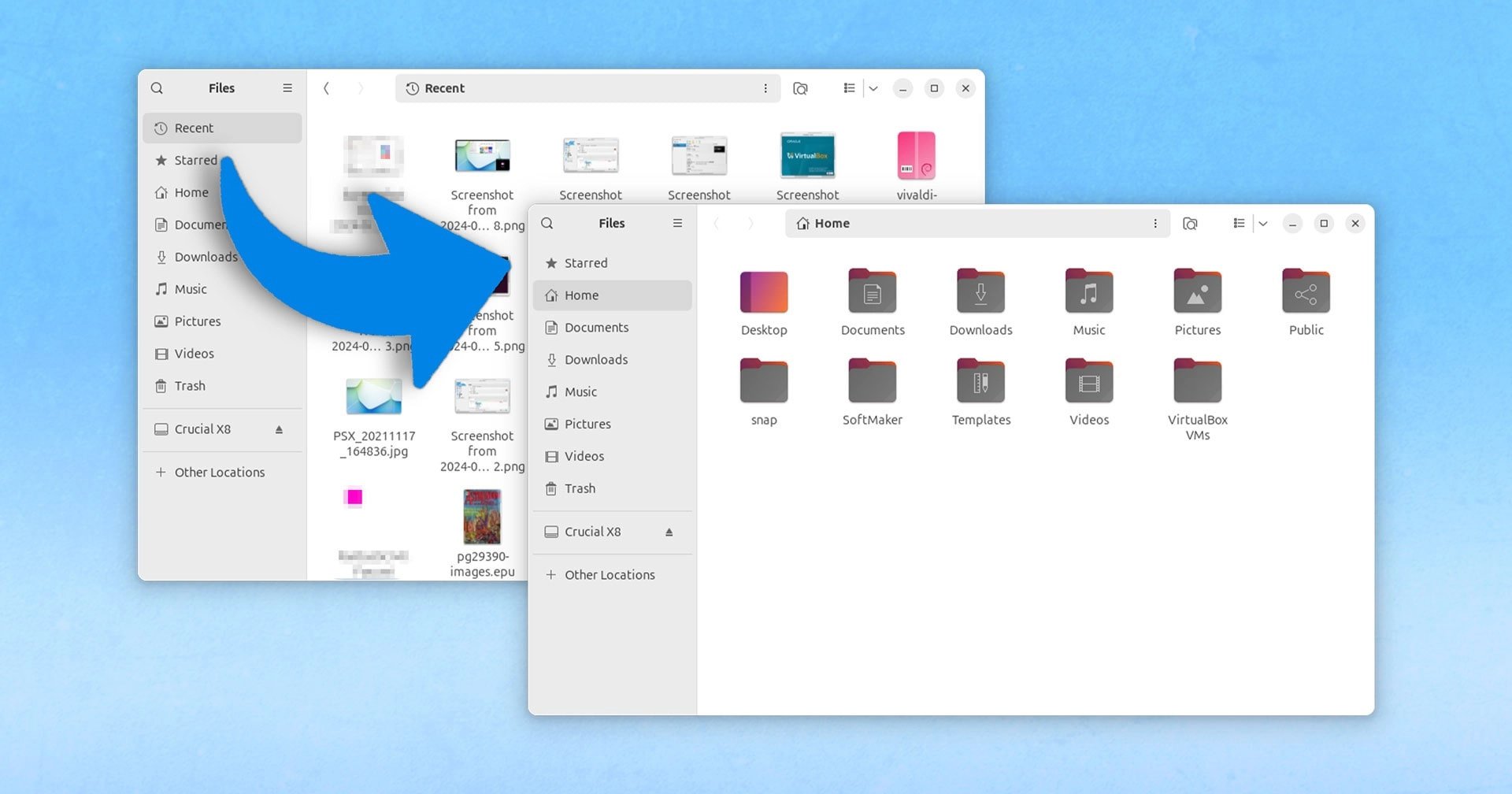
Step-by-Step Guide to Disabling the ‘Recent’ Files Section in Nautilus
One of my most frequently used functions in the Nautilus file manager is the Recent files feature. It allows me to quickly access the files I’ve recently downloaded, modified, or created, all from one place, without worrying about their original directories. This feature is incredibly useful to me although I recognize that it can also…
-

Step-by-Step Guide to Installing Thunderbird DEB on Ubuntu 24.04 (Avoiding Snap Packages)
Interested in experimenting with the new Thunderbird 128 release without using the standard snap package offered in Ubuntu? You might initially consider using sudo apt install thunderbird to install the DEB version of Thunderbird from the Ubuntu 24.04 LTS repositories. However, much like with Firefox and Chromium, the DEB package of Thunderbird in Ubuntu 24.04…
-

Quick Tip: Displaying eBook Thumbnails in Nautilus File Manager
I recently rediscovered my Amazon Kindle (a geriatric model from 2012, nothing fancy) and figured, as it still works, I’ll use it, and set about downloading freely available EPUBs of classic (and not-so-classic – I’m a pulpy-kinda guy) literature. They say never judge a book by its cover – but it is useful to be…
-

Solving OneDrive File Access Issues in Ubuntu 24.04: A Practical Guide
Of the many new features in Ubuntu 24.04 LTS, it’s the ability to access OneDrive files through the Nautilus file manager as a remote mount that stands out. This becomes a reality thanks to the msgraph package. This is a new gvfs backend that Nautilus can work with. Also in the mix are account integration…
-

Step-by-Step Guide: Enabling OneDrive File Access in Ubuntu 24.04 LTS
Among the many new features in Ubuntu 24.04 LTS is the ability to access your Microsoft OneDrive files through the Nautilus file manager. No 3rd-party app downloads, no dodgy scripts to run, and no paid plans to cough up for because this nifty feature is part of GNOME 46 (and available in any Linux distribution…
-

Guide to Restoring Ubuntu’s Iconic Login Sound
If you only started using Ubuntu sometime after 2012 then you have my apologies: this article won’t make a whole lot of sense. But if your roots with the distro reach back farther then the following curio might appeal (though that ‘might’ is, I accept, doing a lot of lifting). When I reported on the…
-

A Step-by-Step Guide to Run Apps in Picture in Picture Mode on Ubuntu
A fresh GNOME Shell extension permits you to convert any application into an Ubuntu picture-in-picture window. Most likely, you’ve already encountered picture-in-picture mode (PiP) via your internet browser. Mozilla Firefox and Chrome permit you to “pop-out” videos from web pages and view them as thumbnail-sized windows that float over other applications, and the PiP window…
-

Step-by-Step Guide to Enabling Experimental Features of Bluez in Ubuntu
Bugged by a Bluetooth device you use not showing battery levels in Ubuntu? There is a something you can try that may get it to appear. Ubuntu, like most desktop Linux distributions Ubuntu, use Bluez as its Bluetooth stack. This powerful, open-source tech works with a wide range of bluetooth devices including mice, keyboards, gamepads,…
-

A Step-by-step Guide to Install the Most Recent Enlightenment Desktop Release on Ubuntu 22.04
Just before Christmas I was introduced to a handy script that makes it easy to install the latest Enlightenment desktop release on Ubuntu 22.04. Emphasis on latest as (I’m sure you already know) you can install the Enlightenment desktop in Ubuntu directly from the archives, i.e. no PPAs, 3rd-party repos, or scripts required. However, Ubuntu’s…
-

Easy Steps to Give Your Ubuntu Desktop a Festive Christmas Makeover
It’s time to deck the digital halls: Christmas is just a few days away! By now you’ll have put up your Xmas tree (which the cat’s since stripped), you’ll have wrapped the presents (impeccably well, I’m sure), and said HECK NO to the eggnog (wise, it is gross). But did you leave your trusty Ubuntu…