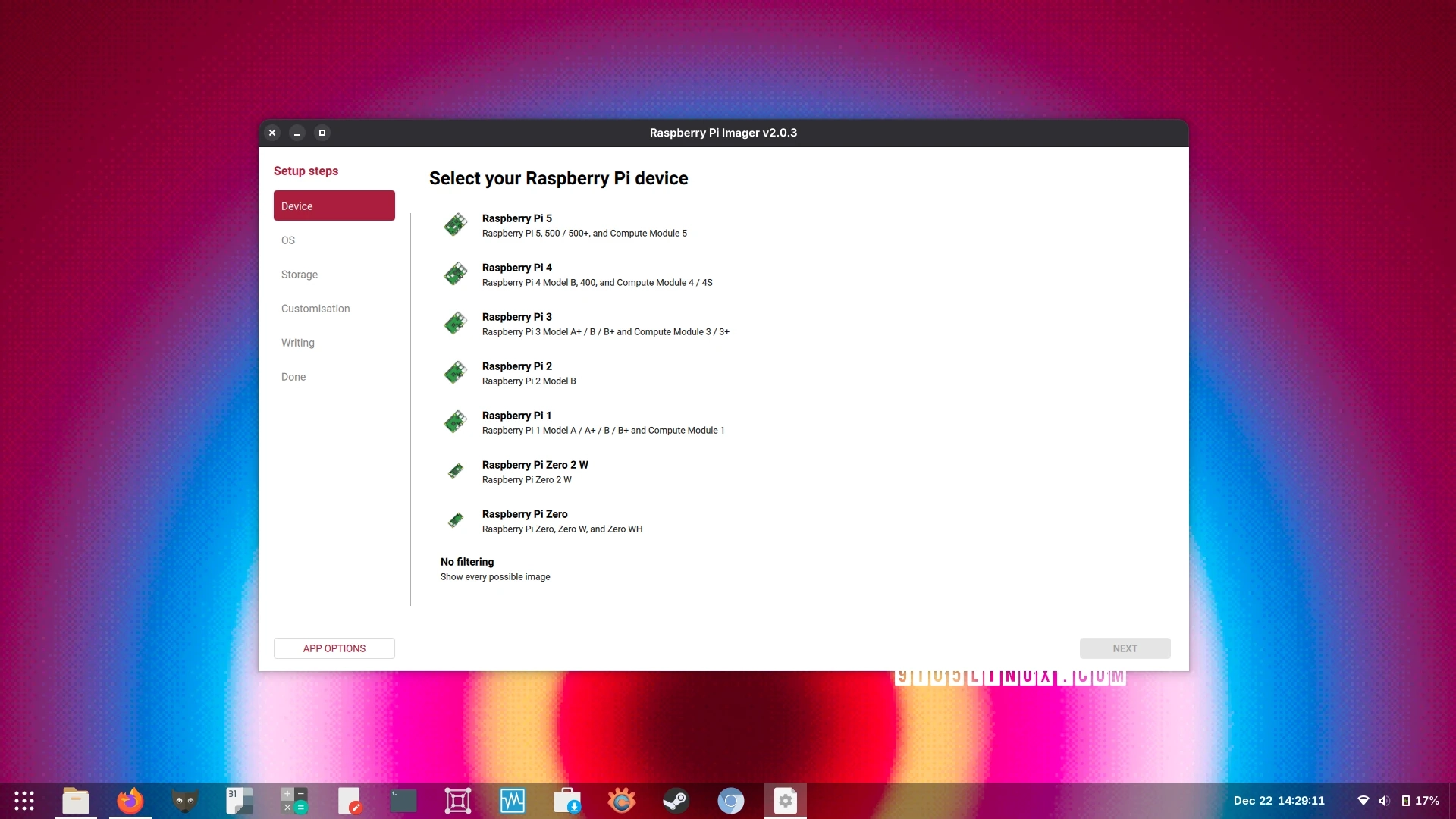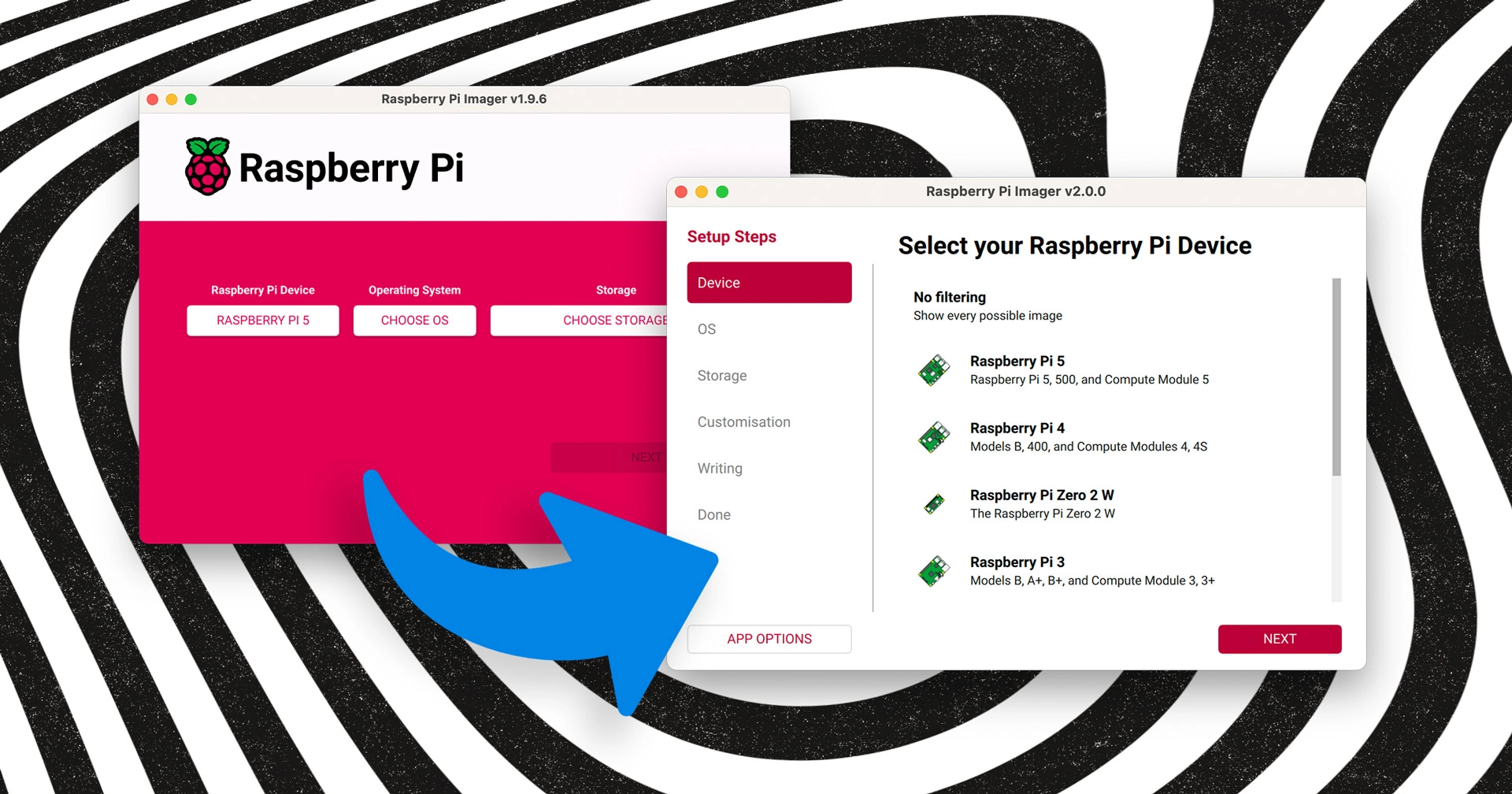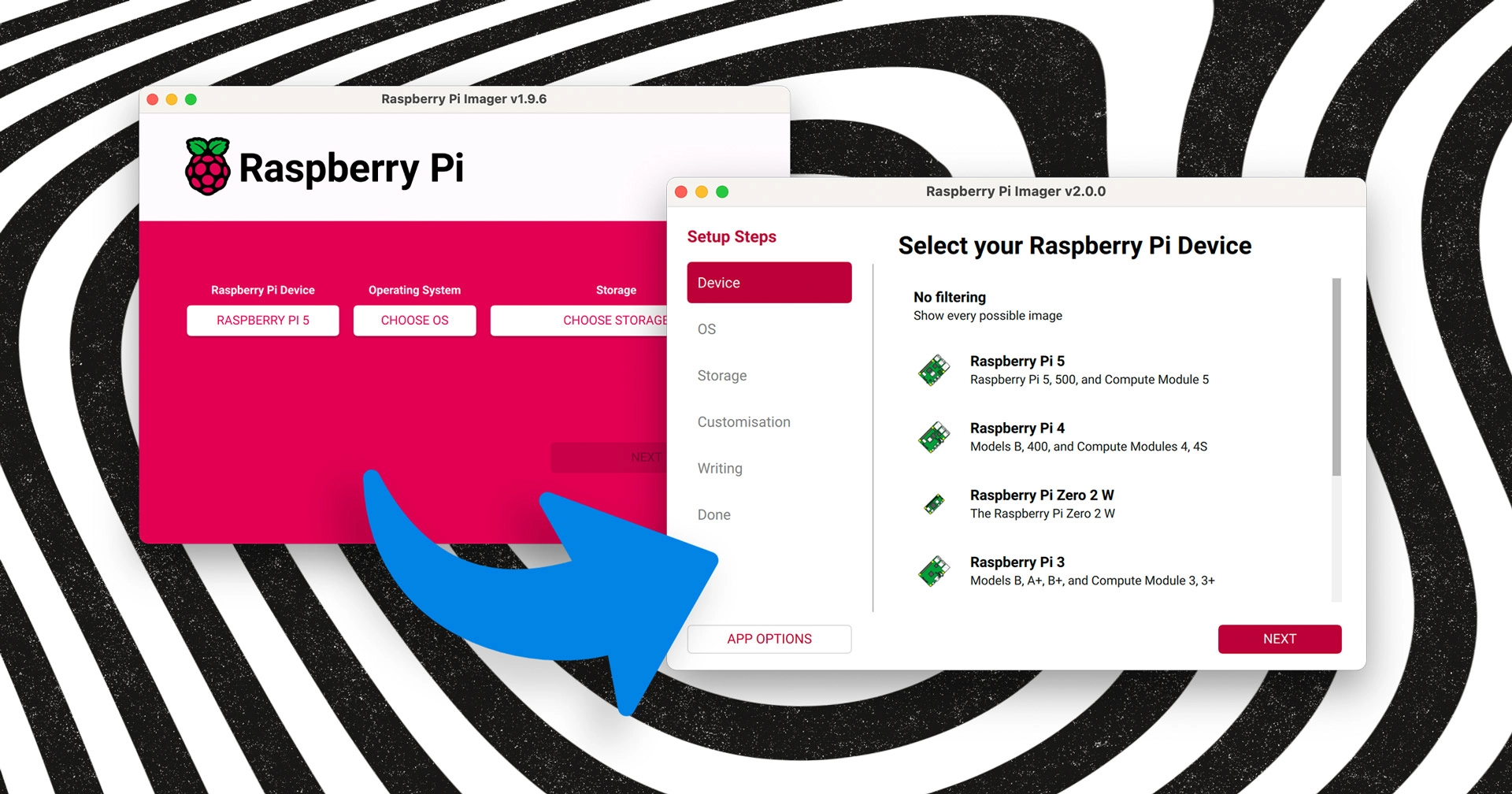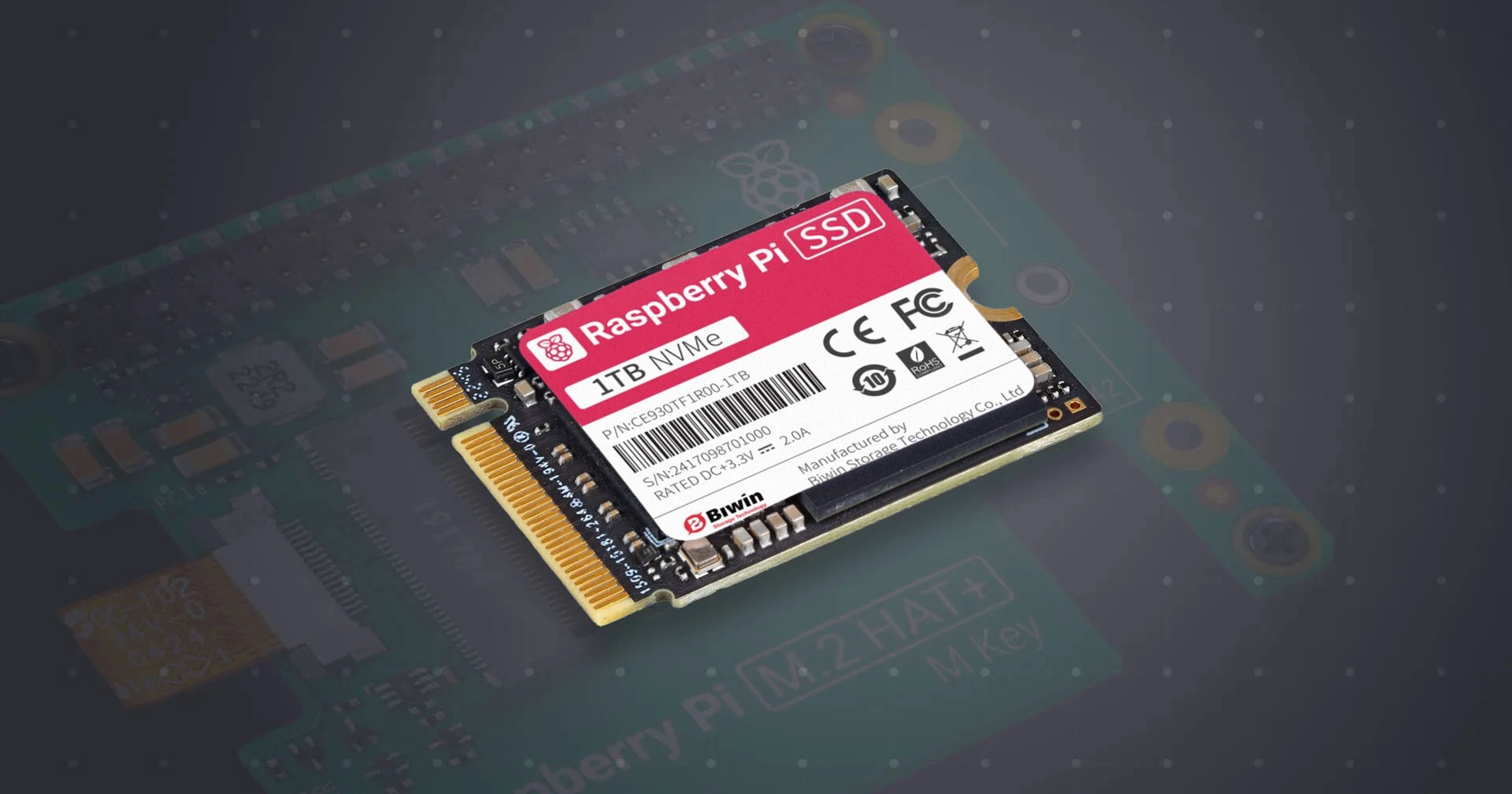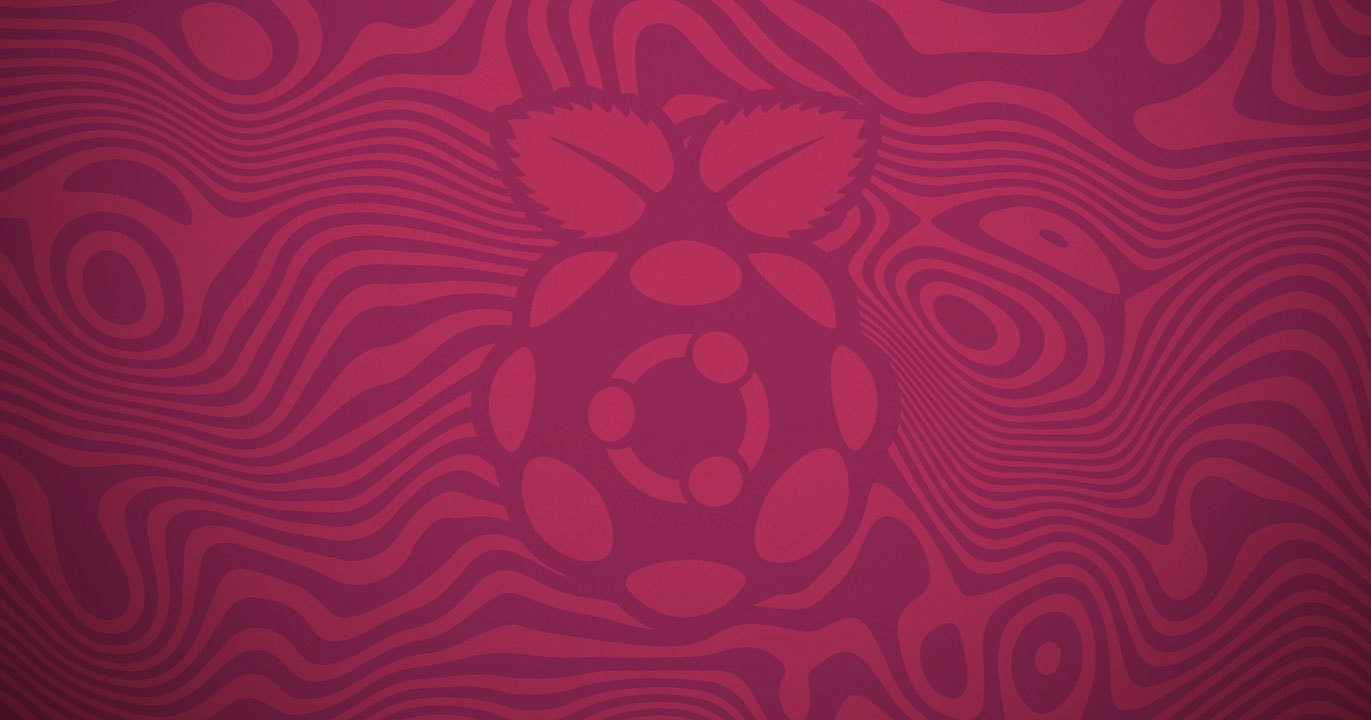Category: Raspberry Pi
-
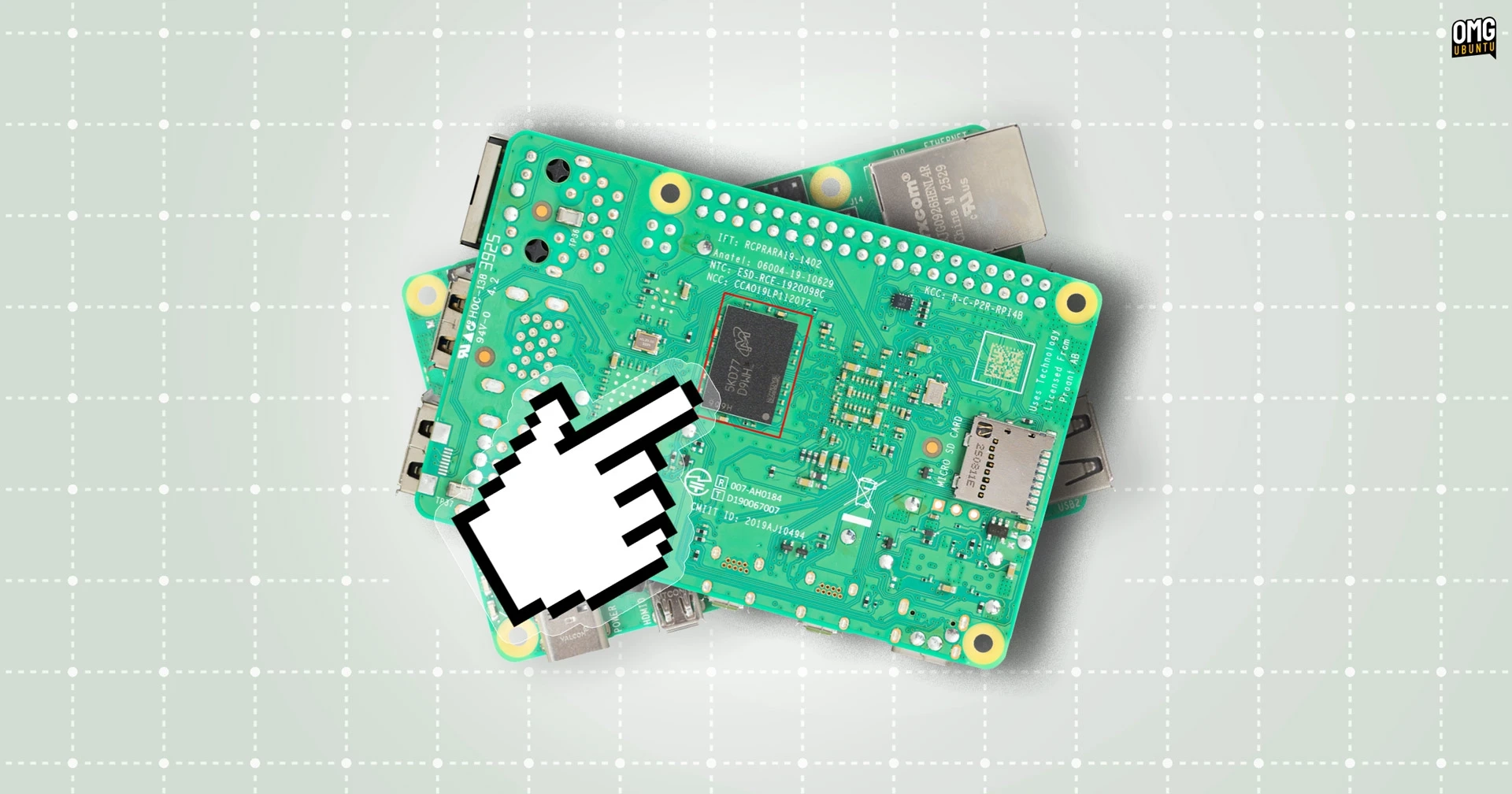
Introducing the New Raspberry Pi 4 Models: Dual Chip RAM for Enhanced Performance
A new version of the Raspberry Pi 4 Model B, designated Rev 1.5, has been introduced with a notable modification: it now features a dual-RAM configuration. This change aims to improve supply chain flexibility and manufacturing efficiency, according to a product change notice from the company. Previously, the Raspberry Pi 4 models used a single…
-

Raspberry Pi Imager 2.0.3: Enhanced Drive Filtering and AppImage Support on Linux
Raspberry Pi Imager has just released version 2.0.3, marking it as the second update to the major 2.0 series of this versatile utility designed for installing Raspberry Pi OS and other operating systems onto microSD cards. This release includes several enhancements, notably improvements in drive filtering and app image compatibility. The update, which follows version…
-

Raspberry Pi Imager 2.0 Launches with a Fresh New Design
Raspberry Pi Imager 2.0 has been launched, showcasing a fresh design and enhanced accessibility alongside several practical new features. This update is described by the Raspberry Pi team as a "complete reimagining" of the tool, introducing a guided setup process that makes it easier for users to navigate each step. The new version features a…
-

Raspberry Pi 500+: The Standalone Keyboard Solution You Didn’t Know You Needed!
When the Raspberry Pi 500+ was announced, it generated excitement due to its combination of a mechanical keyboard and the power of a Raspberry Pi 5. This device, priced at £200, represents the costliest Raspberry Pi so far, prompting some to question its value compared to the cheaper models they may already own. Enthusiasts wondered…
-

Raspberry Pi Imager 2.0: A Fresh Look and New Features Entering Testing Phase
A redesigned version of the Raspberry Pi Imager application is currently available for early testing. The new interface, part of Raspberry Pi Imager 2.0, has undergone substantial changes to enhance accessibility and user-friendliness. The developers highlighted that nearly every aspect of the UI has been updated to improve understanding and ease of use. Among the…
-

Introducing the Raspberry Pi 500+: The Ultimate All-In-One PC Powered by Raspberry Pi 5
The Raspberry Pi Foundation recently unveiled the Raspberry Pi 500+, an advanced all-in-one PC designed upon the Raspberry Pi 5 architecture. This new model serves as a successor to the original Raspberry Pi 500, boasting the Raspberry Pi 5’s 16GB version along with a state-of-the-art mechanical keyboard that features removable keycaps and RGB LED backlighting.…
-

Introducing the Most Advanced (and Priciest) Raspberry Pi Model Yet!
Raspberry Pi has introduced the Raspberry Pi 500+, a premium version of its compact keyboard PC. This model features mechanical switches, RGB backlighting, and comes pre-equipped with an SSD, representing a step up in both aesthetics and performance. The key specs highlight the power of the Raspberry Pi 5’s quad-core 64-bit ARM processor, coupled with…
-

Raspberry Pi Introduces Affordable 1TB SSD: Priced at $70/£67
Raspberry Pi has introduced its latest product: a 1TB SSD, available for only $70/£67. This announcement is great news for enthusiasts looking for affordable storage solutions compatible with Raspberry Pi devices. Historically known for its small single-board computers, Raspberry Pi has expanded its offerings to include a variety of peripherals, from keyboards to cameras and…
-

Introducing Argon ONE Up: The 14-Inch Laptop Shell for Raspberry Pi Enthusiasts!
Last year, a portable monitor called the CrowView Note caught attention for turning a Raspberry Pi into a makeshift laptop. While its HDMI input allows for versatility, it presented a somewhat clunky solution with a single-board computer protruding awkwardly. In response to the need for a more elegant design, Argon Forty, renowned for their high-quality…
-

Ubuntu 25.10 Reduces Raspberry Pi Installation Footprint for Enhanced Performance
Ubuntu 25.10 is set to bring significant changes for Raspberry Pi users, notably by introducing a minimal installation footprint. This approach aligns the Raspberry Pi images with the typical builds used for Intel and AMD desktop systems. As a result, the required disk space for installation has been reduced by approximately 800MB, bringing the installation…