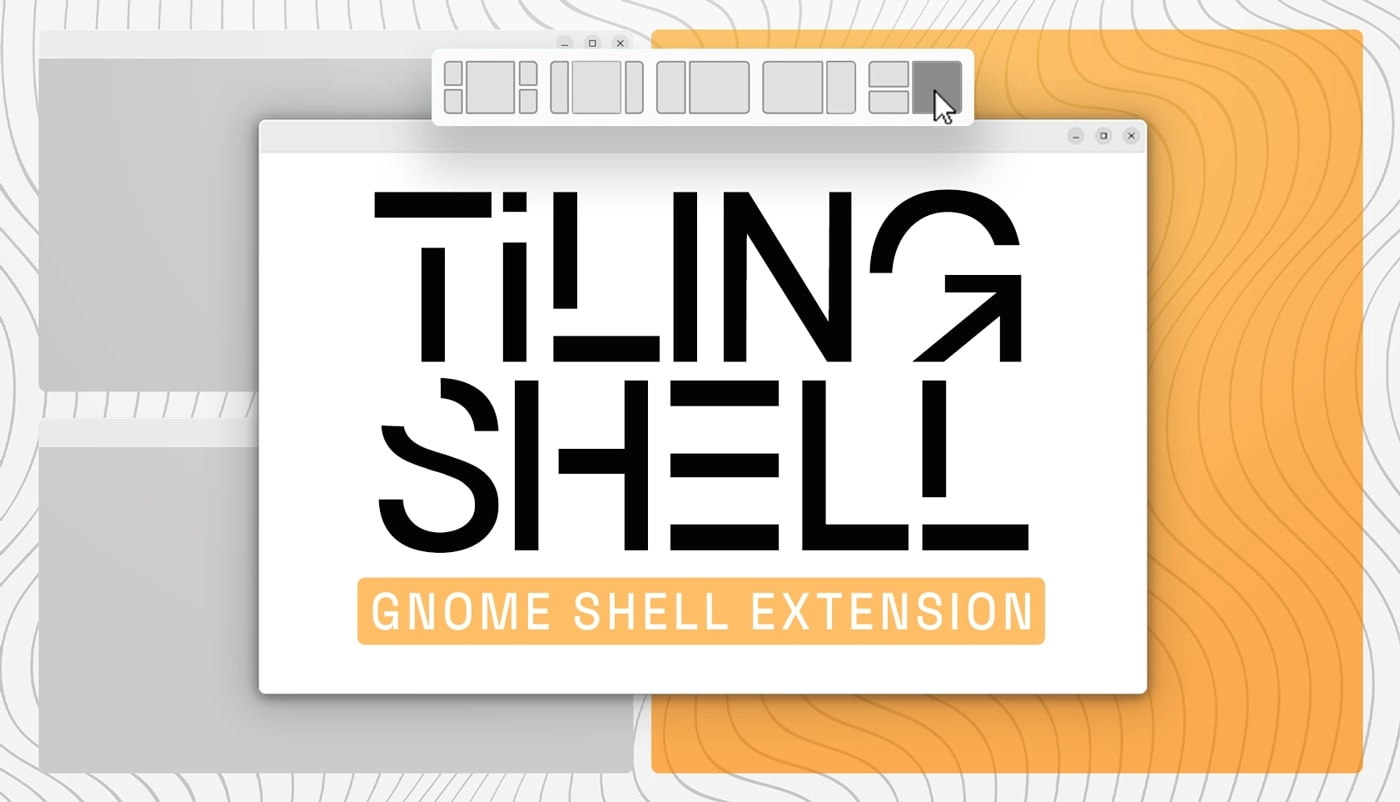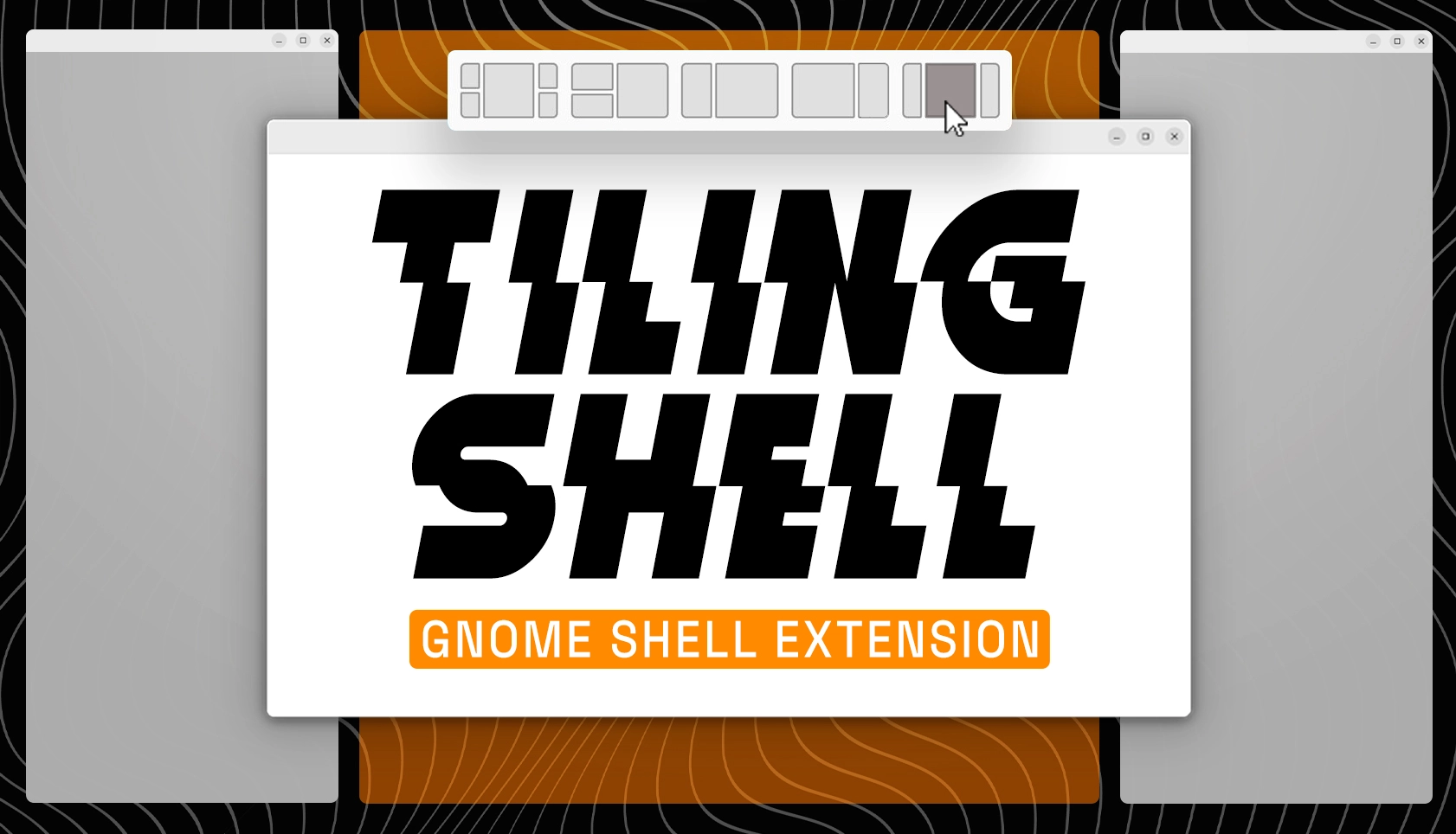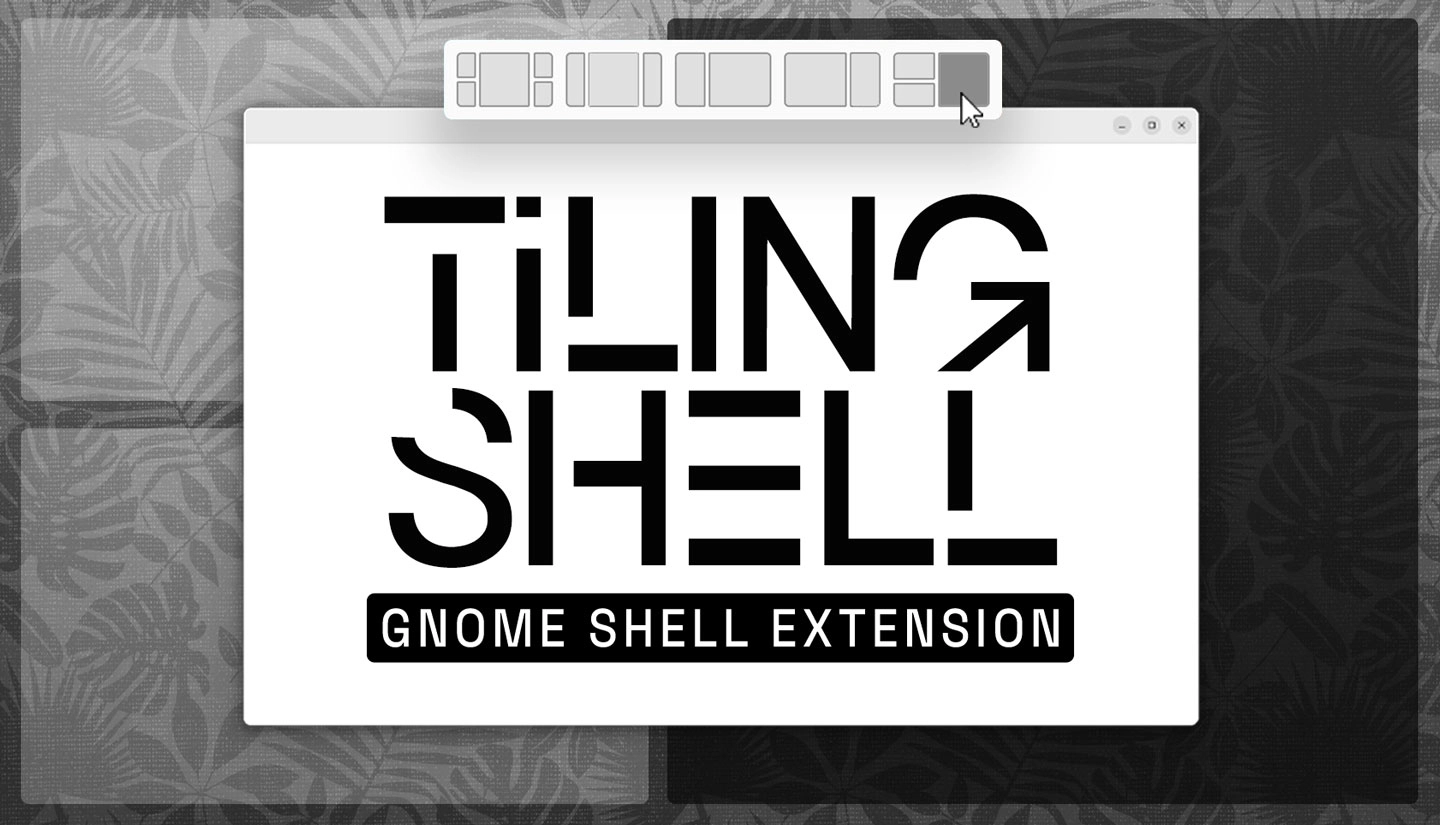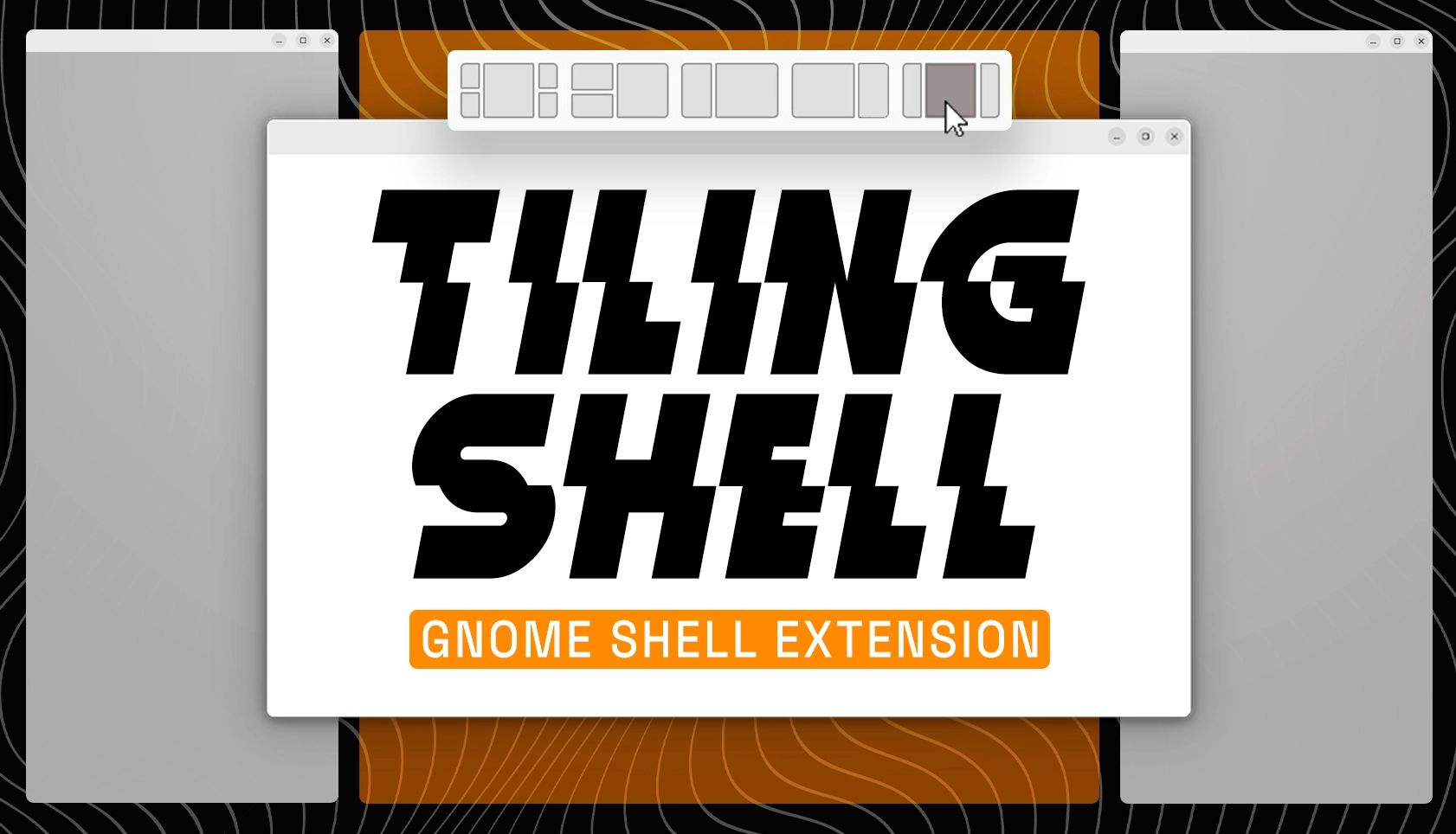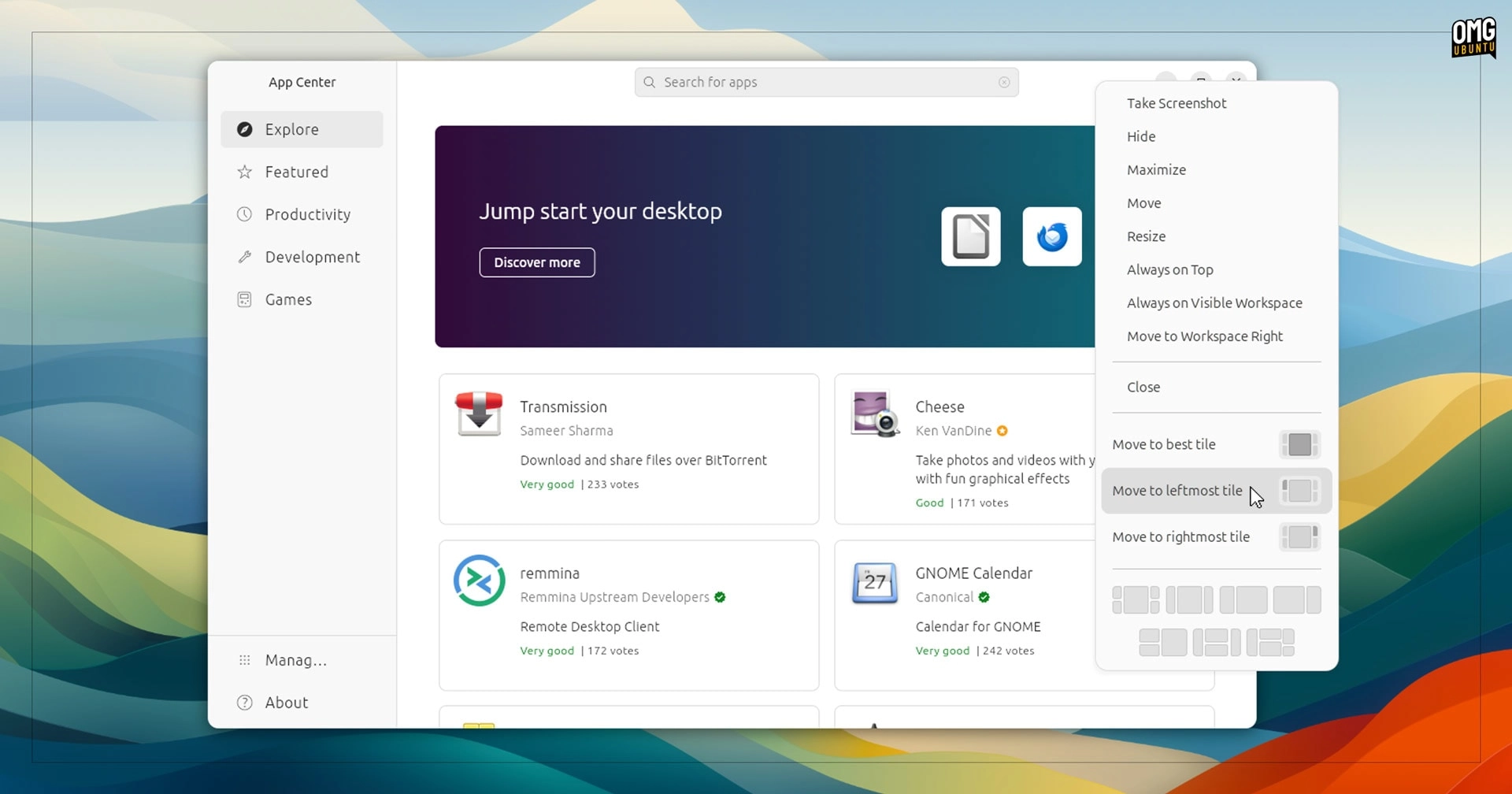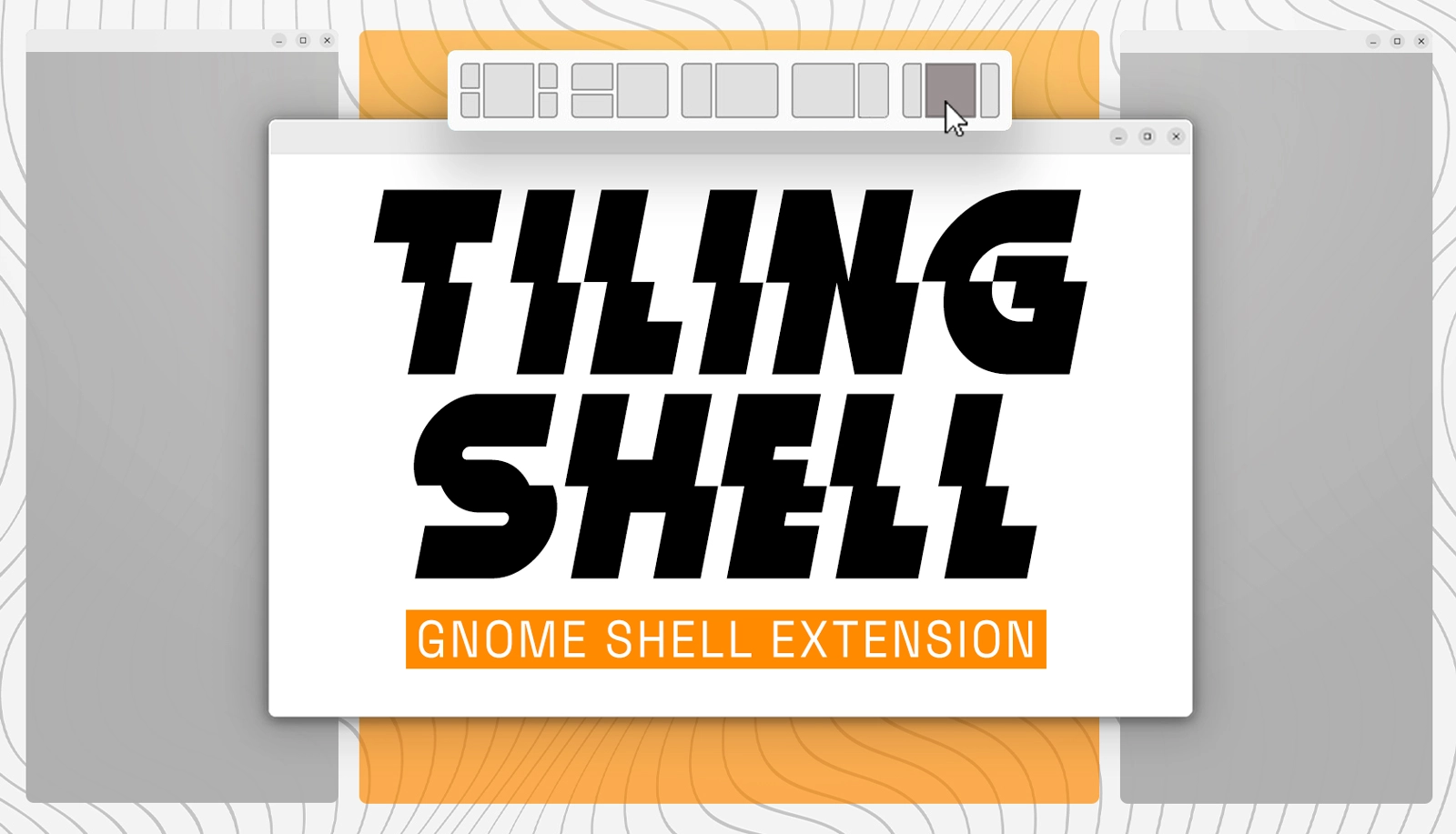Category: Tiling Shell
-
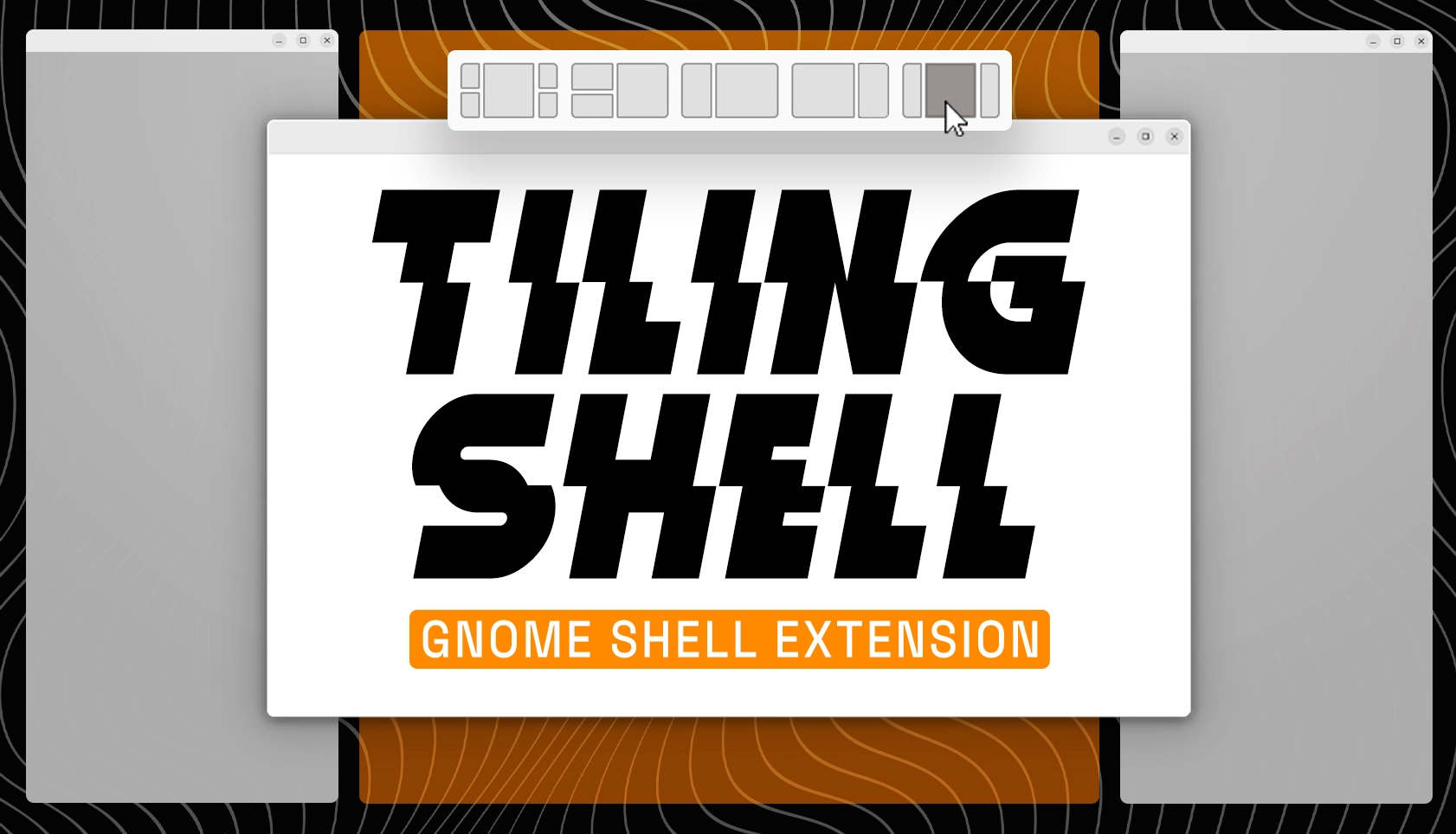
Introducing GNOME 49: Enhanced Tiling Shell with New Keyboard Options
Tiling Shell, a popular GNOME extension that enhances window management, recently received an update that includes new features catering to keyboard users and support for GNOME 49. This extension, which is preinstalled in Zorin OS 18, offers various window tiling methods. The latest version, Tiling Shell v17, introduces the ability to raise all tiled windows…
-

Exciting New Features Added in the Latest Tiling Shell GNOME Extension Update
An update for the Tiling Shell extension, designed for GNOME Shell, introduces some valuable enhancements aimed at improving user productivity. One notable feature being added is Windows Suggestions, which assists users in efficiently tiling their open windows into available spaces within a layout using the Snap Assistant. While this feature needs to be manually enabled,…
-

Enhancing Productivity: The Tiling Shell GNOME Extension and Its New Window Suggestions
A new version of Tiling Shell, a versatile window snapping assistant for GNOME Shell, has been released. The latest version, v16.2, introduces ‘Window Suggestions’, a feature that enhances edge tiling by providing thumbnails of open windows instead of simple app icons. This update makes it easier to identify multiple open windows from the same application,…
-

Smart Border Radius Detection Enhanced in Tiling Shell Extension
The developers of the Tiling Shell extension for GNOME have rolled out version 15.1, which introduces a feature for smart border radius detection. This enhancement aims to improve the appearance of borders around focused application windows, whether they are tiled or floating on the desktop. Domenico Ferraro, the lead developer, described the challenge: different applications…
-

Automatic Tiling Feature Launches in GNOME’s Tiling Shell Extension
The Tiling Shell GNOME extension has introduced a highly anticipated feature: automatic tiling. This update allows newly opened windows to automatically arrange themselves according to the currently active tiling layout. Users can easily switch between different layouts and even create and save their own configurations. With this new functionality, windows will snap into the best…
-

Tiling Shell Update: Introducing Custom Window Border Colors and Exciting New Features!
I have a strong appreciation for the Tiling Shell GNOME Shell extension, as it excels at its functionality while also catering to a variety of user preferences. It provides flexibility by allowing users to tile windows using a mouse along with drop zones, via keyboard shortcuts, or through a combination of both options – making…
-

Revolutionize Your Workflow: New Tiling Shell Feature for Faster Window Management
If you’ve tried the Tiling Shell GNOME extension you’ll know how easy it makes it to tile application windows in GNOME Shell, from simple to more complex. The latest update, which began rolling out through the GNOME Extensions website this weekend, adds yet another intuitive way to tile windows as you work. First it provided…
-

Tiling Shell’s Newest Update Introduces Blur Effect and Edge Tiling Features
Does it seem like I’m a bit obsessed with Tiling Shell, the super-charged window snapping extension for GNOME Shell, which works beautifully on Ubuntu 22.04 LTS and above? It might do since this is my 3rd article about the extension in less than a fortnight! But the updates and new features are coming thick and…
-

Latest Tiling Shell Update Introduces New Keyboard Shortcuts and Exciting Features
Tiling Shell, the Windows 11-esque window snapping extension I spotlighted last week received an update at the weekend, adding enhancements I feel are worthy of mention. This includes a request to support snapping windows in the active tiling layout using the keyboard only. Because although that slide-in drop-over Snap Assistant widget makes using Tiling Shell…