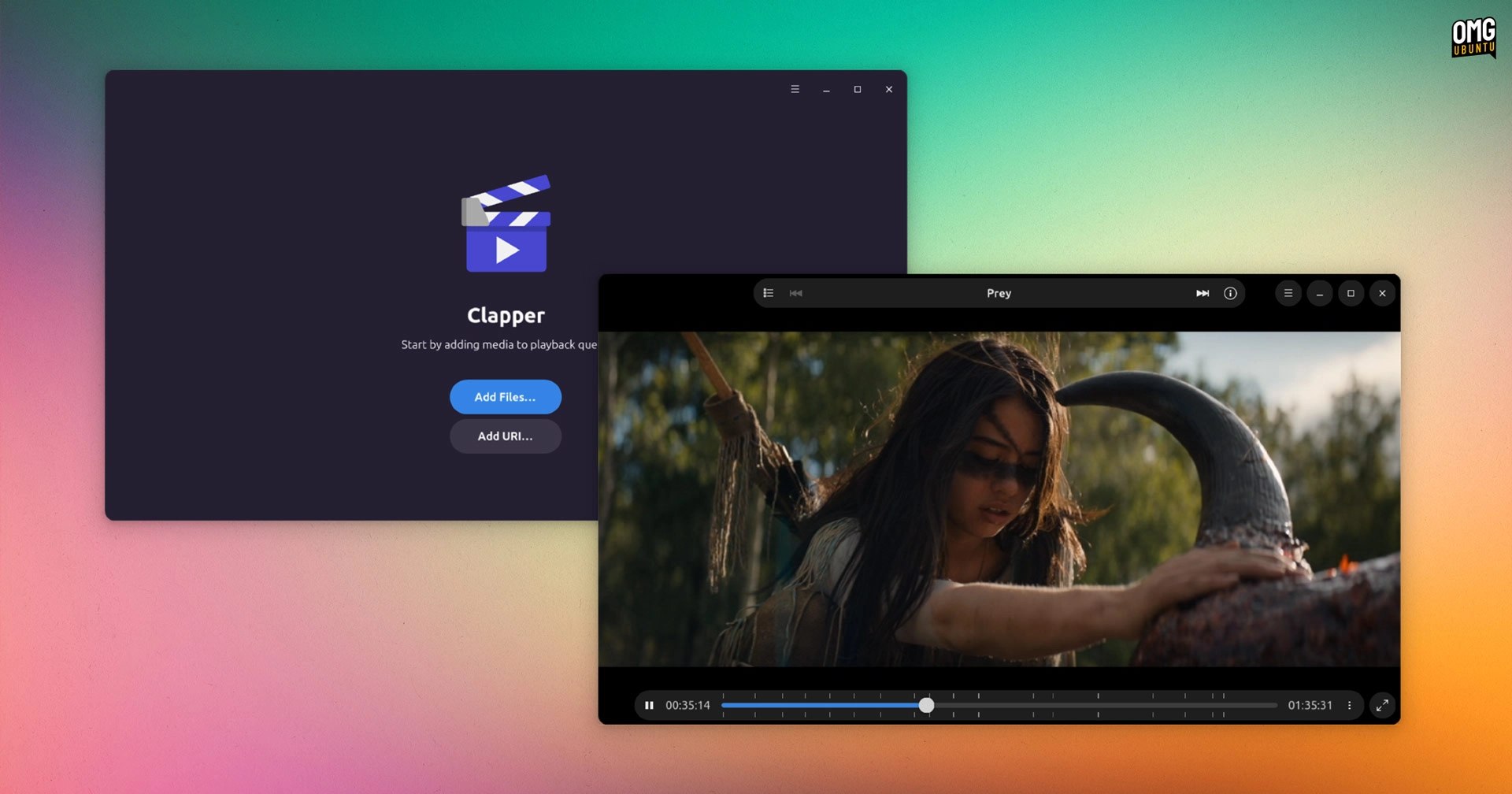A new version of the Clapper media player, version 0.8.0, has been released, introducing several enhancements and features aimed at improving user experience and offering technical upgrades. After a long interval since its last major release, this update incorporates a new plugin system built on the libpeas framework, facilitating capabilities that extend beyond GStreamer, which other apps can utilize.
Key improvements include:
- Transition to using Playbin3, optimizing playback experience.
- Ability to remember and restore optimal bitrate during adaptive streaming.
- Enhanced APIs for media caching.
- Expanded command-line interface (CLI) controls with options for custom GStreamer filters.
User-driven changes are also significant. Notable additions for local media playback include:
- A keyboard shortcut for exiting fullscreen mode (Escape).
- A new “New Window” menu option.
- A feature to clear the playback queue.
- A middle-click function that resizes the window to match media aspect ratio, allowing for easier window management, eliminating the manual resizing chore.
Clapper’s latest version signifies its first official support for Windows; users can download the installer from the Clapper GitHub releases page. The developer welcomes contributions towards making Clapper available through the winget package manager.
For those looking to install Clapper, Ubuntu users can access an older version via the archives or utilize an unofficial snap, though this hasn’t been updated recently. The most current functionalities are best experienced by building the application from source or downloading it from Flathub.
Get Clapper on Flathub
Flathub – Clapper