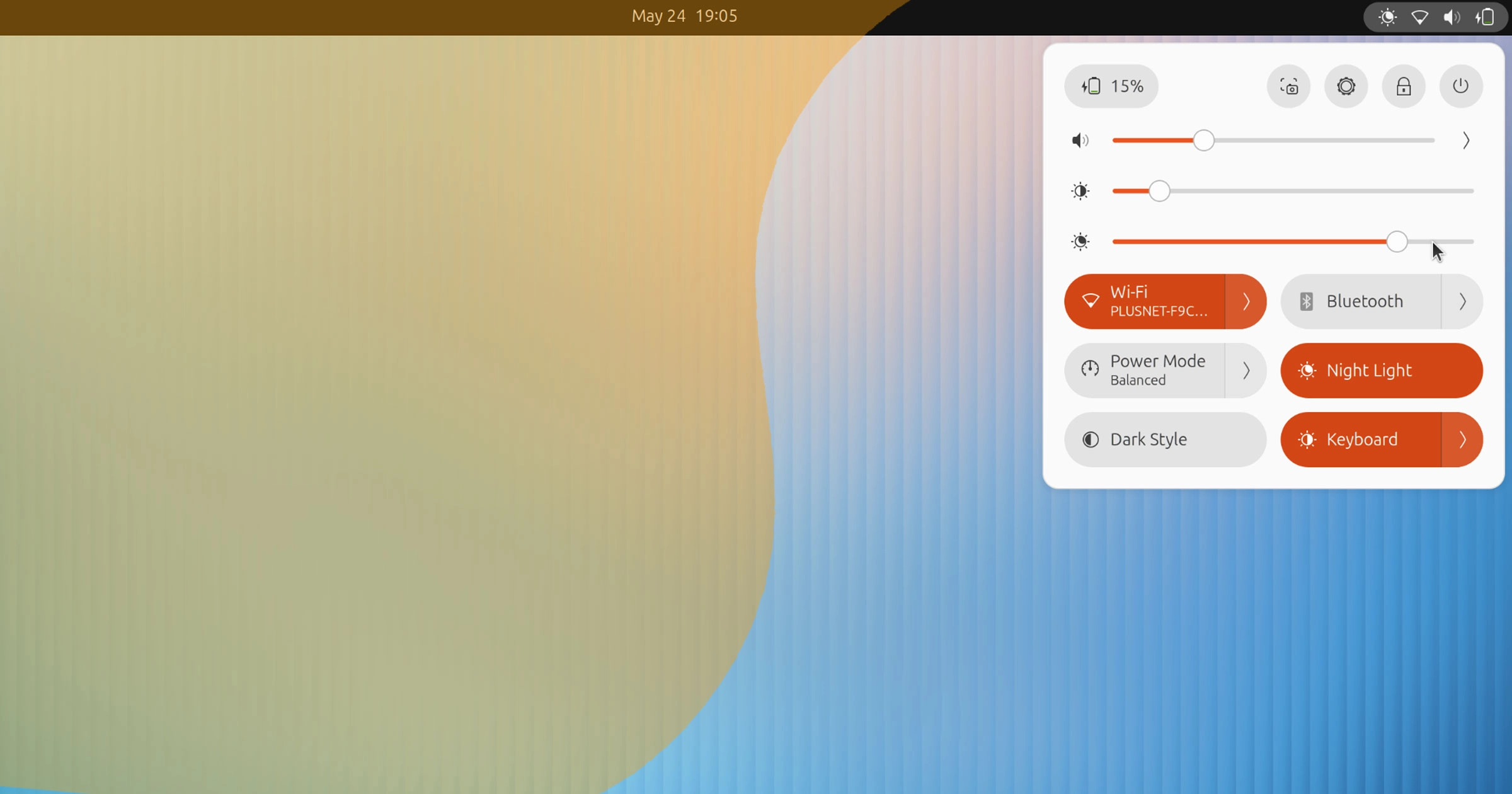One of the first actions many users take after installing Ubuntu is enabling Night Light, the built-in blue-light filter on the GNOME desktop. This feature adjusts screen colors to a warmer tone in the evening to mitigate potential sleep disruption and eye strain caused by blue light.
However, the default warmth setting may be too intense for some. Users often need to adjust the Night Light temperature through the Settings > Display > Night Light > Temperature menu, which can be cumbersome.
To make this process more efficient, the Night Light Slider GNOME Shell extension offers a solution by incorporating a temperature intensity slider directly into the Quick Settings menu. This allows users to easily adjust their screen’s warmth without navigating away from their current task.
While the extension doesn’t introduce revolutionary changes and the original adjustments can still be made via the Settings app, it significantly enhances user convenience by bringing the slider to a more accessible location.
The Night Light Slider is compatible with GNOME versions 45 to 47. It can be installed from the GNOME Extensions website or through the Extensions Manager app without any configuration options needed.
For those looking for a quick way to manage screen warmth, the Night Light Slider could be a beneficial addition.